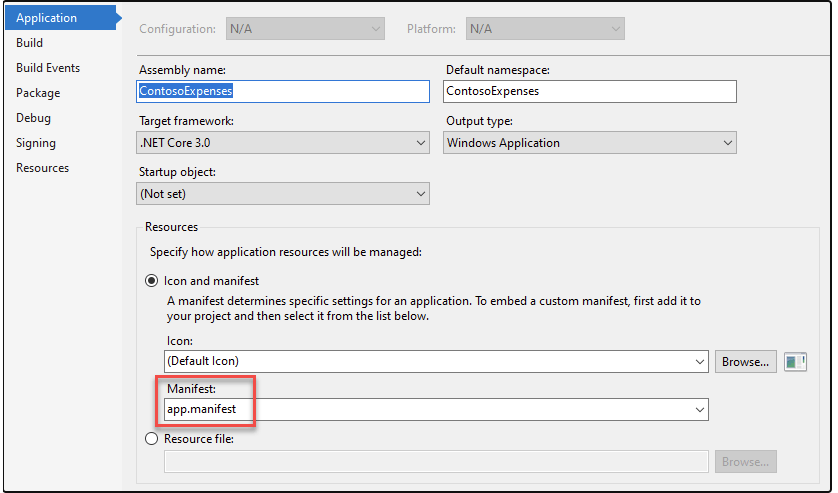Hi,
I came across this concept where we can host XAML contents on the Win32 window's HWND, by which we can use both WinRT with Win32 [Ref-https://learn.microsoft.com/en-us/windows/apps/desktop/modernize/host-standard-control-with-xaml-islands-cpp ]
I followed the instruction from the above link, but I was getting the following error:
'WindowsXamlManager and DesktopWindowXamlSource are supported for apps targeting Windows version 10.0.18226.0 and later. Please check either the application manifest or package manifest and ensure the MaxTestedVersion property is updated.'.
I found the solution for this [Ref - https://techcommunity.microsoft.com/t5/windows-dev-appconsult/using-xaml-islands-on-windows-10-19h1-fixing-the-quot/ba-p/376330] and I was able to fix this by the first method provided in that link[ With MSIX packaging]. Here we had to package the application as MSIX and use, it as the target SDK.
But I wanted to solve it with the second method[With app.manifest]. i followed the steps and created app.manifest file. but i was stuck here in
"We can do this through the visual editor. Right click on the project and choose Properties, then in the Resources section type app.manifest in the Manifest field, as highlighted below:"
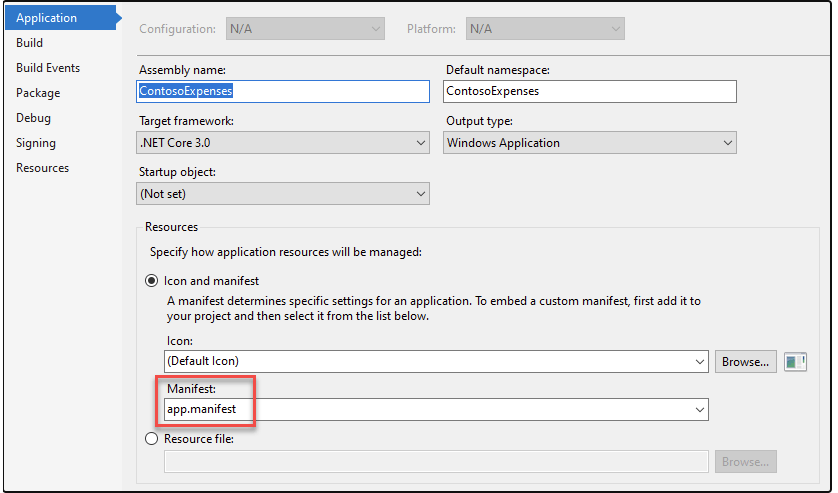
I'm using visual studio 2022, version 17.4. I was not able to get the following options.
It would be of great help if you could help me achieve it