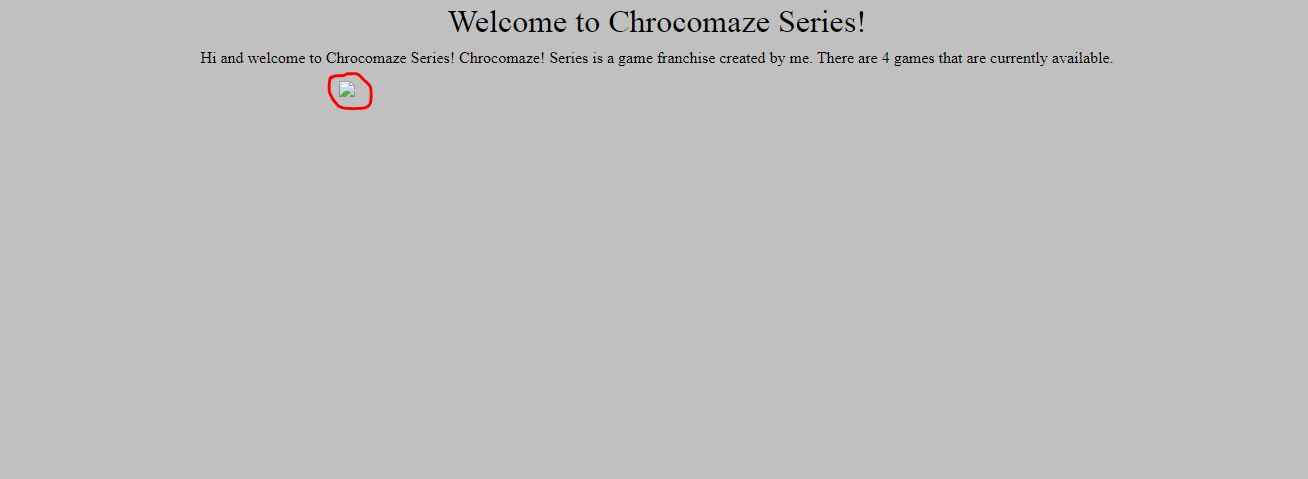Hello, @Tianyu Sun-MSFT
Nevermind, I fixed. Here's how:
First, you need to create a folder on Solution Explorer and name it.
After creating a folder, you select any file (like .EXE, PDF, and images), then drag and drop on the folder.
And drag and drop on the website, test the wesbite and it works!