Hi @Kurt Stichelmans ,
Microsoft disables basic authentication for Exchange Online, but not for SMTP, which is already enabled and has no definite disable time. The reason SMTP will still be available is that many multi-function devices such as printers and scanners can't be updated to use modern authentication.
You could refer to:
https://learn.microsoft.com/en-us/exchange/clients-and-mobile-in-exchange-online/deprecation-of-basic-authentication-exchange-online
https://learn.microsoft.com/en-us/exchange/client-developer/legacy-protocols/how-to-authenticate-an-imap-pop-smtp-application-by-using-oauth
For information on disabling basic authentication, you could refer to this blog:
https://techcommunity.microsoft.com/t5/exchange-team-blog/basic-authentication-and-exchange-online-september-2021-update/ba-p/2772210
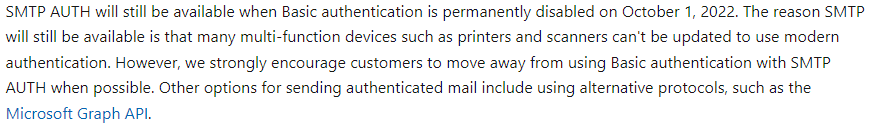
If an Answer is helpful, please click "Accept Answer" and upvote it.
Note: Please follow the steps in our documentation to enable e-mail notifications if you want to receive the related email notification for this thread.