
Hi @SamJ
The actual bandwidth consumption depends on many factors, such as video layout, video resolution, and video frames per second. When more bandwidth is available, quality and usage will
increase to deliver the best experience. When bandwidth is insufficient, Teams prioritizes audio quality over video quality.
Calculation of bandwidth, you could check out the Network Planner tool, in the Teams admin center. For more details about Bandwidth requirements, you could refer to:
https://learn.microsoft.com/en-us/microsoftteams/prepare-network#bandwidth-requirements
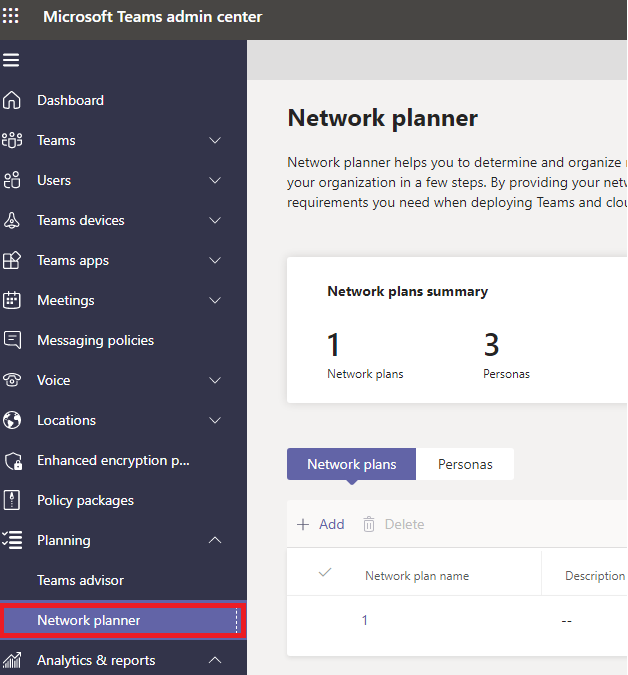
If the answer is helpful, please click "Accept Answer" and kindly upvote it. If you have extra questions about this answer, please click "Comment".
Note: Please follow the steps in our documentation to enable e-mail notifications if you want to receive the related email notification for this thread.