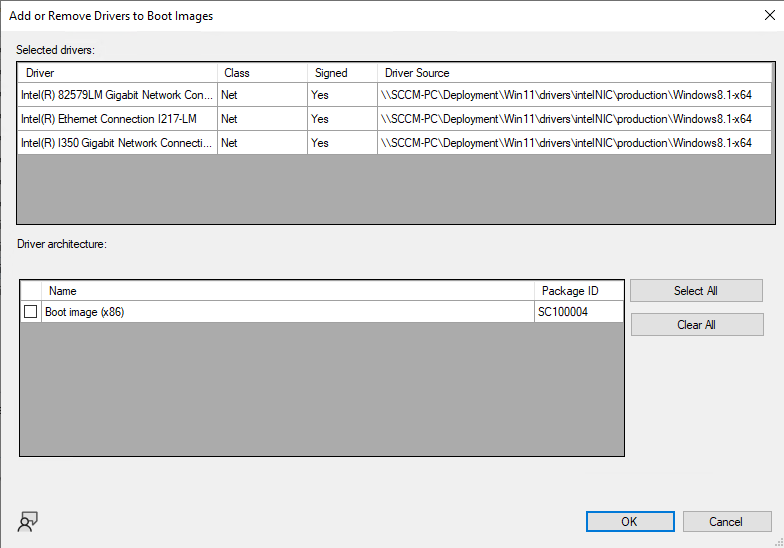Hi @Evan Uebel ,
1, Please navigate to Software Library\Overview\Operating System\Boot Images to see if Boot image (x64) is existed in your console. Make sure the version of the image is the latest one you added.
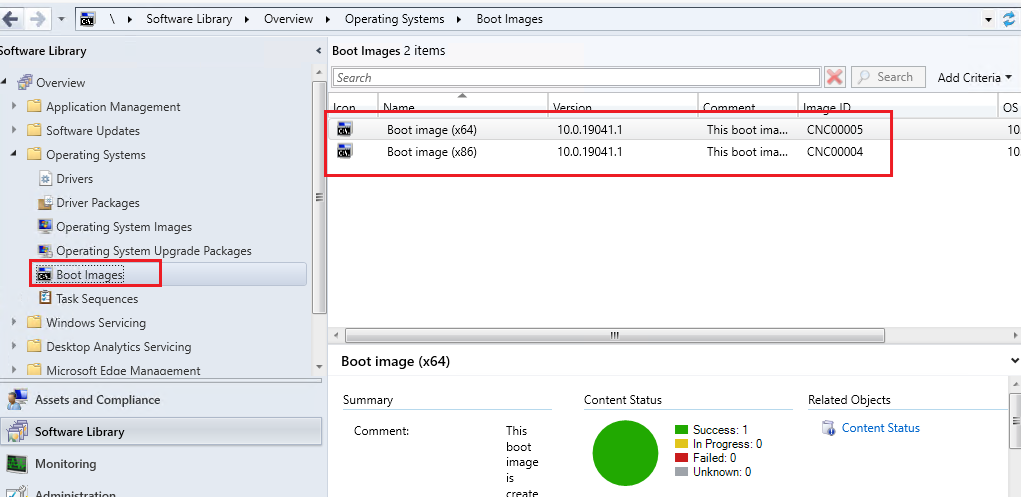
2, If the Boot image (x64) is existed in your console, please try reloading this boot image with the current Windows PE version from the Windows ADK. The screenshots for your reference:
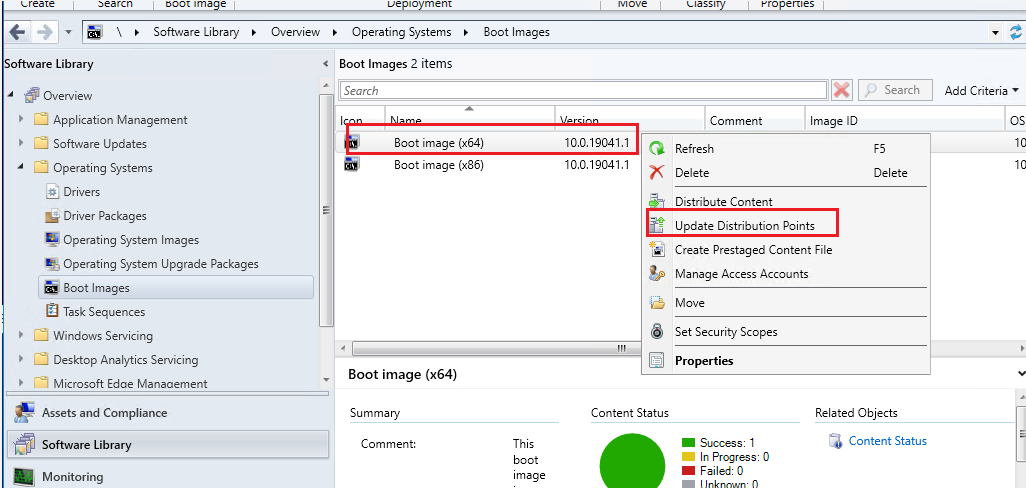
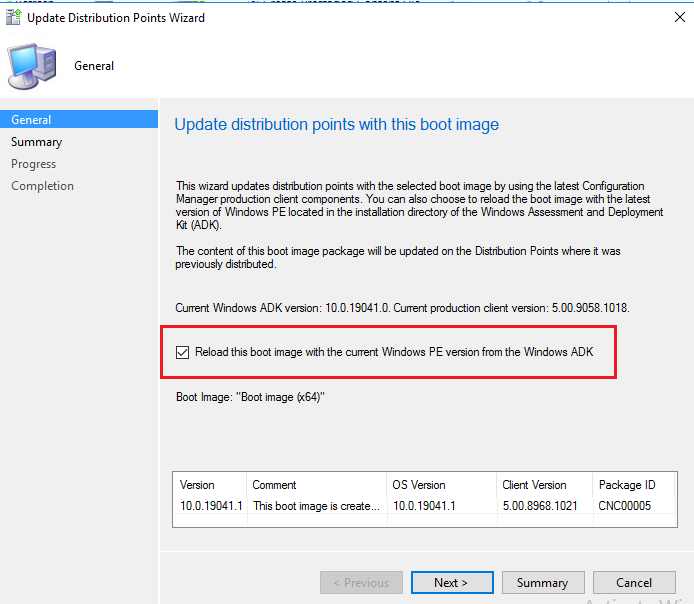
Looking forward to your feedback.
Best regards
Cherry