I have tried this in my lab and it is working for me.
This option is available only if you select "groups assigned to the application" option. If you select any other option apart from this, "cloud-only group display names (preview)" will be greyed out.
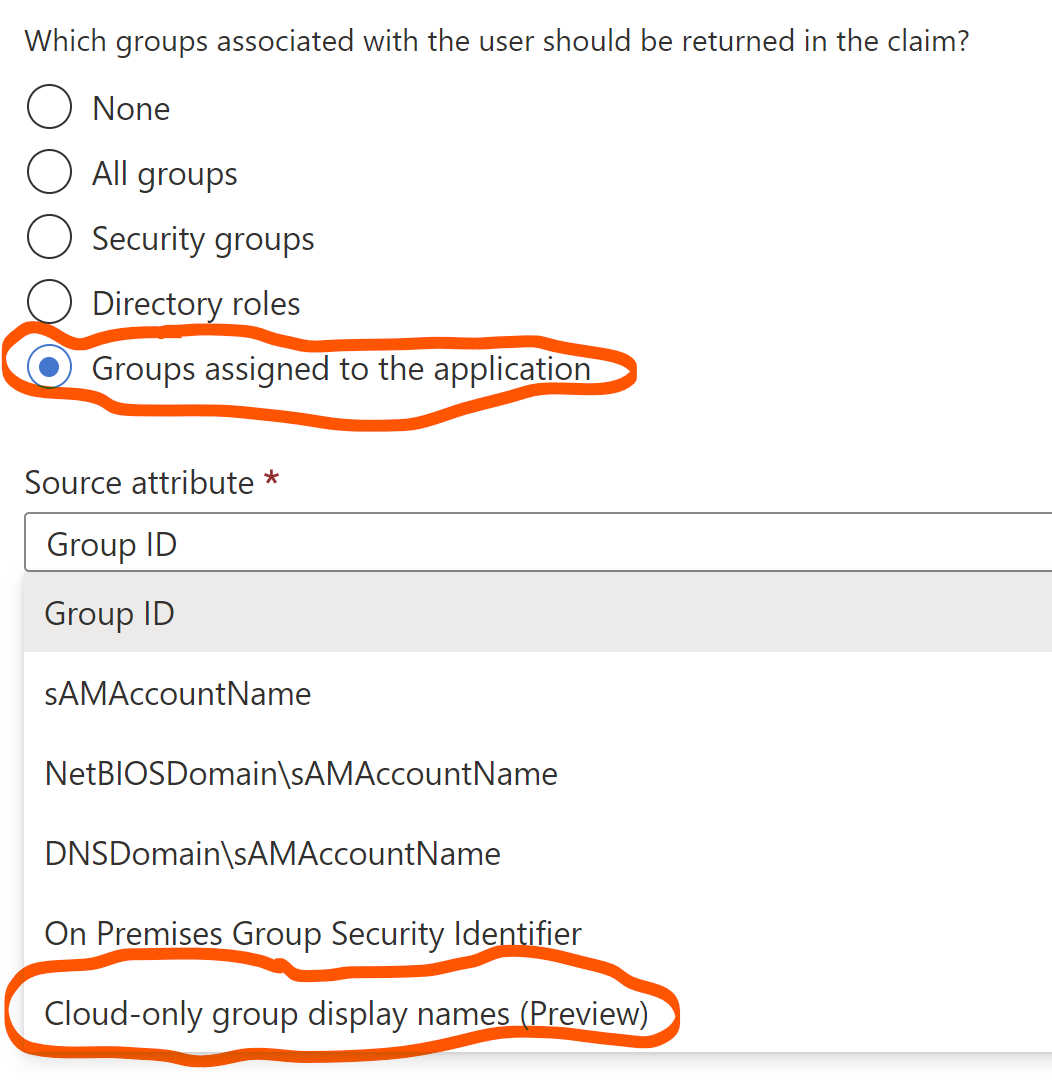
Since this option is still in preview, there is some enhancements going on at backend.
Do let me know if you have any questions.
Please "Accept the answer" if the information helped you. This will help us and others in the community as well.