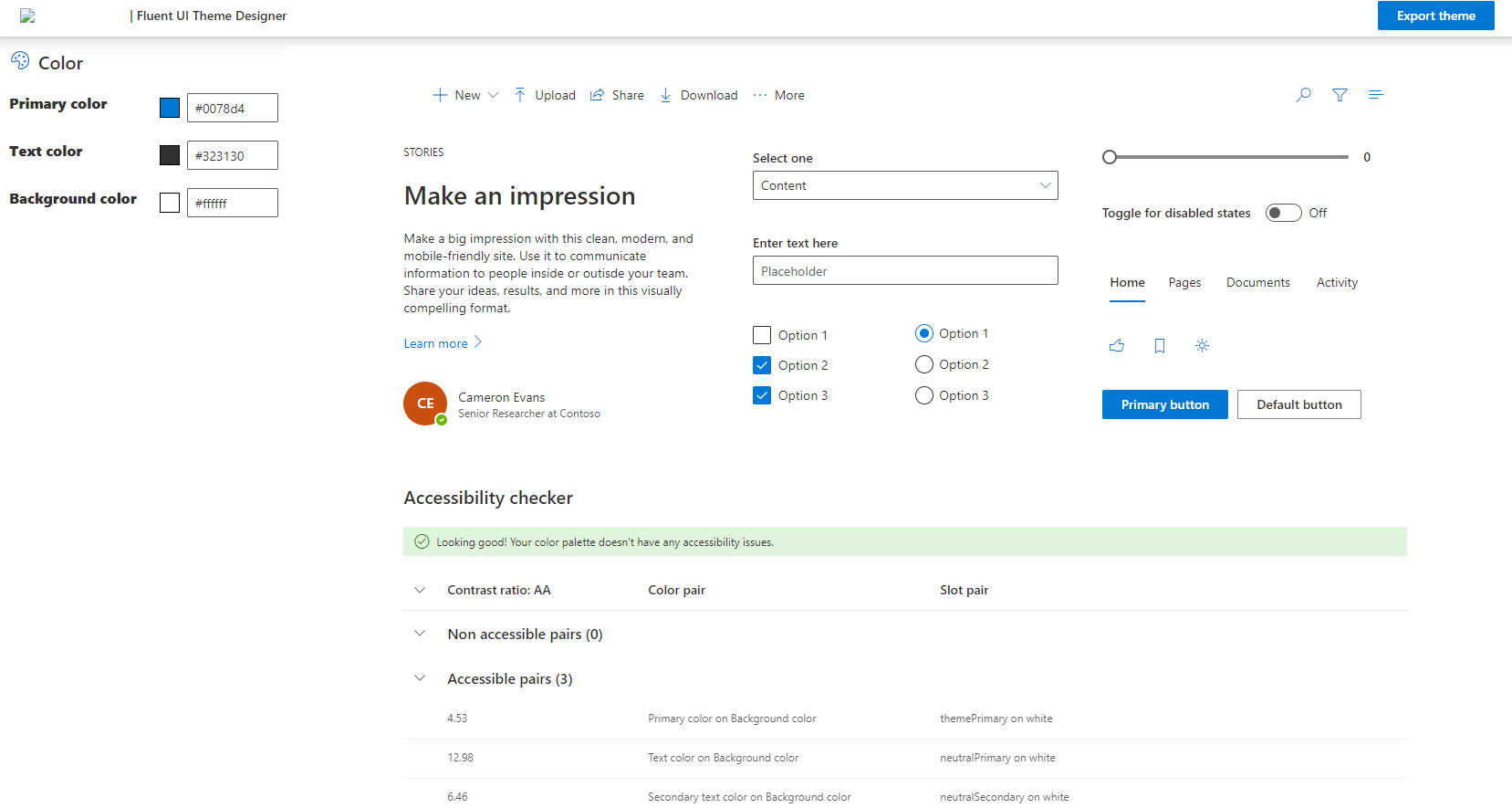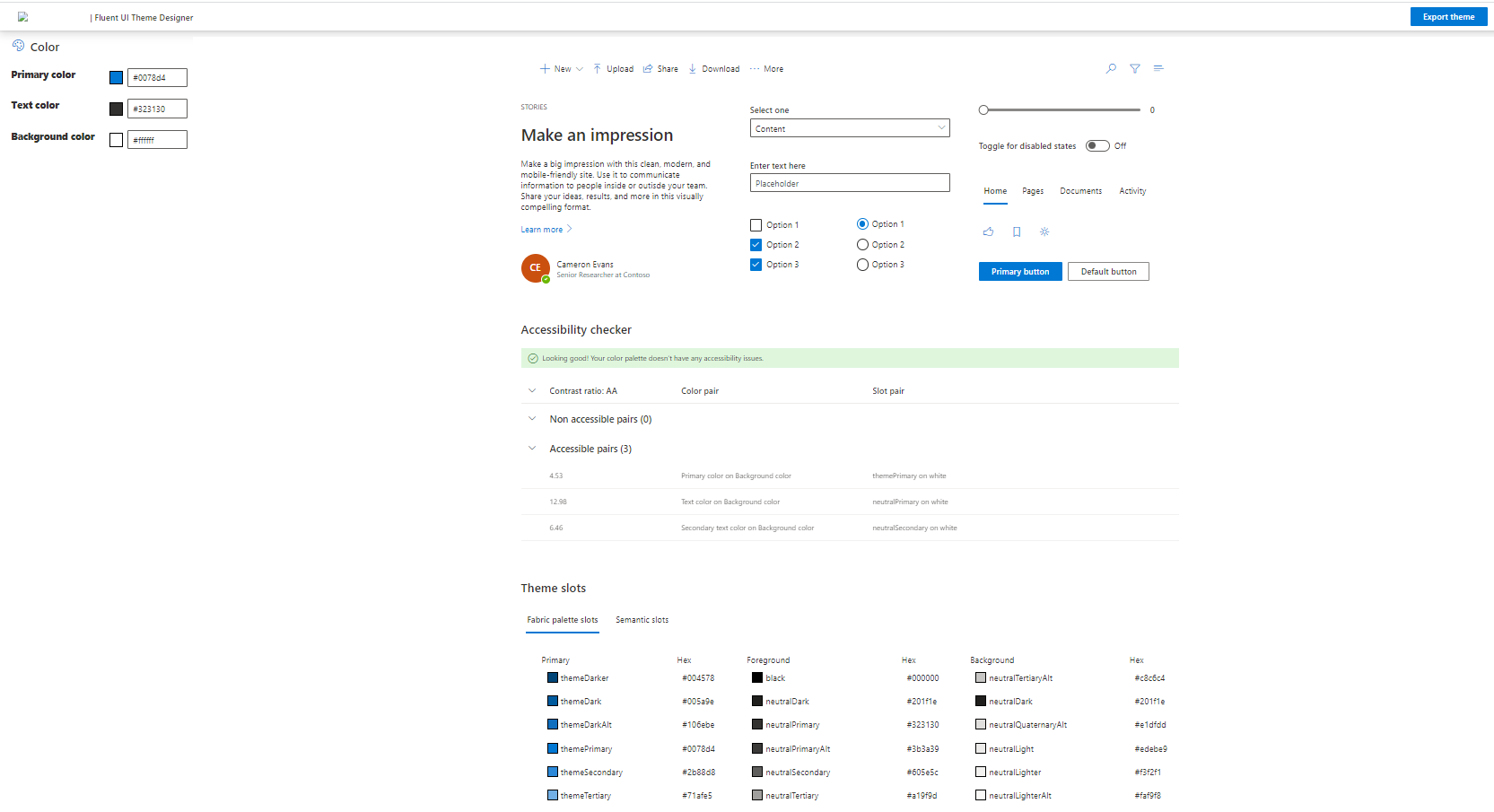Hi @Yasmeen-5884 ,
Sorry to bring you a bad experience.
I have a workaround for your reference:
Press F12 to Open DevTools, and perform operations as shown in the figure in the Elements section.
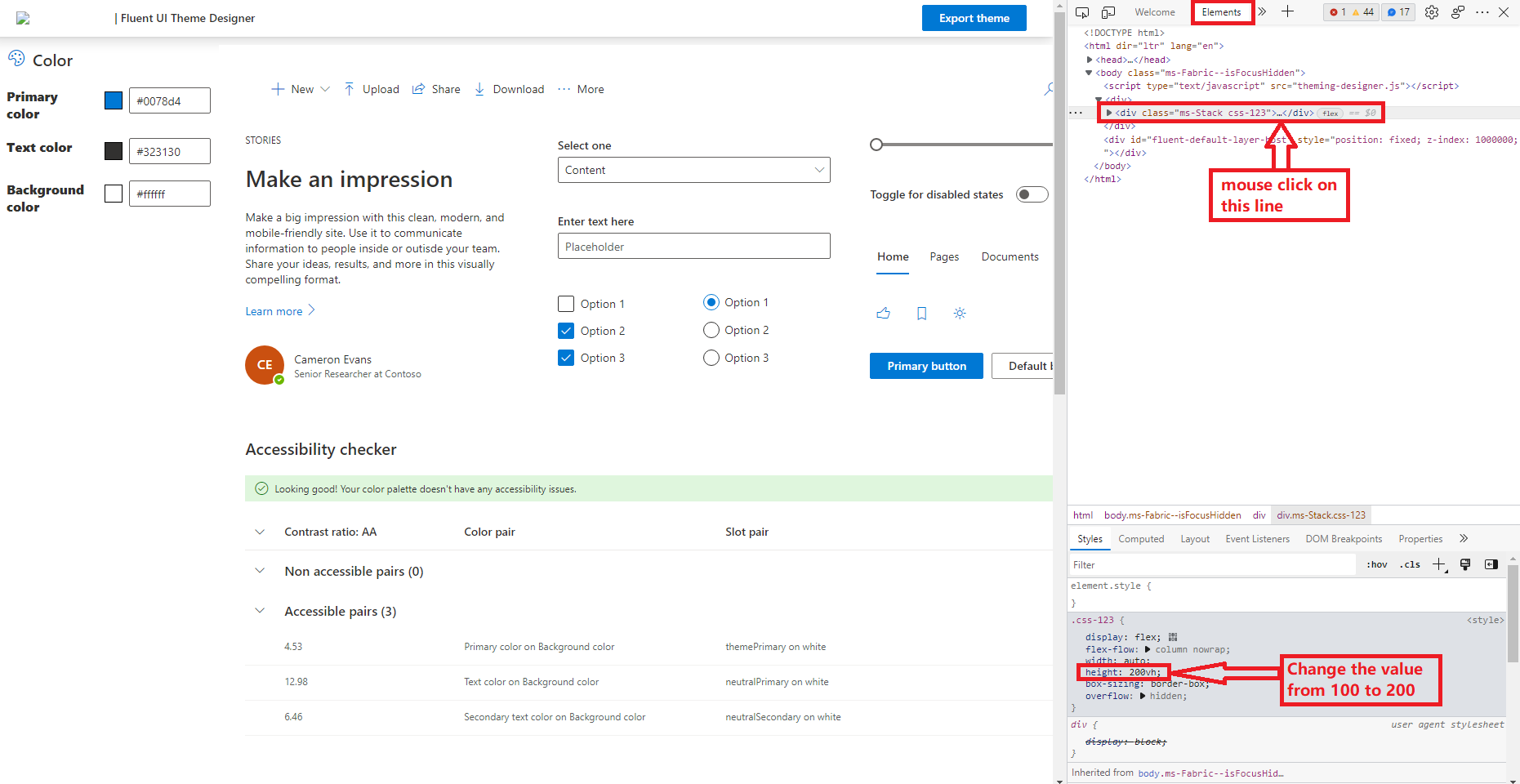
Then the scroll bar will appear on the page:
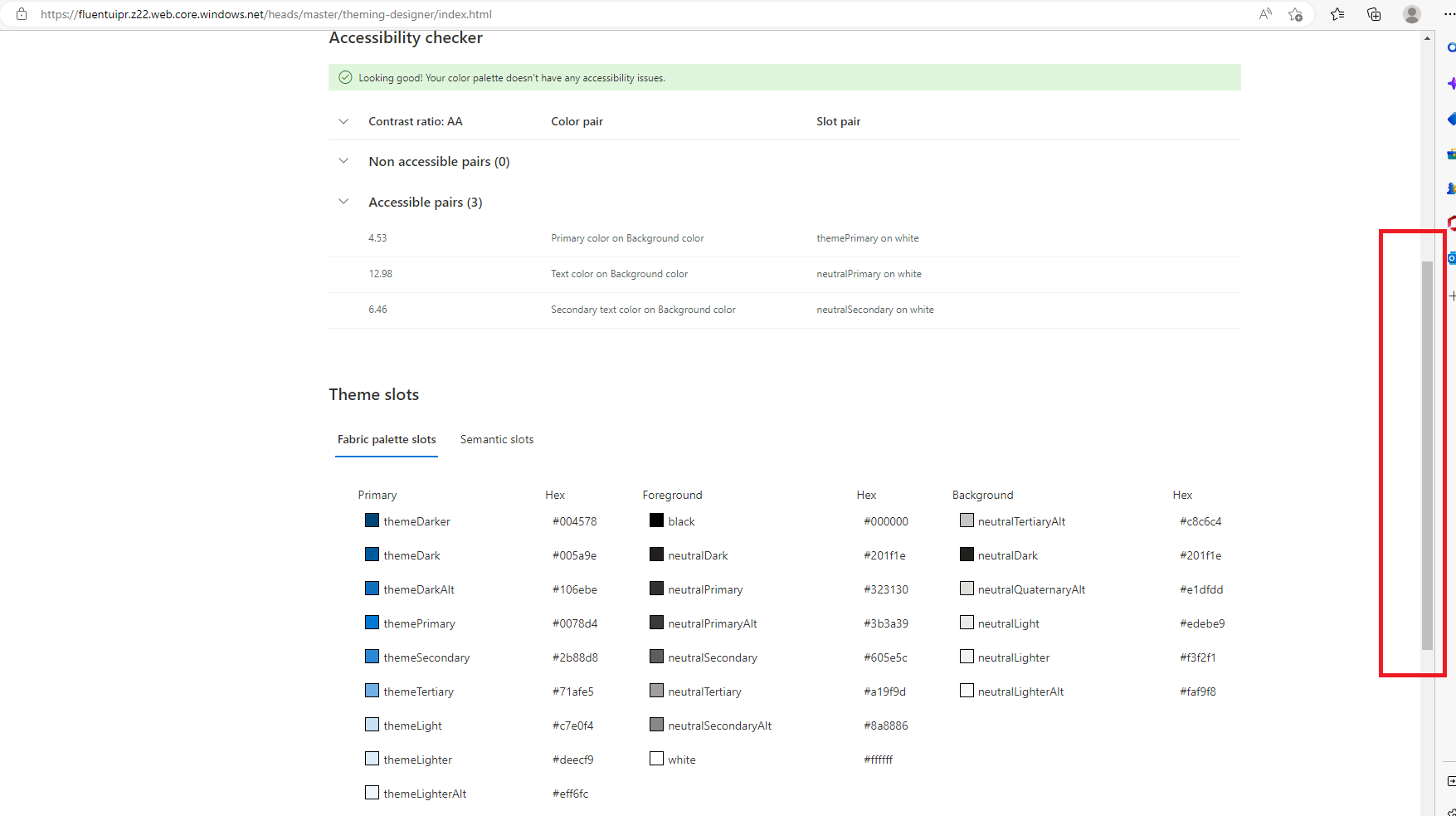
Note: This method has a disadvantage, that is, when the page is refreshed, the modification will be reset and needs to be modified again.
*
If the answer is helpful, please click "Accept Answer" and kindly upvote it. If you have extra questions about this answer, please click "Comment".
Note: Please follow the steps in our documentation to enable e-mail notifications if you want to receive the related email notification for this thread.