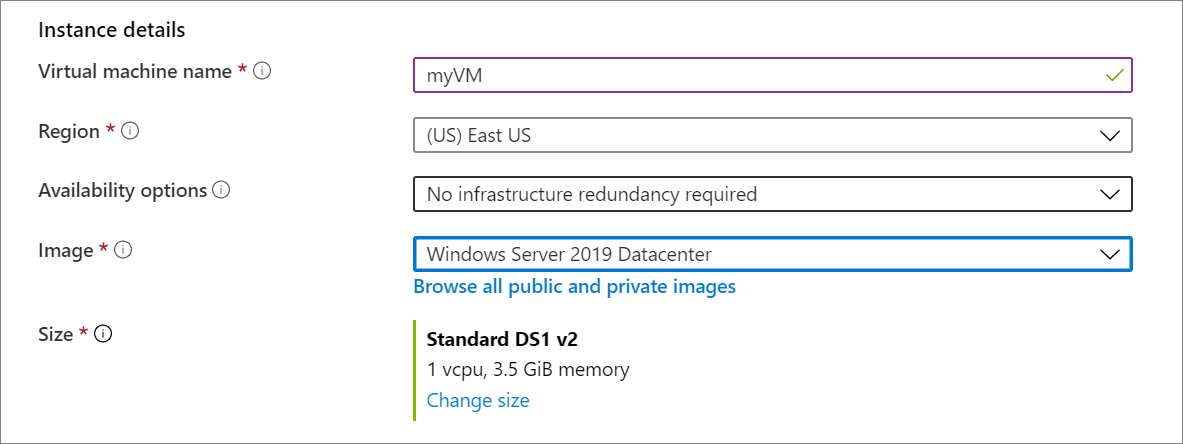@Teguh Wilidarma (SE-ID) They are couple of ways to try this:
- Simply use a bases image (MSDN Image which are plane images) to deploy VM in on-prem and migrate it to Azure. The base image will be without any updates.
- Secondly which is much easier is:
In Azure marketplace repository, we have images with previous versions as well. You can use the image which are already there in repository to build VMs. Note: By default when you create a VM from portal you will get the latest image. To check the previous version you have to run PS cmds
# Details about the diff versions available for specifc sku in Azure market Place\# Details about the skus in specified location Get-AzureRmVMImageSku -Location "east us" -PublisherName MicrosoftWindowsServer -Offer WindowsServer
Get-AzureRmVMImage -Location "east us" -PublisherName MicrosoftWindowsServer -Offer WindowsServer -Skus 2016-Datacenter
The first command will list all the Windows Server Editions.
Second command will list all the versions(Builds) of 2016 datacenter images
You can try similarly for 2012R2 as well.
Please 'Accept as answer' if it helped, so that it can help others in the community looking for help on similar topics