@Mayank Sharma Welcome to Microsoft Q&A Forum, Thank you for posting your query here!
As I understand, you need to access Azure blob container through URL am I correct? If, so it won't work. You can't access the container, You can access specific /individual file of the the blob container through Brower . Generate a Blob SAS URL and access through browser.
The most easiest way to access blob container or file is through Azure Storage explorer tool and Shared Access Signature will help you to access specific blob file through browser.
Please let us know if you have any further queries. I’m happy to assist you further.
----------
Please do not forget to 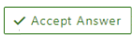 and “up-vote” wherever the information provided helps you, this can be beneficial to other community members.
and “up-vote” wherever the information provided helps you, this can be beneficial to other community members.
