The Image in Email Body Becomes CID in Recipient

We encountered an issue with sending images in the email body.
Before that, we would like to inform you that currently using split delivery between Microsoft 365 and Google Workspace with the domain datascrip.co.id, where MX is on Google Workspace.
There is no connector on M365 that leads to Google Workspace, all emails that point to Google Workspace users (datascrip.co.id) are internally relayed to the internet.
The issue is that when the M365 user (eikon.com) sends an email containing the image in the email body to the Google Workspace user's primary email (eikon.com), the image in the body email received by the Google Workspace user becomes a file attachment and the email body contains information such as "cid :32712736-5959-4d27-b076-9ecfcaff83ad".
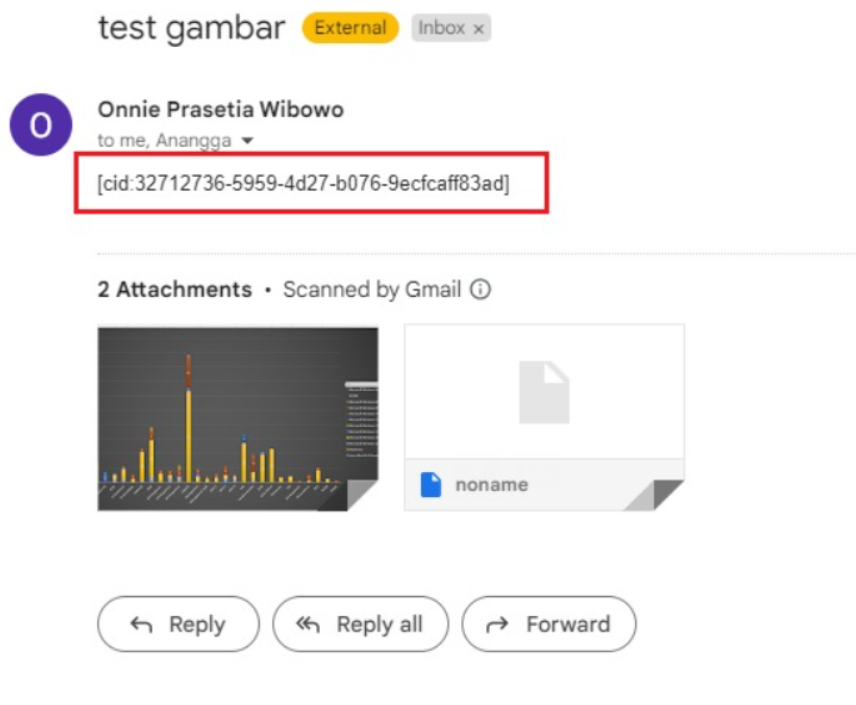
However, when the same email is sent from the M365 user (eikon.com) to the alias email (gsuite.eikon.com) of a Google Workspace user, the image in the body can appear and not be a file attachment.
We also tested sending the same email from an M365 user (eikon.com) to a gmail.com user and an external organization's Google Workspace user, an image in the body could appear and not be a file attachment.

Why is this happening and how to fix it?