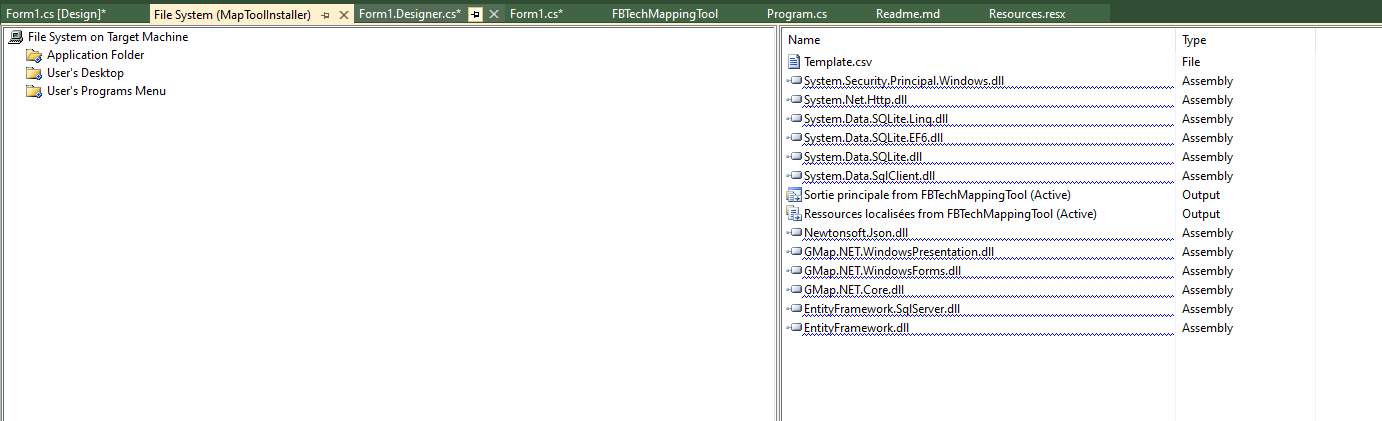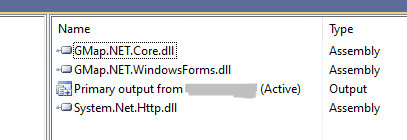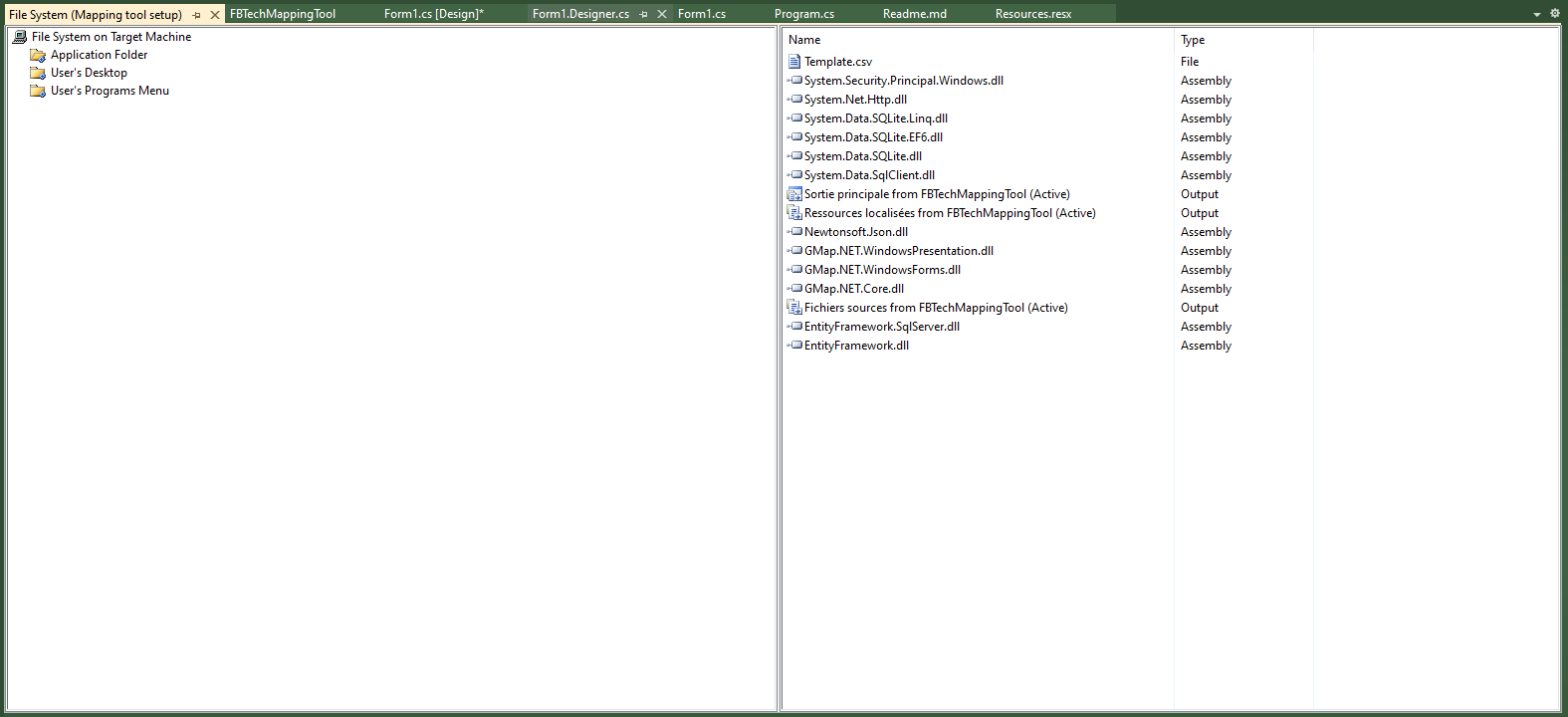I wrote a smaller program (still calling GMap) giving me the same error, this time I've got the exeption raised by the system.
Here is the error message
************** Texte de l'exception **************
System.TypeInitializationException: Une exception a été levée par l'initialiseur de type pour 'GMap.NET.WindowsForms.GMapControl'. ---> System.DllNotFoundException: Impossible de charger la DLL 'SQLite.Interop.dll': Le module spécifié est introuvable. (Exception de HRESULT : 0x8007007E)
à System.Data.SQLite.UnsafeNativeMethods.sqlite3_libversion()
à GMap.NET.CacheProviders.SQLitePureImageCache.Ping()
à GMap.NET.GMaps.SQLitePing()
à GMap.NET.WindowsForms.GMapControl..cctor()
--- Fin de la trace de la pile d'exception interne ---
à GMap.NET.WindowsForms.GMapControl..ctor()
à MappingTool.MainForm.button1_Click(Object sender, EventArgs e)
à System.Windows.Forms.Control.OnClick(EventArgs e)
à System.Windows.Forms.Button.OnClick(EventArgs e)
à System.Windows.Forms.Button.OnMouseUp(MouseEventArgs mevent)
à System.Windows.Forms.Control.WmMouseUp(Message& m, MouseButtons button, Int32 clicks)
à System.Windows.Forms.Control.WndProc(Message& m)
à System.Windows.Forms.ButtonBase.WndProc(Message& m)
à System.Windows.Forms.Button.WndProc(Message& m)
à System.Windows.Forms.Control.ControlNativeWindow.OnMessage(Message& m)
à System.Windows.Forms.Control.ControlNativeWindow.WndProc(Message& m)
à System.Windows.Forms.NativeWindow.Callback(IntPtr hWnd, Int32 msg, IntPtr wparam, IntPtr lparam)
************** Assemblys chargés **************
mscorlib
Version de l'assembly : 4.0.0.0
Version Win32 : 4.8.4515.0 built by: NET48REL1LAST_C
CodeBase : file:///C:/Windows/Microsoft.NET/Framework/v4.0.30319/mscorlib.dll
----------------------------------------
MappingTool
Version de l'assembly : 1.0.0.0
Version Win32 : 1.0.0.0
CodeBase : file:///C:/Program%20Files%20(x86)/FBTECHNOLOGYTROUBLESHOOTING/MappingToolSetup/MappingTool.exe
----------------------------------------
System.Windows.Forms
Version de l'assembly : 4.0.0.0
Version Win32 : 4.8.4550.0 built by: NET48REL1LAST_C
CodeBase : file:///C:/Windows/Microsoft.Net/assembly/GAC_MSIL/System.Windows.Forms/v4.0_4.0.0.0__b77a5c561934e089/System.Windows.Forms.dll
----------------------------------------
System
Version de l'assembly : 4.0.0.0
Version Win32 : 4.8.4536.0 built by: NET48REL1LAST_C
CodeBase : file:///C:/Windows/Microsoft.Net/assembly/GAC_MSIL/System/v4.0_4.0.0.0__b77a5c561934e089/System.dll
----------------------------------------
System.Drawing
Version de l'assembly : 4.0.0.0
Version Win32 : 4.8.4390.0 built by: NET48REL1LAST_C
CodeBase : file:///C:/Windows/Microsoft.Net/assembly/GAC_MSIL/System.Drawing/v4.0_4.0.0.0__b03f5f7f11d50a3a/System.Drawing.dll
----------------------------------------
GMap.NET.WindowsForms
Version de l'assembly : 2.1.7.0
Version Win32 : 2.1.7.0
CodeBase : file:///C:/Program%20Files%20(x86)/FBTECHNOLOGYTROUBLESHOOTING/MappingToolSetup/GMap.NET.WindowsForms.DLL
----------------------------------------
GMap.NET.Core
Version de l'assembly : 2.1.7.0
Version Win32 : 2.1.7.0
CodeBase : file:///C:/Program%20Files%20(x86)/FBTECHNOLOGYTROUBLESHOOTING/MappingToolSetup/GMap.NET.Core.DLL
----------------------------------------
System.Configuration
Version de l'assembly : 4.0.0.0
Version Win32 : 4.8.4190.0 built by: NET48REL1LAST_B
CodeBase : file:///C:/Windows/Microsoft.Net/assembly/GAC_MSIL/System.Configuration/v4.0_4.0.0.0__b03f5f7f11d50a3a/System.Configuration.dll
----------------------------------------
System.Core
Version de l'assembly : 4.0.0.0
Version Win32 : 4.8.4536.0 built by: NET48REL1LAST_C
CodeBase : file:///C:/Windows/Microsoft.Net/assembly/GAC_MSIL/System.Core/v4.0_4.0.0.0__b77a5c561934e089/System.Core.dll
----------------------------------------
System.Xml
Version de l'assembly : 4.0.0.0
Version Win32 : 4.8.4084.0 built by: NET48REL1
CodeBase : file:///C:/Windows/Microsoft.Net/assembly/GAC_MSIL/System.Xml/v4.0_4.0.0.0__b77a5c561934e089/System.Xml.dll
----------------------------------------
System.Data.SQLite
Version de l'assembly : 1.0.115.5
Version Win32 : 1.0.115.5
CodeBase : file:///C:/Program%20Files%20(x86)/FBTECHNOLOGYTROUBLESHOOTING/MappingToolSetup/System.Data.SQLite.DLL
----------------------------------------
System.Data
Version de l'assembly : 4.0.0.0
Version Win32 : 4.8.4536.0 built by: NET48REL1LAST_C
CodeBase : file:///C:/Windows/Microsoft.Net/assembly/GAC_32/System.Data/v4.0_4.0.0.0__b77a5c561934e089/System.Data.dll
----------------------------------------
System.Transactions
Version de l'assembly : 4.0.0.0
Version Win32 : 4.8.4084.0 built by: NET48REL1
CodeBase : file:///C:/Windows/Microsoft.Net/assembly/GAC_32/System.Transactions/v4.0_4.0.0.0__b77a5c561934e089/System.Transactions.dll
----------------------------------------
mscorlib.resources
Version de l'assembly : 4.0.0.0
Version Win32 : 4.8.4084.0 built by: NET48REL1
CodeBase : file:///C:/Windows/Microsoft.Net/assembly/GAC_MSIL/mscorlib.resources/v4.0_4.0.0.0_fr_b77a5c561934e089/mscorlib.resources.dll
----------------------------------------
System.Windows.Forms.resources
Version de l'assembly : 4.0.0.0
Version Win32 : 4.8.4084.0 built by: NET48REL1
CodeBase : file:///C:/Windows/Microsoft.Net/assembly/GAC_MSIL/System.Windows.Forms.resources/v4.0_4.0.0.0_fr_b77a5c561934e089/System.Windows.Forms.resources.dll
----------------------------------------