Hi @Neil Carpenter ,
Hope you are doing well,
While creating the New users using graph api please make sure we need to fill value for all required properties as per documentation.
As value for mailNickname is blank you are facing respective error message,which is different when you are not passing the required property in request body(displayName).
Even you will face the same error message if you dont fill the value for other required fields.(Ex: displayName, accountEnabled ).
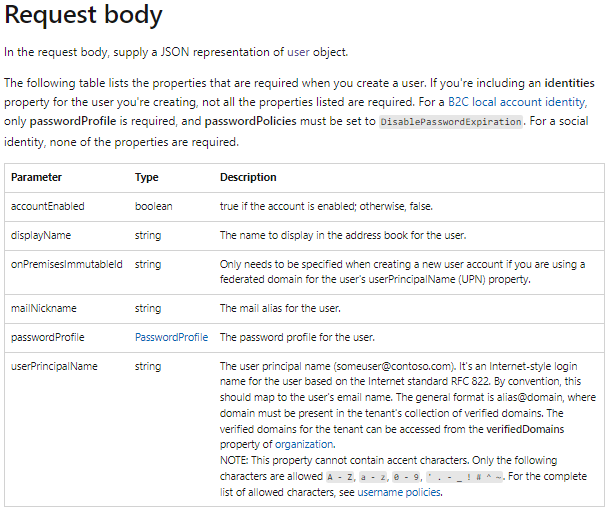
Please Refer this links for additional info:-
https://learn.microsoft.com/en-us/graph/api/user-post-users?view=graph-rest-1.0&tabs=http#request-body
https://learn.microsoft.com/en-us/graph/api/user-post-users?view=graph-rest-1.0&tabs=http#response
Hope this helps.
If the answer is helpful, please click Accept Answer and kindly Upvote it. If you have any further questions about this answer, please click Comment