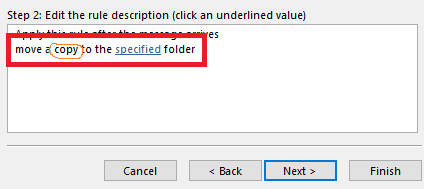Hi @Domagoj Novak ,
Welcome to our forum!
What exact rule did you create?
Based on my test, the below rule is useful to move the emails themselves instead of their copies in Inbox folder to another folder. Please refer to it:
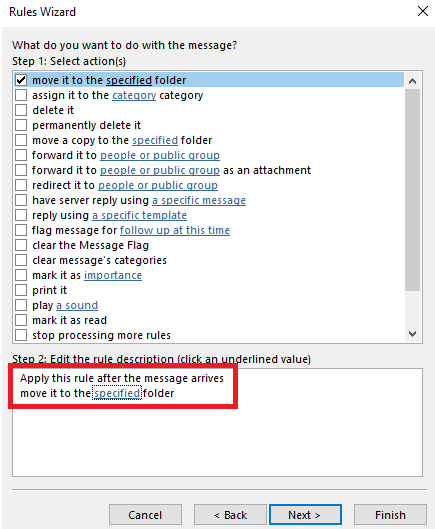
Hope to help you!
If the answer is helpful, please click "Accept Answer" and kindly upvote it. If you have extra questions about this answer, please click "Comment".
Note: Please follow the steps in our documentation to enable e-mail notifications if you want to receive the related email notification for this thread.