The rules wont work if the specific mail object doesnt exist.
However, if you have an outbound connect for that address space and the accepted domain is set to internal relay, then it should work with either a rule that routes to a connector or by itself without the rule - note it would apply to all messages sent to that domain
Blind Mail Redirect EXO
Hello,
I wonder whether there is any possibility in Exchange Online to configure some Mail Flow rule or something which does the following:
- Accept Emails sent to like ******@domain2.com (whereas this user has no mailbox in our tenant, yet it's nothing, not even a contact, because its's a partner with a different domain in another tenant). But domain2.com is a valid and accepted domain in this EXO environment, just that this user has no mailbox here, but in domain.com instead.
- Forward these mails to the right recipient user@keyman .com instead of rejecting them.
So far my rule I created does not make it.

Actually we are partner companies with different tenants, but in case emails where sent to the wrong domain, we'd like to forward them into the right place.
May I need to work eventually with remote domains? What is that good for, yet I have none specified, except "*".
cheers,
Dieter
Exchange Online
Exchange | Exchange Server | Management
Exchange | Hybrid management
4 answers
Sort by: Most helpful
-
 Andy David - MVP 157.8K Reputation points MVP Volunteer Moderator
Andy David - MVP 157.8K Reputation points MVP Volunteer Moderator2022-11-17T14:22:53.09+00:00 -
 Andy David - MVP 157.8K Reputation points MVP Volunteer Moderator
Andy David - MVP 157.8K Reputation points MVP Volunteer Moderator2022-11-17T15:19:07.517+00:00 that will work actually.
If the accepted domain (domain.de) is set to internal relay, Exchange will check first if that mail object exists in the tenant and deliver it.
If not, it will route to the connector that you have setup for that domain:
https://learn.microsoft.com/en-us/exchange/mail-flow/accepted-domains/accepted-domain-procedures?view=exchserver-2019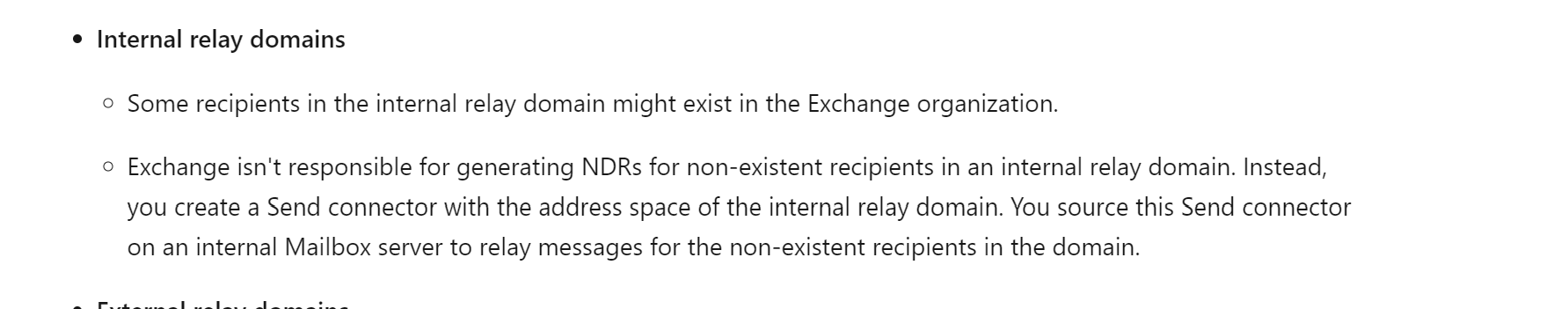
-
Dieter Tontsch (GMail) 972 Reputation points
2023-04-26T05:50:13.38+00:00 Hi @Andy David - MVP I am still struggling with this. You said I can work with internal-relay domains in order to redirect mails for domain.de to domain.eu mailserver (with outbound connector and domain set to internal-relay). Just to make this clear, it is about a EXO to EXO redirect, so we stay in the O365 world. And I don't see here how I can add my domain.de to the domain.eu Azure/EXO if this is already added to the domain.de Azure/EXO tenant, which it is and also has to be in order to be able use it and to configure the domain as internal-relay there. We have confirmed that you own domain.eu, but we can't add it to your account because the domain is already added to a different Microsoft 365 organization: domaineu.onmicrosoft.com. And therefor I do not see how I can deal with this scenario between EXO --> EXO, it would probably work between EXO and EX on-prem, since th eon-prem Exchange does allow adding any domain I want. Am I right? Do you see any other option for me in order to achive my goal, beside a mail transport rule with redirect for each and any mailbox in particular? ANd also for that I need to have a mail object, which means I need to keep my mailboxes (and licenses) for the time beeing. Because for these Mail Flow rules to work, from my experience I need to have at least a mail contact, but I cannot have a mail contact as long I already have a AzureAD user with the same email/upn (who actually shouldn't have a mailbox anymore) kind regards, Dieter
-
Dieter Tontsch (GMail) 972 Reputation points
2022-12-02T09:27:43.04+00:00 This not a comment because3 it exceeds max. characters amount
@Andy David - MVP once again, what does it mean "note it would apply to all messages sent to that domain" in my context. What I preferably need is the following:- user@keyman .de is a valid user within my EXO and also has a mailbox
- despite the fact that user@keyman .de has a mailbox, based of some rule or something, I'd like to define that emails sent to user@keyman .de should redirected to user@keyman .com
And in the second scenario the same redirection should happen, but user@keyman .de HAS NO MAILBOX (anymore) in my EXO.
And it shouldn't apply to whole domain.de, just to particular users, resp. email-addresses, whether they have a mailbox in this EXO env. or not.
Actually I was just trying to setup a connector and it failed on Validation Email. Trying to setup as follows:
- Connection from O365 to "Your organization's email server" - don't know if that's correct, but this was the only suitable option, all the others require certain sender domains or IPs etc.
- Use of connector -> "Only when emails are sent to these domains" --> domain.de
- Routing --> domain-com.mail.protection.outlook.com
- Validation --> Validation Email user@keyman .de --> Validation failed
Check connectivity to domain-com.mail.protection.outlook.com passed
send test mail (to user@keyman .de ???) -->Failed The test email was routed out from O365 without using any connector. - I am just about to setup the connector. And also what was this Test Email supposed to do, it asked for a mailbox with domain as specified in #2, and then it tries to send it to this recipient, to happen what?
Somehow I feel like I am on the wrong track. This connector I tried to setup up was basically trying to do the following richt,:
- if an email comes in for domain.de
- use MX records for domain.com to deliver that mail
How should that work? Obviously domain.com MX do not accept emails for domain.de and this is also not my requirement. Emails which popup for ******@domaon.de should be redirected to user@keyman .com, that's a different thing, because domains do change. on domain.com there is a mailbox for user@keyman .com. Actually it is not necessarily the very same "user@", might be that flow needs to go user1@keyman .de --> user.name@keyman .com eventually. That's why I wanted to handle this by mail flow rules.
Dieter