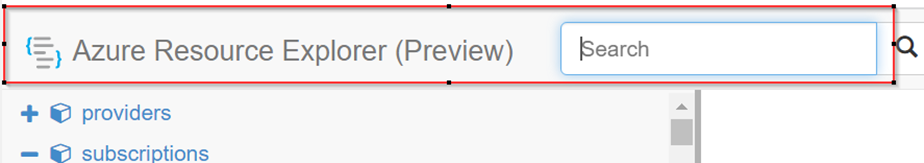StasLevich, Firstly, apologies for any inconvenience with this issue.
If you haven’t tried this already, kindly see if the resource is visible via Resource Explorer and then try to delete it.
Note: When you delete resources, the actions are irreversible. Kindly delete unwanted resources.
- Navigate to https://resources.azure.com/
- Make sure you are in the Read/Write mode
- Navigate to the parent resource group (RG) of the App Service Plan (ASP) (or search for the App) || try to delete RG or ASP/app
- Navigate to the provider -> Microsoft.Web
- Navigate to sites
- Navigate to the problem site/app*.
- Click on the Action/Delete
- Click on the Delete button to delete the problem site/app*
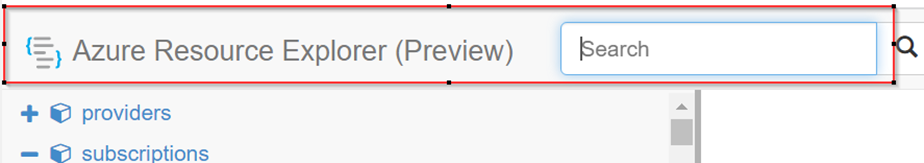
Kindly let us know how it goes, I'll follow-up with you further. Thanks for your patience!