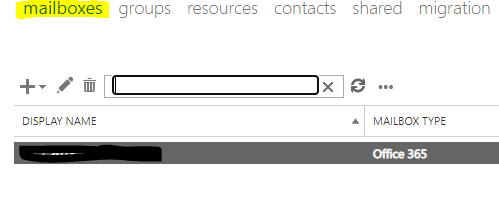Hi @FSO1983
Totally normal and expected. Its just a visual thing, so I would not be concerned
In Power Shell, however, it should show it correctly.
Get-aduser <Migrated Room> -Properties * |FL *rec*
msExchRecipientDisplayType : -2147481850
msExchRecipientTypeDetails : 8589934592
msExchRemoteRecipientType : 36
and
Get-RemoteMailbox <Migrated Room>
RecipientTypeDetails RemoteRecipientType
--------------------
-------------------
RemoteRoomMailbox Migrated, RoomMailbox
Update:
I did a test and created a remote room mailbox directly from on-prem and it still shows as a 365 Mailbox under Mailboxes in On-Prem EAC.
So its totally cosmetic and doesn't affect functionality