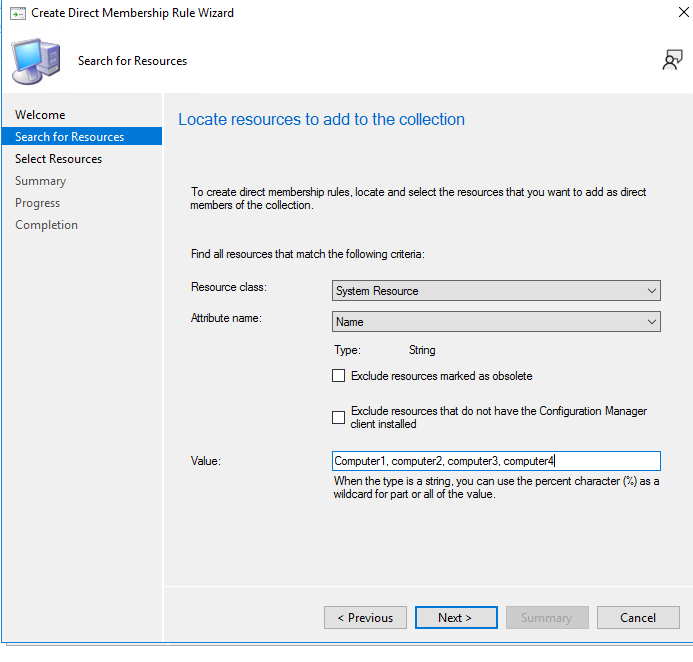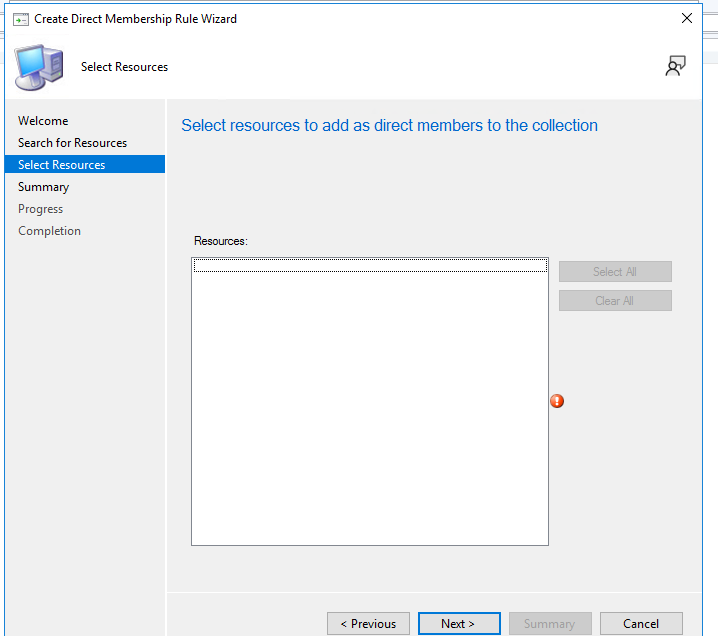Hi, @Draconna
Thank you for posting in Microsoft Q&A forum.
We can type a "%" in the value, then click next, we can select more than 1 computers at a time:
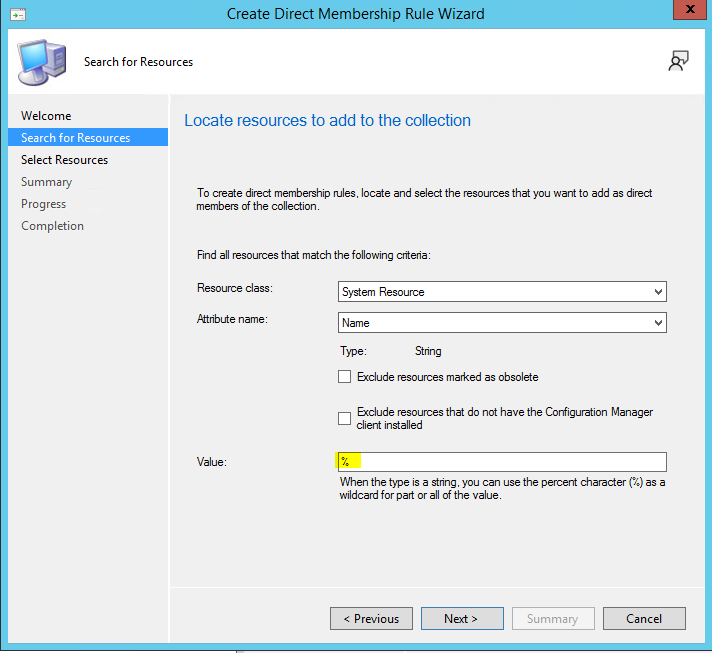
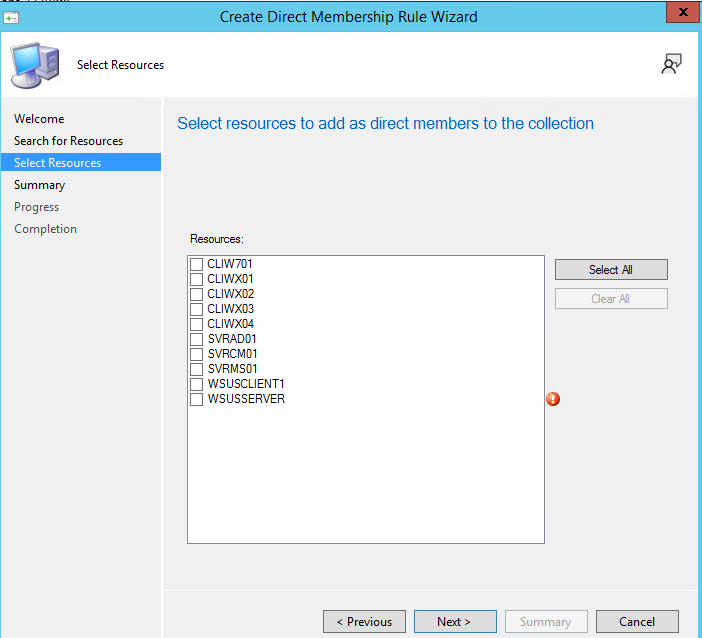
We can also use powershell to add multiple devices to a device collection at a time.
https://www.prajwaldesai.com/add-multiple-devices-to-sccm-collection-using-powershell/
(Please Note: Since the website is not hosted by Microsoft, just for your reference.)
If the answer is the right solution, please click "Accept Answer" and kindly upvote it. If you have extra questions about this answer, please click "Comment".
Note: Please follow the steps in our documentation to enable e-mail notifications if you want to receive the related email notification for this thread.