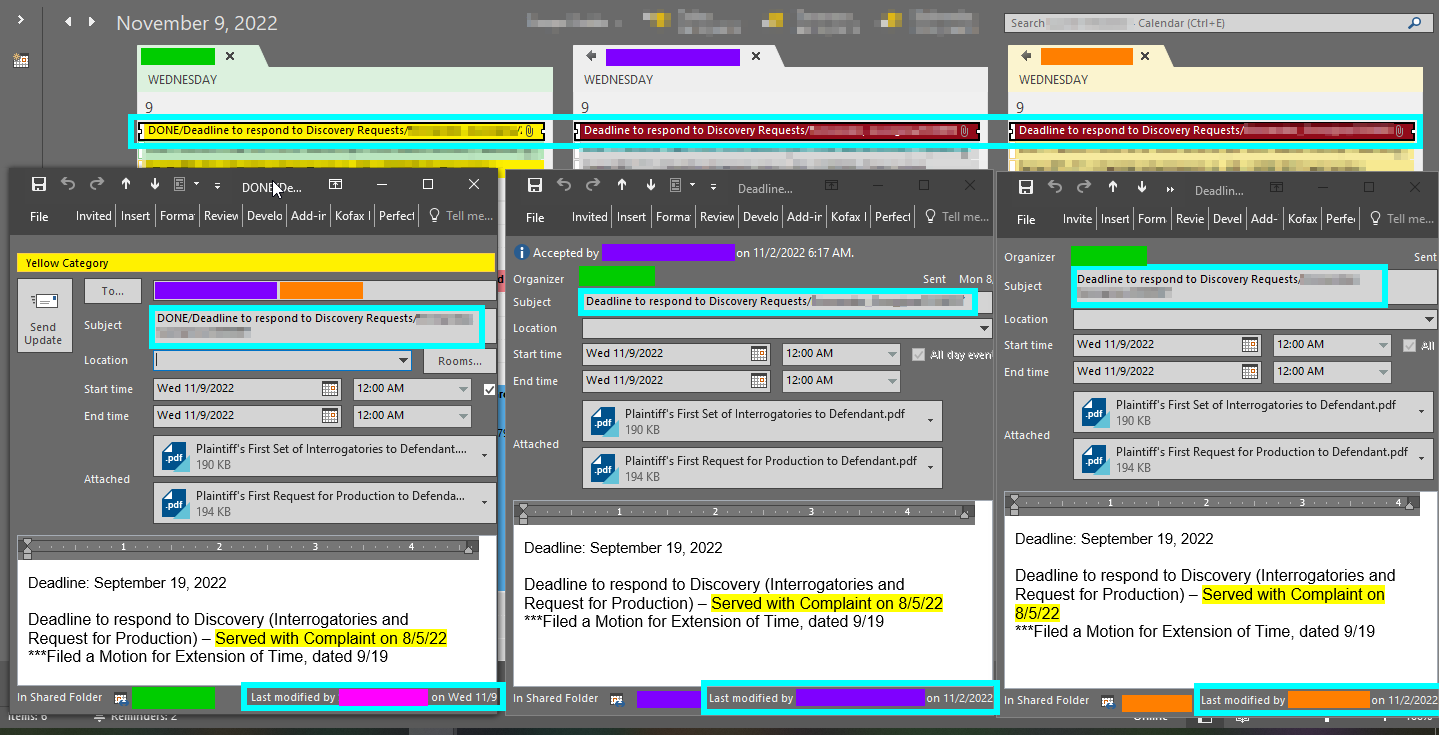Hi @TamarraMaurasse-0974
Are you using Exchange online or on-prem Exchange server, and if on-prem, what's the server and CU version?
Have you checked if the change has been updated if you access the calendar in OWA (for purple and orange)?
If OWA works properly, then this issue is related to outlook client. Take a look at this similar question discussed here: Outlook shared calendar not updating
Please Note: Since the web site is not hosted by Microsoft, the link may change without notice. Microsoft does not guarantee the accuracy of this information.
1.Navigate to Outlook, File--Options--Advanced--Send and receive. Check box to send immediately when connected, in Send and Receive options the calendar is included.
2.Navigate to Outlook, File--Account Settings, click change, more settings, advanced tab, uncheck Download Shared Folders. After that restart Outlook. Observe is the problem reoccurs.