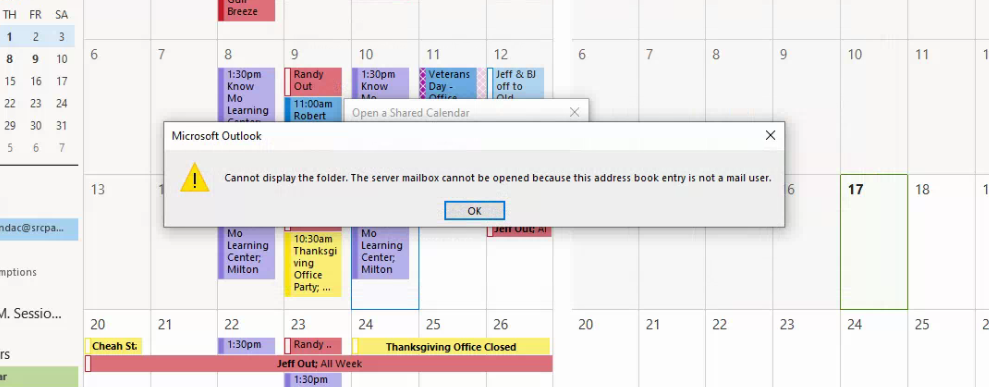Do you mean you want to open a calendar which contained in public folder? From the error message, we can know that this calendar isn't a mailbox calendar, so it cannot be opened in this way.
If so, I would suggest you follow steps below to open it rather than from "Open a Shared Calendar":
- Click the Folders:
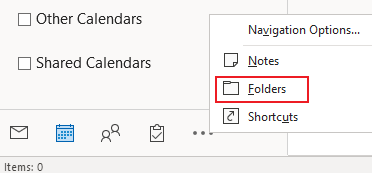
- Find the calendar that you want to check, then double click to check it.
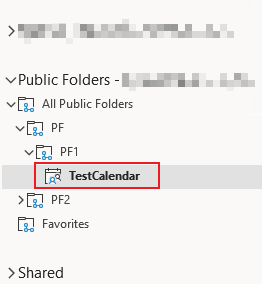
If the answer is helpful, please click "Accept Answer" and kindly upvote it. If you have extra questions about this answer, please click "Comment".
Note: Please follow the steps in our documentation to enable e-mail notifications if you want to receive the related email notification for this thread.