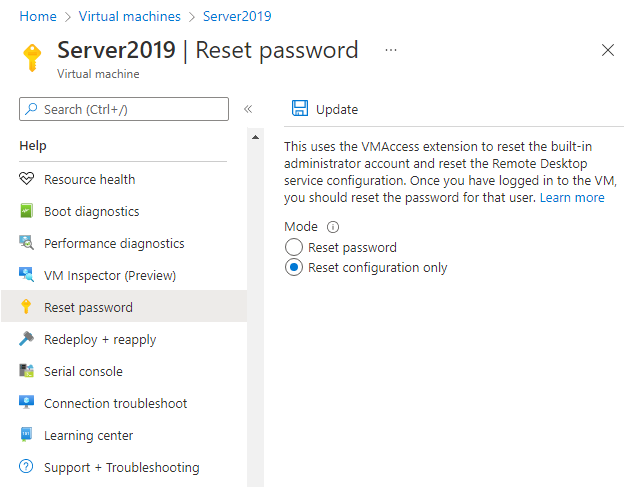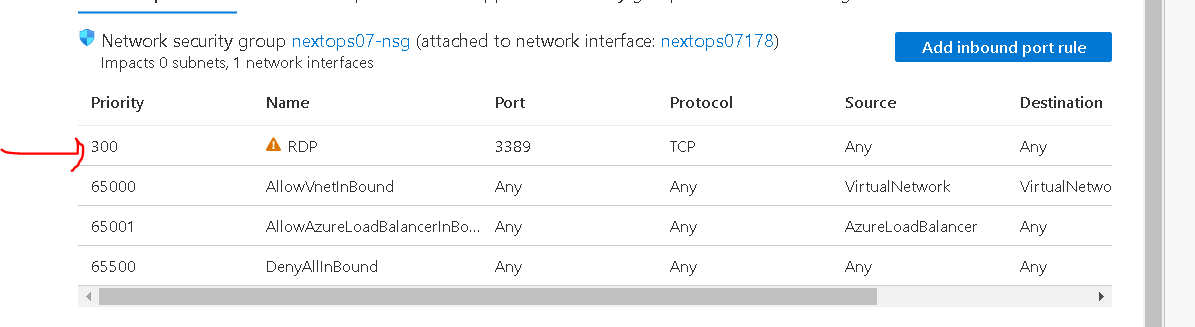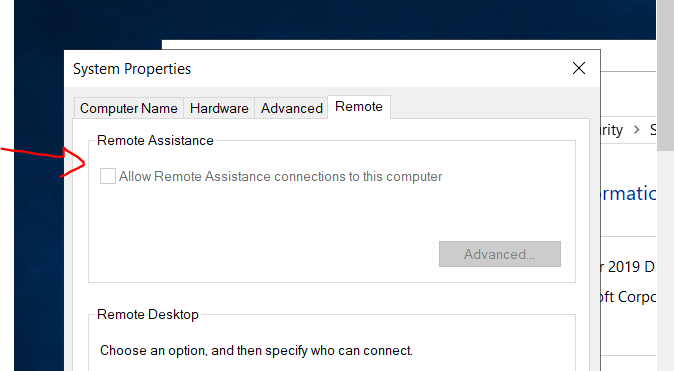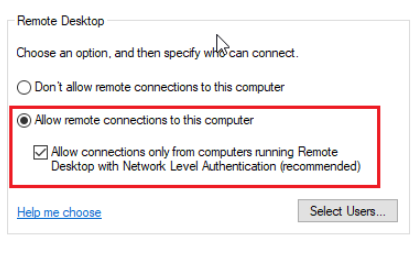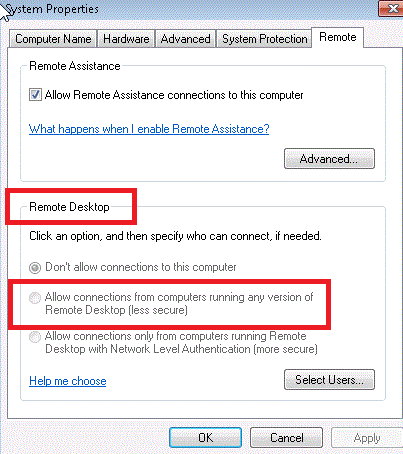I am assuming that, both the jump server and server you are trying to connect are in same Vnet with same internal IP range. If this is the case, you can remote desktop with internal IP. Also, do you have rule defined in NSG to enable the connectivity from the jump server?
Not able to connect to RDP , coming up with following error message
sns
9,226
Reputation points
I have created the VM with public IP none, and I am trying to do RDP from jump machine ( which is another VM with public IP)
but I am not able to connect to this private VM and giving following error. Please suggest. I have rebooted the machine twice and refreshed the connection but no luck.
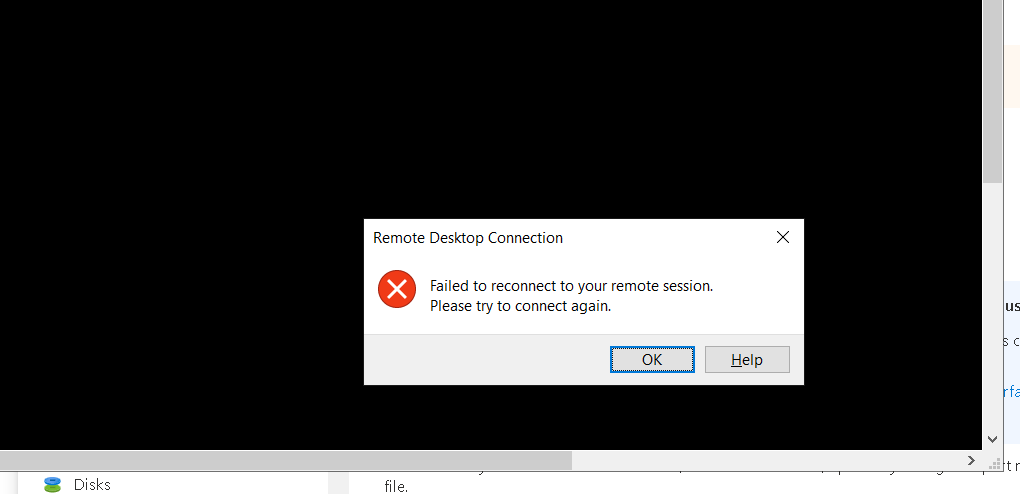
2 answers
Sort by: Most helpful
-
-
 Manu Philip 16,971 Reputation points MVP
Manu Philip 16,971 Reputation points MVP2022-11-20T16:46:14.21+00:00 Reset your RDP connection. Select your VM in the Azure portal. Scroll down the settings pane to the Help section near bottom of the list. Click the Reset password button. Set the Mode to Reset configuration only and then click the Update button: