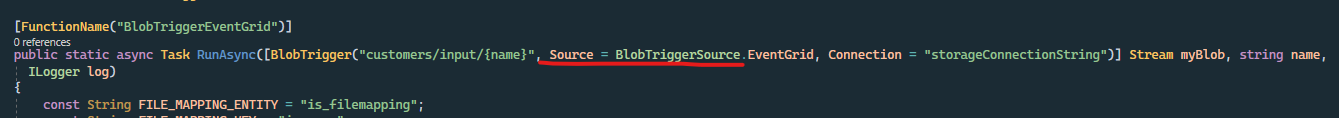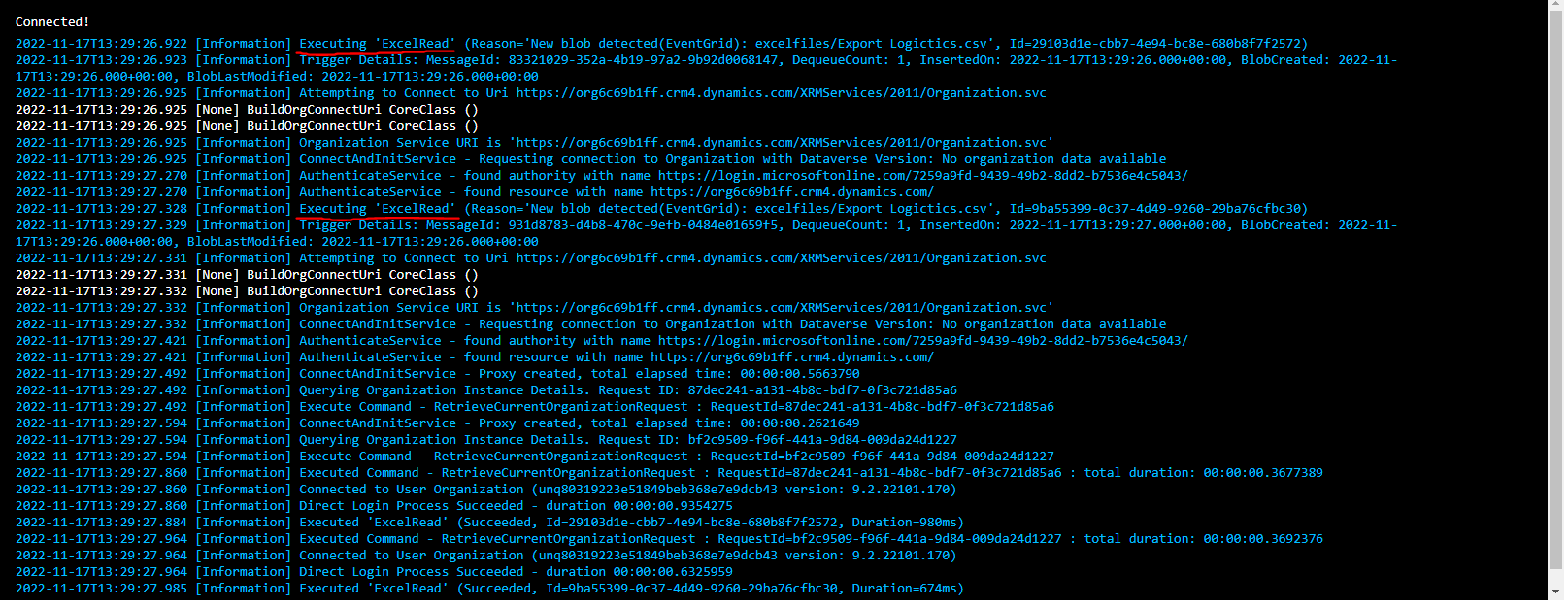Guys i got response from Azure support that issue related with microsoft and they tell fix it as soon as possible. The issue exactly appear when you use Eventgrid as source if you remove it then function only fires once but in this scenario latency increasing on your function. Anyway if you skip this issue till fixed you need to remove that.