
Maybe this tool suits the need,
https://learn.microsoft.com/en-us/sysinternals/downloads/bginfo
--please don't forget to upvote and Accept as answer if the reply is helpful--
This browser is no longer supported.
Upgrade to Microsoft Edge to take advantage of the latest features, security updates, and technical support.
Hi all,
I want to deploy the 'This PC' icon on everyons device. I also want to change the This PC for example into PC-01.
The third part is preventing users from deleting the shortcut.
I think below should present the Icon on the desktop.
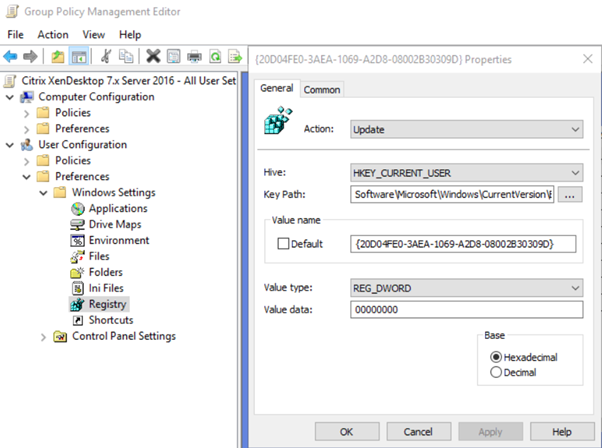
second one should prevent users from deleting the icon:
User Configuration > Policies > Control Panel / Personalization > "Prevent Changing Desktop Icons"
User Configuration > Policies > Desktop / Desktop > "Prohibit Changes" "Prohibit Deleting Items" "Prohibit Editing Items"
third one changing the This PC into PC-01 should be as follow:
RegKey: HKCU\Software\Microsoft\Windows\CurrentVersion\Explorer\CLSID{20D04FE0-3AEA-1069-A2D8-08002B30309D}
This part of chaging the name is not working properly. Is it also be possible to change This PC into PC-%serialnumber%?
Could someone verify my research or help me to fix it
Maybe this tool suits the need,
https://learn.microsoft.com/en-us/sysinternals/downloads/bginfo
--please don't forget to upvote and Accept as answer if the reply is helpful--
Found the solution and that is simple adding a reg key via cmd. this works