
Hi @zisan aalam , after my test, I can delete range which is hidden due to filter by the endpoint POST /workbook/worksheets/{sheetid}/range(address='<address>'/delete)
Hope this can help. Best Wishes.
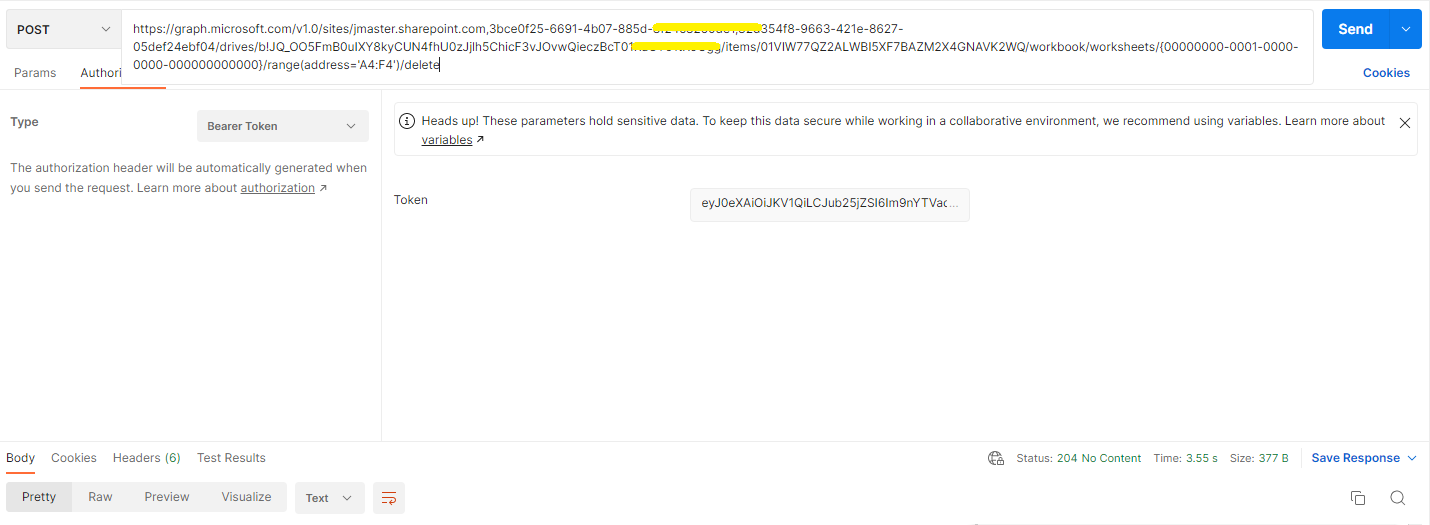
If the answer is helpful, please click "Accept Answer" and kindly upvote it. If you have extra questions about this answer, please click "Comment".
Note: Please follow the steps in our documentation to enable e-mail notifications if you want to receive the related email notification for this thread.