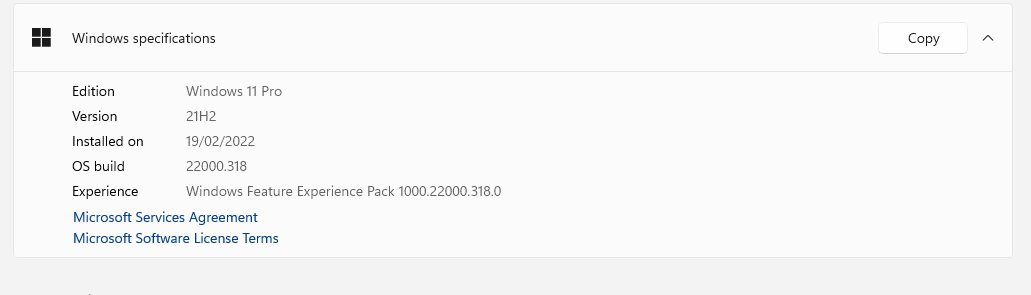To add a Spanish keyboard layout to your laptop computer running Windows 10, you can follow these steps:
Open Settings:
- Click on the "Start" button in the lower-left corner of your screen, and then click on the "Settings" icon (it looks like a gearwheel).
Access Language Settings:
- In the Windows Settings window, select "Time & Language."
Add a Language:
- In the Time & Language settings, go to the "Language" tab on the left sidebar.
- Under "Preferred languages," click on "Add a language."
Search for Spanish:
- Type "Spanish" into the search box and select it from the list of available languages. Click "Next" to add it.
Choose Spanish Keyboard Layout:
- After adding Spanish as a language, you can click on it to expand it.
- Click on "Options" beneath Spanish.
Add a Keyboard:
- Under Keyboards, click on "Add a keyboard."
- Select "Spanish (Spain)" or "Spanish (Mexico)" or any other Spanish variant that suits your needs.
Set Spanish as Default Language (Optional):
- If you want to set Spanish as your default language, go back to the Language settings and click "Spanish (Spain)" (or your chosen variant), then click "Set as default."
Switch Between Keyboards:
- You can now switch between keyboard layouts by pressing "Alt + Shift" or "Windows Key + Space" when typing.
With these steps, you should be able to add the Spanish keyboard layout to your laptop computer running Windows 10. This will allow you to easily type in Spanish with the correct accent marks and characters when needed.