Although the official document says the command is being deprecated in favor of New-ComplianceSearch and related eDiscovery cmdlets.
I tried in my environment, this command still works:
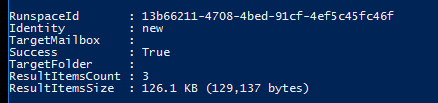
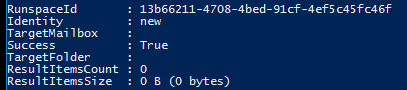
You could try running it in your environment and see if it works.
If that doesn't work, then we follow the steps here to Search for and delete email messages, Note that: A maximum of 10 items per mailbox can be removed at one time.
For deleting more than 10 items at once, take a reference at the discussion here: Is there a way to delete more than 10 items at a time from the RecoverableItems folder?
If an Answer is helpful, please click "Accept Answer" and upvote it.
Note: Please follow the steps in our documentation to enable e-mail notifications if you want to receive the related email notification for this thread.