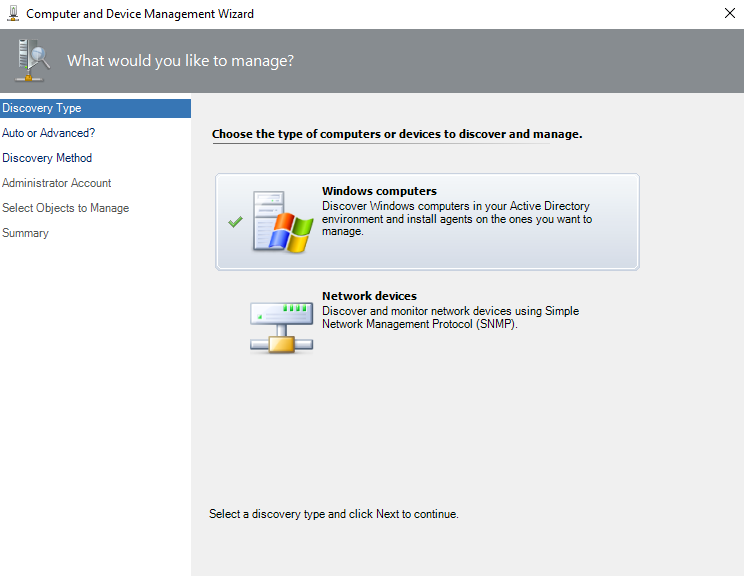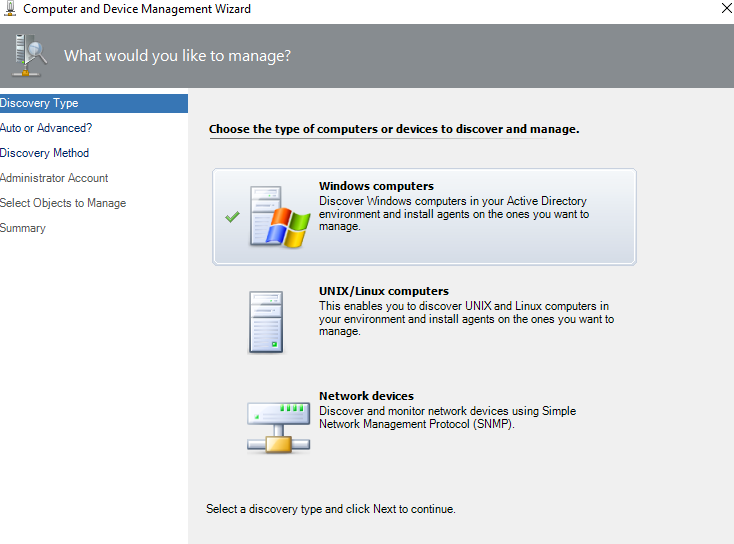Hi @MSA ,
This is odd indeed, have you made sure you have the core UNIX/Linux management packs installed:
- Unix/Linux View Library
- Unix/Linux Core Console Library
- Unix/Linux Core Library
Here's what it should look like:
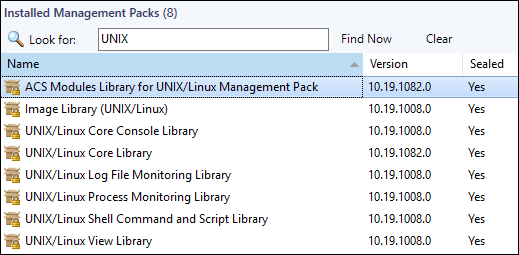
You can download them from here:
System Center Management Pack for UNIX and Linux Operating Systems
Also what SCOM role does your account have?
Can you check for any related events in the Operations Manager event log on your SCOM management servers?
----------
(If the reply was helpful please don't forget to upvote or accept as answer, thank you)
Best regards,
Leon