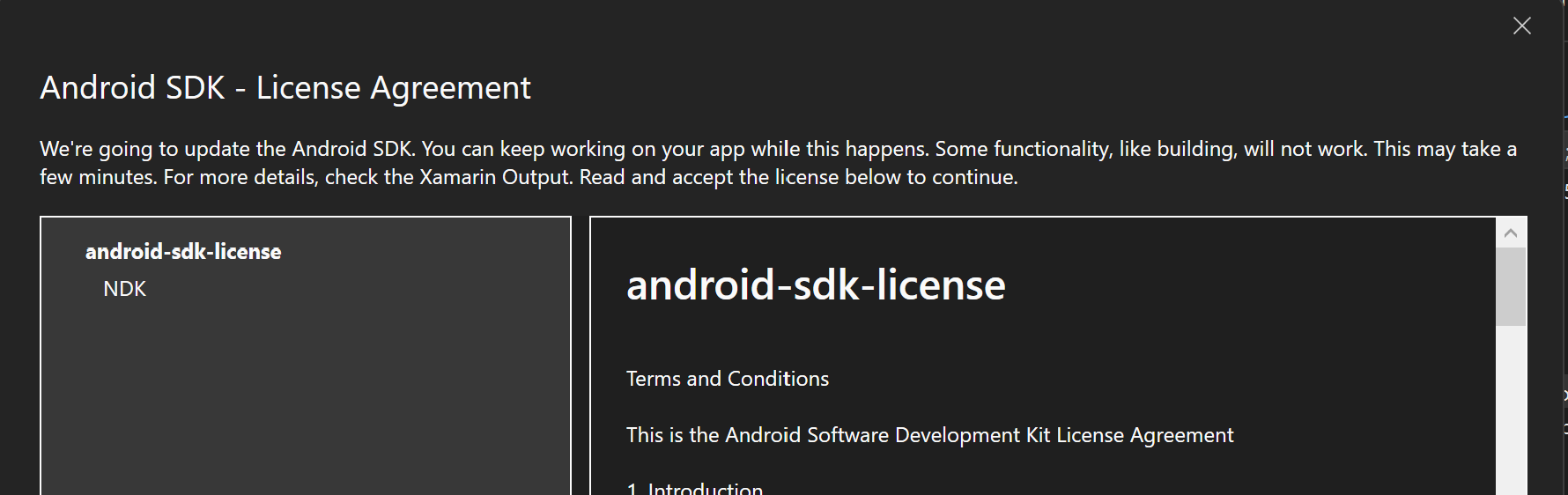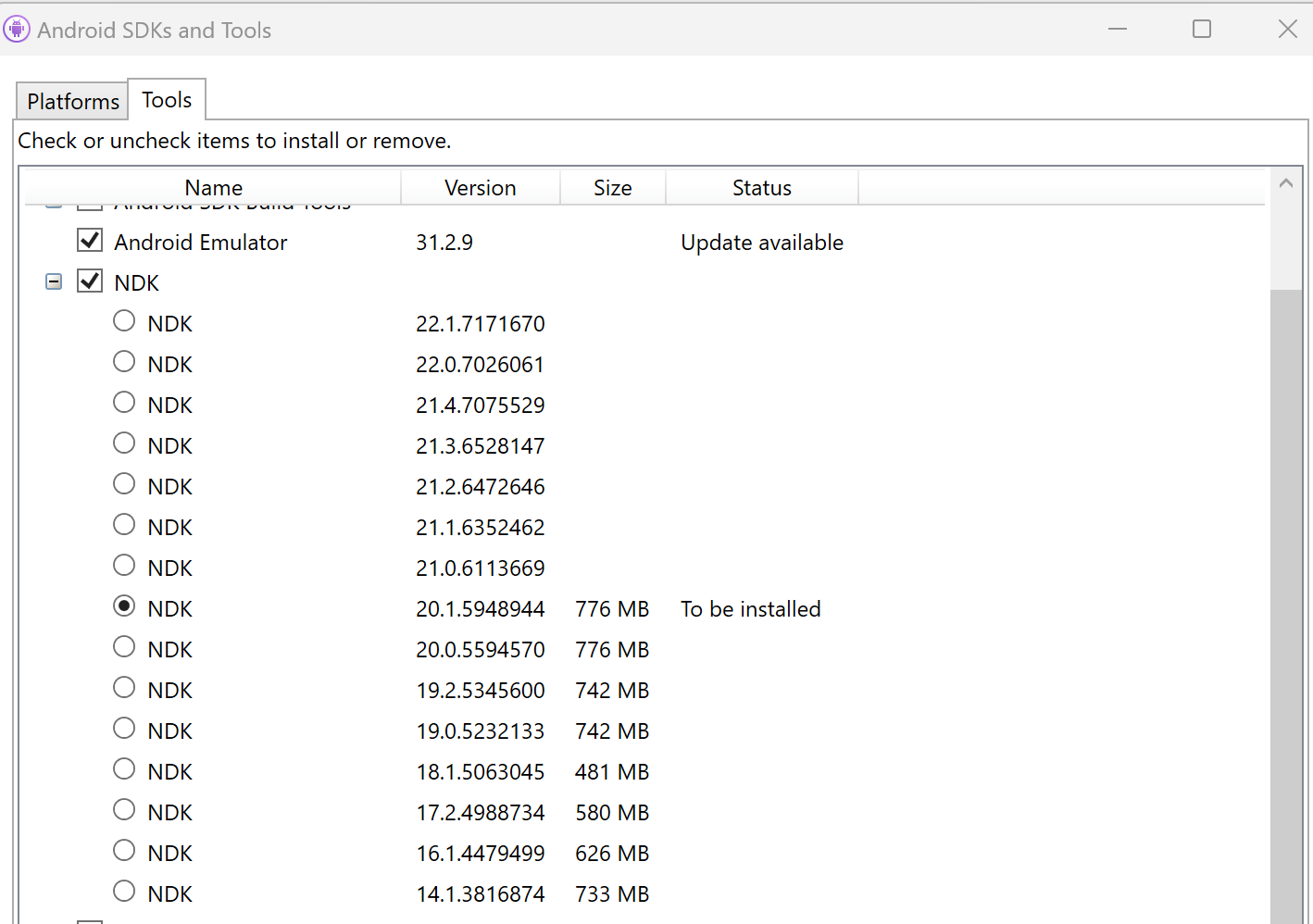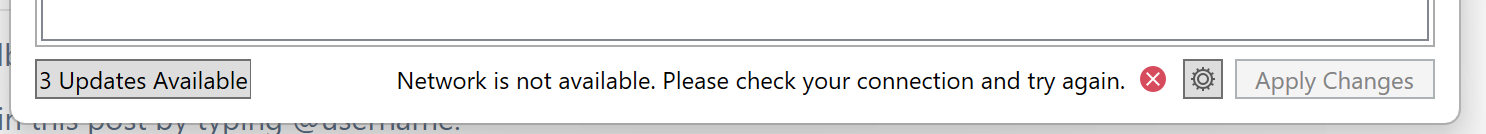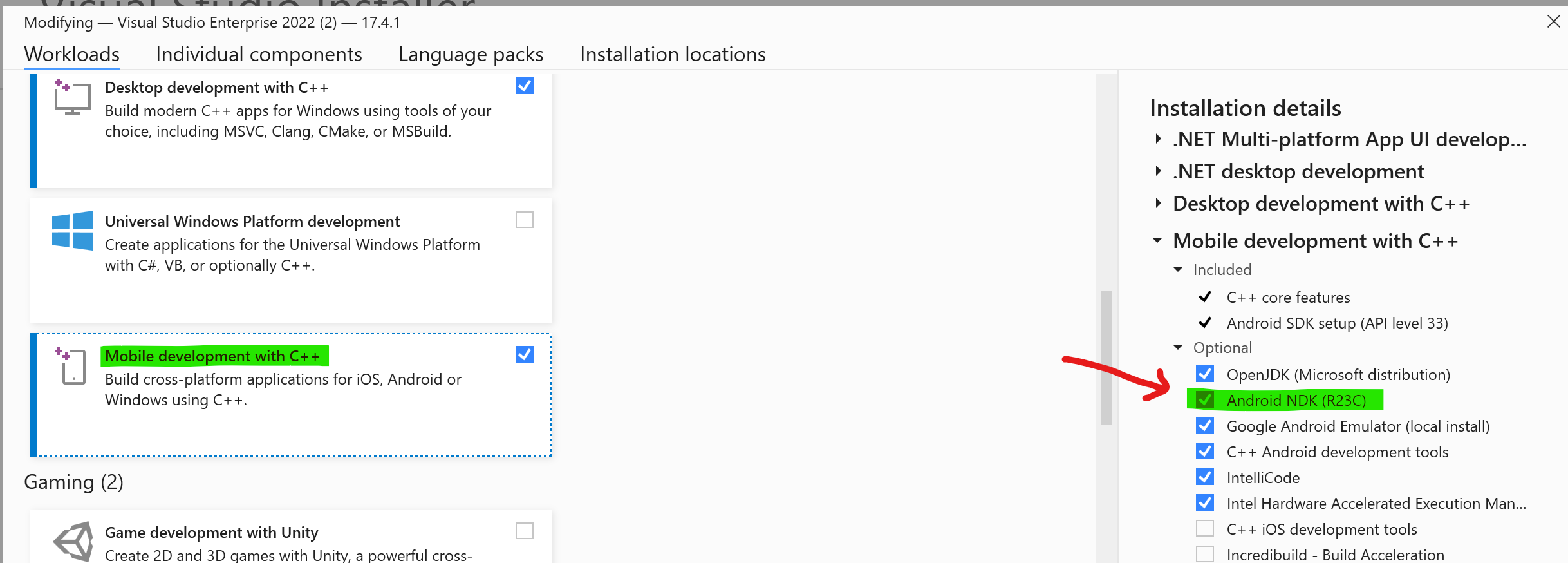Hello,
For this issue, you could try the following two methods:
Method 1. You could try to download it using a phone hotspot or using a proxy.
Method 2. As a matter of fact, the NDK files will be installed at Your_Android_SDK_Path/ndk-bundle folder. You could unzip your NDK Zip file to this path. Then, you will find the ndk has been installed in the Android SDK manager window.
Best Regards,
Alec Liu.
If the answer is the right solution, please click "Accept Answer" and kindly upvote it. If you have extra questions about this answer, please click "Comment".
Note: Please follow the steps in our documentation to enable e-mail notifications if you want to receive the related email notification for this thread.