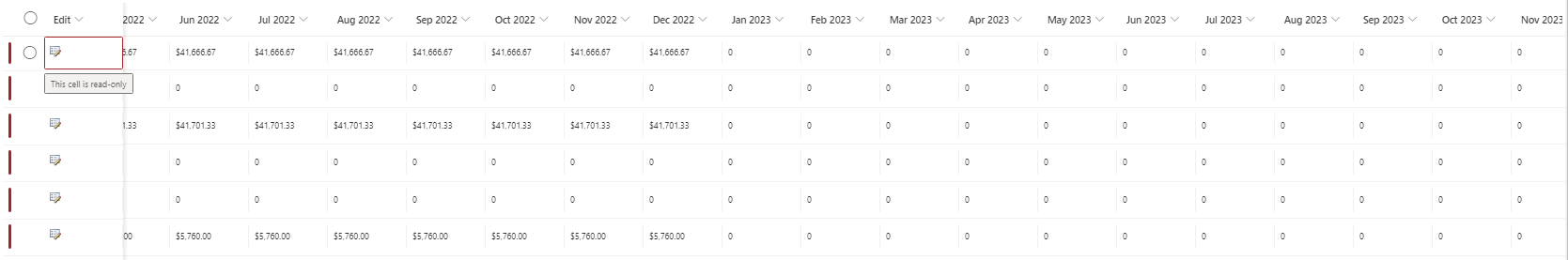Hi @Anonymous ,
Sorry for the delayed response.
According to my research and test, you can add an if statement to the original formula to judge the year.
For example, for column Jan 2023, use the following formula:
=IF(YEAR([Forecast Begin Date])=2023, IF(1-[Duration Months]-MONTH([Forecast Begin Date])>=0,"0",IF(1-MONTH([Forecast Begin Date] )<0,"0",IF(1-[Duration Months]-MONTH([Forecast Begin Date])>-1, "PMRR",[Potential MRR]))) ,"0")
Note: The year in the condition changes with the year of the column. The 1 in the latter condition maintains the previous change rule.
here is my test:
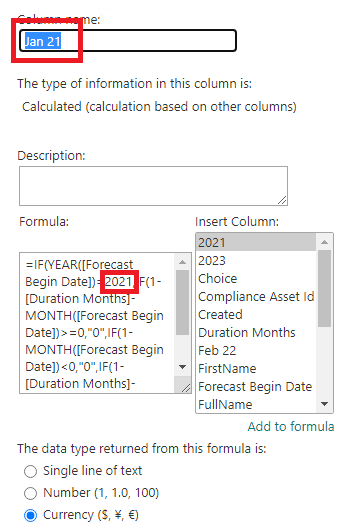
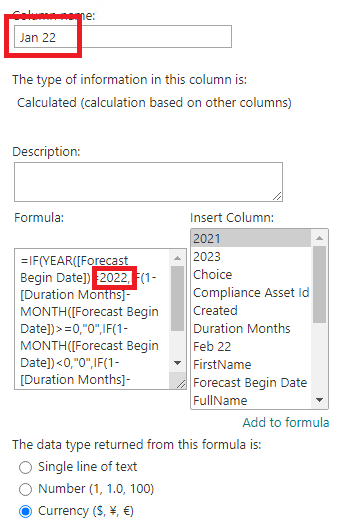
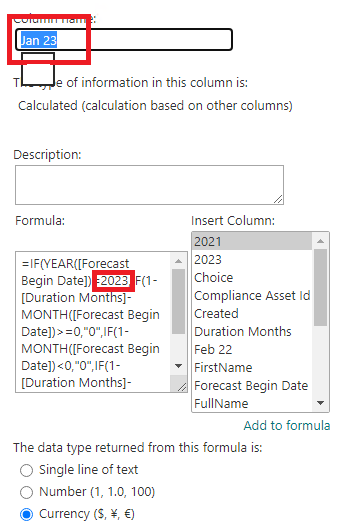

*
If the answer is helpful, please click "Accept Answer" and kindly upvote it. If you have extra questions about this answer, please click "Comment".
Note: Please follow the steps in our documentation to enable e-mail notifications if you want to receive the related email notification for this thread.