5,450 questions
When the list appears, try using <Up>, <Down> and <Delete> keys.
This browser is no longer supported.
Upgrade to Microsoft Edge to take advantage of the latest features, security updates, and technical support.
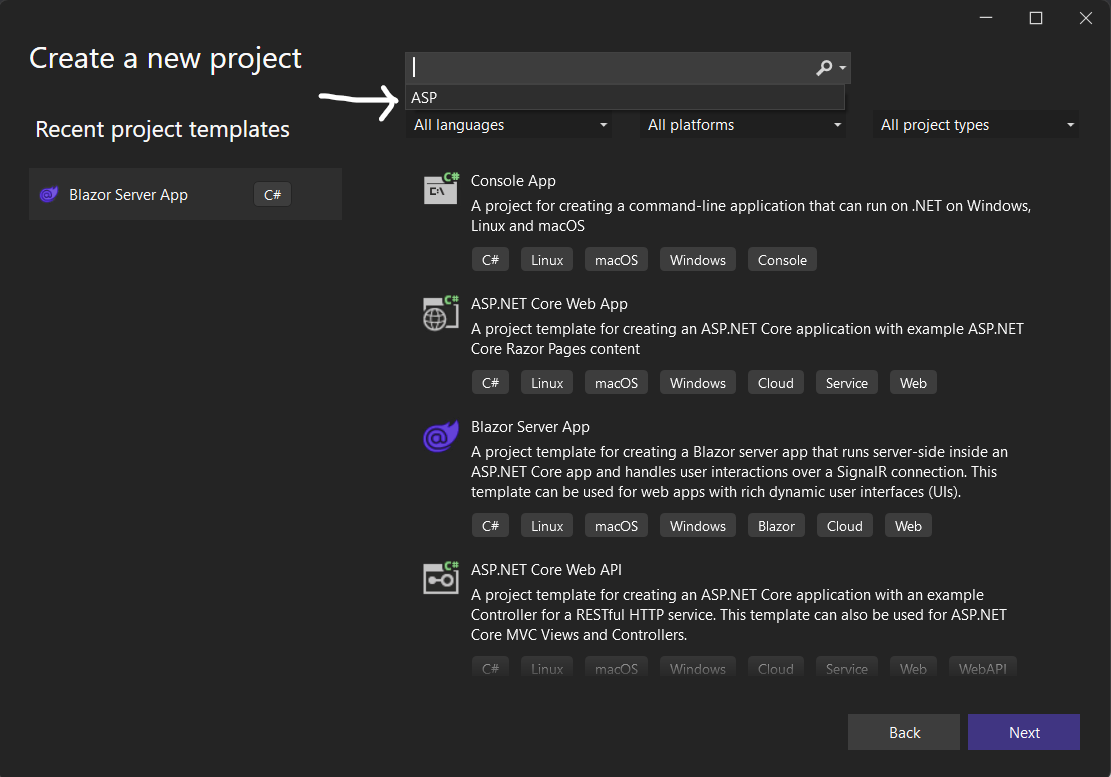
How can I delete the search, find, filtering history of visual studio? I tried clearing cache by deleting here: C:\Users\{userprofile}\AppData\Local\Microsoft\VisualStudio\17.0_5f40e10b\ComponentModelCache but still not deleting.
I think it would be better to have a feature that clears this search filtering.

When the list appears, try using <Up>, <Down> and <Delete> keys.