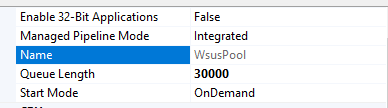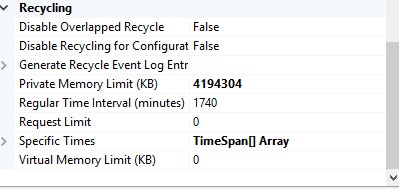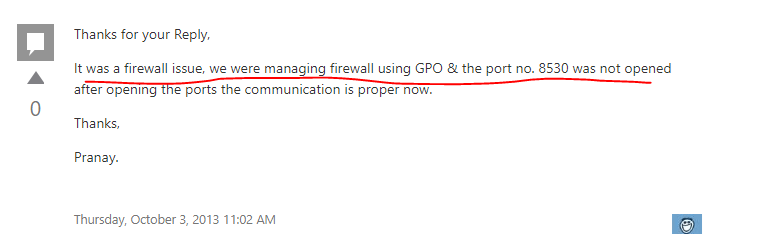As far as I know that error suggests an issue with wsuspool. Try restarting it and I'll also suggest to perform a Wsus cleanup if not already done. If you check the scan status report in Configuration Manager, you should details on the errors.
SCCM clients are unable to connect SUP
Hi All,
we have SCCM 2207 version installed. we have scheduled the deployment of November patch but getting below error on client system.
scanagent.log -
Sources are current, but Invalid. TTL is also invalid. ScanAgent 19-11-2022 12.13.21 AM 35924 (0x8C54)
ScanJob({916865E7-AD93-4855-9F70-9E3B2C4D835B}): CScanJob::OnScanComplete -Scan Failed with Error=0x8024401c ScanAgent 19-11-2022 12.21.06 AM 26896 (0x6910)
ScanJob({916865E7-AD93-4855-9F70-9E3B2C4D835B}): CScanJob::OnScanComplete - uiScansTriedForCurrentLocation = 3 ScanAgent 19-11-2022 12.21.06 AM 26896 (0x6910)
ScanJob({916865E7-AD93-4855-9F70-9E3B2C4D835B}): CScanJob::OnScanComplete - uiScansTriedForAllLocations = 3 ScanAgent 19-11-2022 12.21.06 AM 26896 (0x6910)
ScanJob({916865E7-AD93-4855-9F70-9E3B2C4D835B}): CScanJob::ScheduleScanRetry- uiScansTriedForCurrentLocation = 4 ScanAgent 19-11-2022 12.21.06 AM 26896 (0x6910)
ScanJob({916865E7-AD93-4855-9F70-9E3B2C4D835B}): CScanJob::ScheduleScanRetry- uiScansTriedForAllLocations = 3 ScanAgent 19-11-2022 12.21.06 AM 26896 (0x6910)
ScanJob({916865E7-AD93-4855-9F70-9E3B2C4D835B}): MoveToNextLocationIfAvailable. Start over and moved to location = http://SCCM01.abc.com:8530 . ScanAgent 19-11-2022 12.21.06 AM 26896 (0x6910)
ScanJob({916865E7-AD93-4855-9F70-9E3B2C4D835B}): CScanJob::ScheduleScanRetry - m_dwRetryCount = 4 ScanAgent 19-11-2022 12.21.06 AM 26896 (0x6910)
ScanJob({916865E7-AD93-4855-9F70-9E3B2C4D835B}): CScanJob::ScheduleScanRetry- ScanRetry Timer task successfully scheduled. Will wake up in next 300 seconds ScanAgent 19-11-2022 12.21.06 AM 26896 (0x6910)
ScanJob({916865E7-AD93-4855-9F70-9E3B2C4D835B}): CScanJobManager::OnScanComplete- Scan has failed, scan request will be pending for scan retry cycle. ScanAgent 19-11-2022 12.21.06 AM 26896 (0x6910)
CScanAgent::ScanCompleteCallback - failed at OnScanComplete with error=0x87d00631 ScanAgent 19-11-2022 12.21.06 AM 26896 (0x6910)
ScanJob({916865E7-AD93-4855-9F70-9E3B2C4D835B}): CScanJob::OnScanRetry- Requesting scan ScanAgent 19-11-2022 12.26.06 AM 36276 (0x8DB4)
No CatScan history exists ScanAgent 19-11-2022 12.26.06 AM 6808 (0x1A98)
Sources are current, but Invalid. TTL is also invalid. ScanAgent 19-11-2022 12.26.06 AM 6808 (0x1A98)
ScanJob({916865E7-AD93-4855-9F70-9E3B2C4D835B}): CScanJob::OnScanComplete -Scan Failed with Error=0x80240440 ScanAgent 19-11-2022 12.33.50 AM 34592 (0x8720)
ScanJob({916865E7-AD93-4855-9F70-9E3B2C4D835B}): CScanJobManager::OnScanComplete- failed at CScanJob::OnScanComplete with error=0x80240440 ScanAgent 19-11-2022 12.33.50 AM 34592 (0x8720)
Windowsupdate.log -
2022/11/19 14:37:47.9770199 11144 12260 WebServices WS error: There was an error communicating with the endpoint at 'http://SCCM01.abc.com:8530/ClientWebService/client.asmx'.
2022/11/19 14:37:47.9770237 11144 12260 WebServices WS error: There was an error receiving the HTTP reply.
2022/11/19 14:37:47.9770269 11144 12260 WebServices WS error: The operation did not complete within the time allotted.
2022/11/19 14:37:47.9770506 11144 12260 WebServices WS error: The operation timed out
2022/11/19 14:37:47.9770578 11144 12260 WebServices FAILED [8024401C] Web service call
5 answers
Sort by: Most helpful
-
-
 Rahul Jindal [MVP] 9,891 Reputation points MVP
Rahul Jindal [MVP] 9,891 Reputation points MVP2022-11-19T17:48:14.127+00:00 What's in wuahandler.log? Looks like your SUP maybe down. Check for Wsuspool in IIS.
-
 CherryZhang-MSFT 6,486 Reputation points
CherryZhang-MSFT 6,486 Reputation points2022-11-21T09:45:39.18+00:00 Hi @Rakesh Kumar ,
To narrow down the problem, we may need more information.
1, Yes, in addition to these points mentioned by RahulJindal-2267, we can also check locationservices.log—>This log is used to check the correct software update point has been detected by the client. You can also see the management point and distribution point entries from this log. For example:
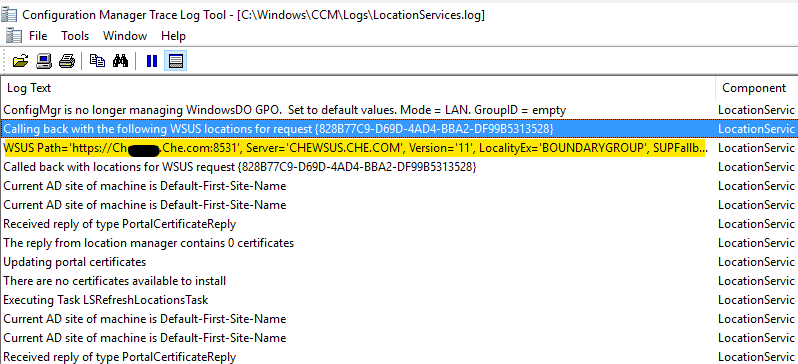
This link lists the detailed steps to view different logs to troubleshoot software update issues:
SCCM Configmgr Troubleshooting Client software update issues – All about Microsoft Endpoint Manager (eskonr.com)
Note: Microsoft provides third-party contact information to help you understand the problem. This contact information may change without notice. Microsoft does not guarantee the accuracy of this third-party contact information.2, Besides, there are similar threads, we can refer to these to troubleshooting:
Windows Update Error WS error: There was an error communicating with the endpoint at 'http://xxx.xxxxxx.com:8530/ClientWebService/client.asmx'. (microsoft.com)
Scan Failed with Error=0x80240440 (microsoft.com)Looking forward to your reply.
Best regards
Cherry -
 Matt 151 Reputation points
Matt 151 Reputation points2022-11-22T16:03:29.09+00:00 Looks like IIS issue, because "WebServices FAILED [8024401C] Web service call" check even the certificate.
-
Rakesh Kumar 461 Reputation points
2023-01-10T17:39:13.653+00:00 @Matt @Rahul Jindal [MVP] @CherryZhang-MSFT ,
Issue has been resolved with the help of Microsoft support team. issue was related to low resources(RAM & CPU) as single site, single server required 16 cores and 96 GB RAM. when we increased to it then issue got resolved.
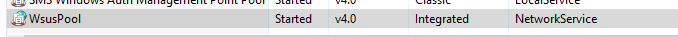 ]
]