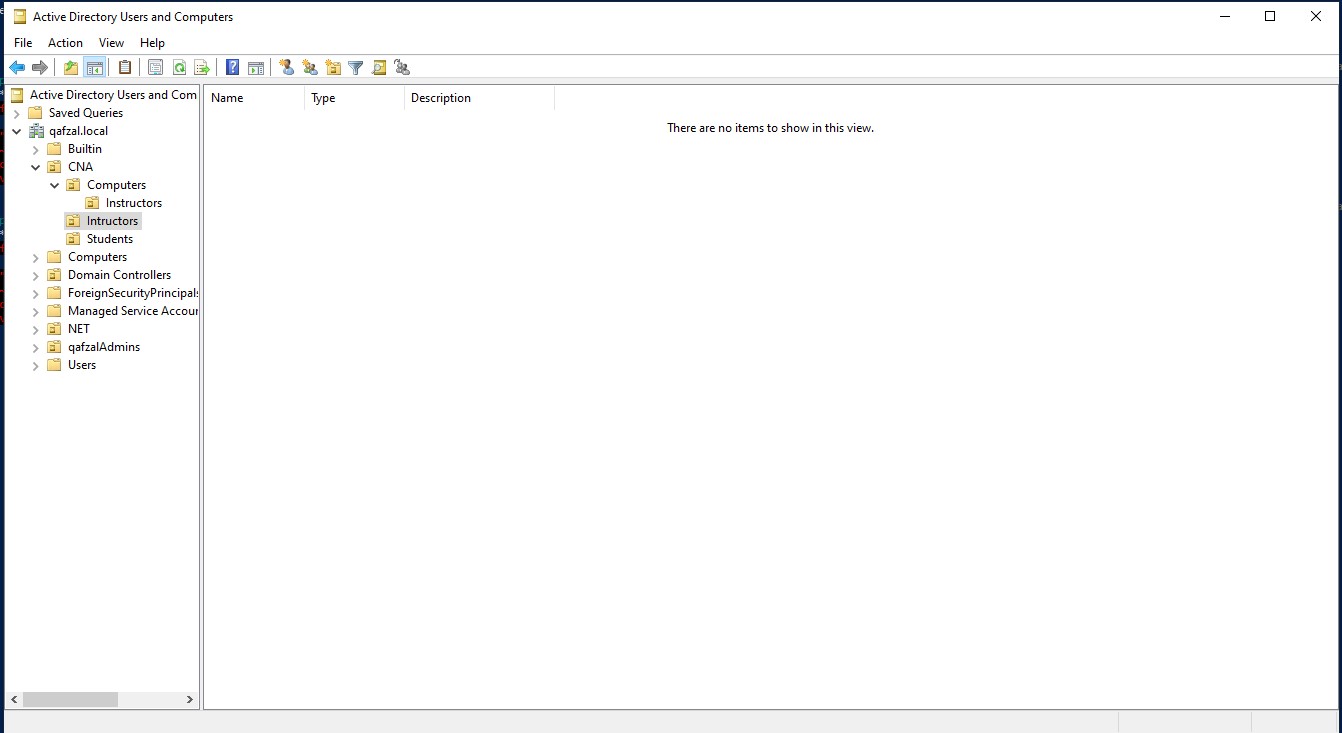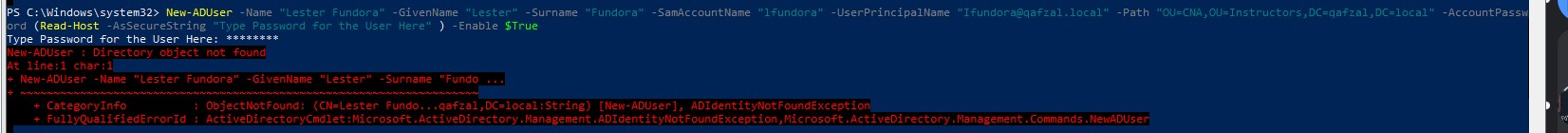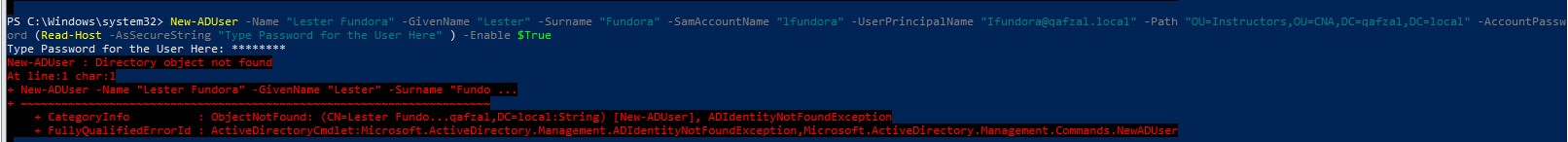I tried the same command and it worked for me as expected in my lab. I used below command,
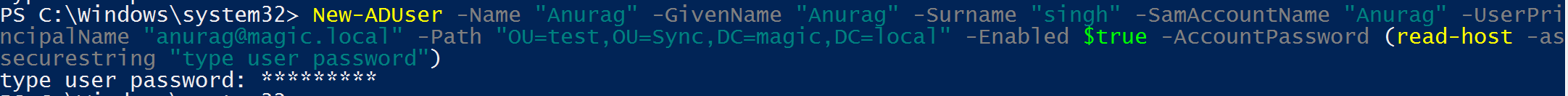
You can also try to create the user first using powershell and then move the user to specific OU using below command,
Move-ADObject -Identity "CN=expiry,CN=Users,DC=magic,DC=local" -TargetPath "OU=test,OU=Sync,DC=magic,DC=local"
Even this command worked for me in my lab.

Do let me know if you have any further questions.
Please "Accept the answer" if the information helped you. This will help us and others in the community as well.