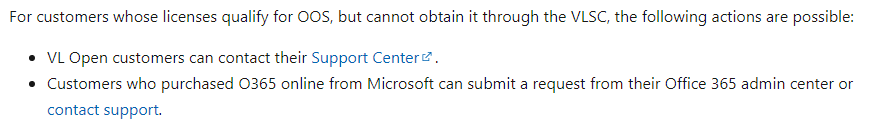Hi @adil ,
Office Professional plus 2016 ISO with latest build (16.0.10338.20039 ) is available to download. Many people have successfully configured it.
Obtain the latest build release ISO from your organization's Volume Licensing Service Center Jump account, and then copy it to the server or servers hosting OOS.
Reference: https://learn.microsoft.com/en-us/officeonlineserver/apply-software-updates-to-office-online-server
Before doing anything, Save the current configuration and backup the whole server.
Get-OfficeWebAppsFarm > c:\OfficeOnlineServer.txt
Running this line of code will result in a text file with your whole Office Online Server configuration.
If the answer is helpful, please click "Accept Answer" and kindly upvote it. If you have extra questions about this answer, please click "Comment".
Note: Please follow the steps in our documentation to enable e-mail notifications if you want to receive the related email notification for this thread.