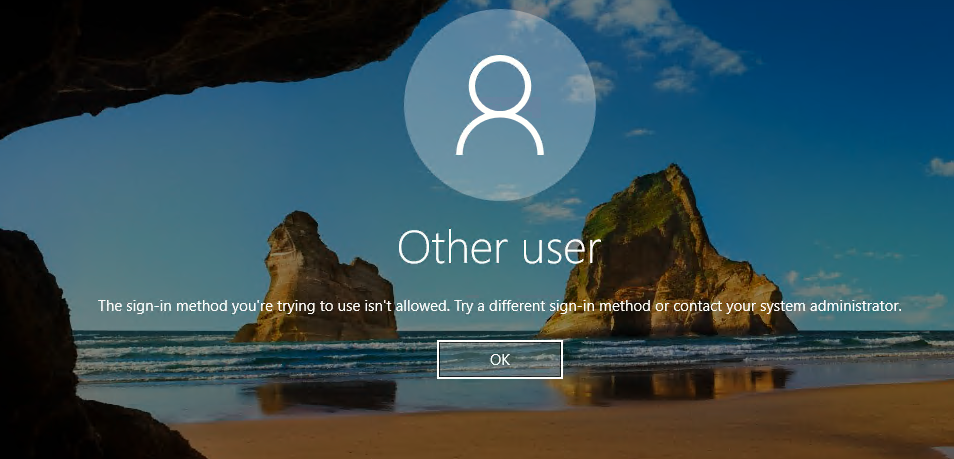I suggest the first check to see that the two users have the same role assignments. You can follow the below reference to do that
If the above check is not helping, disable MFA and see if it helps. You can disable MFA by disabling the security defaults, as indicated in the below screenshot
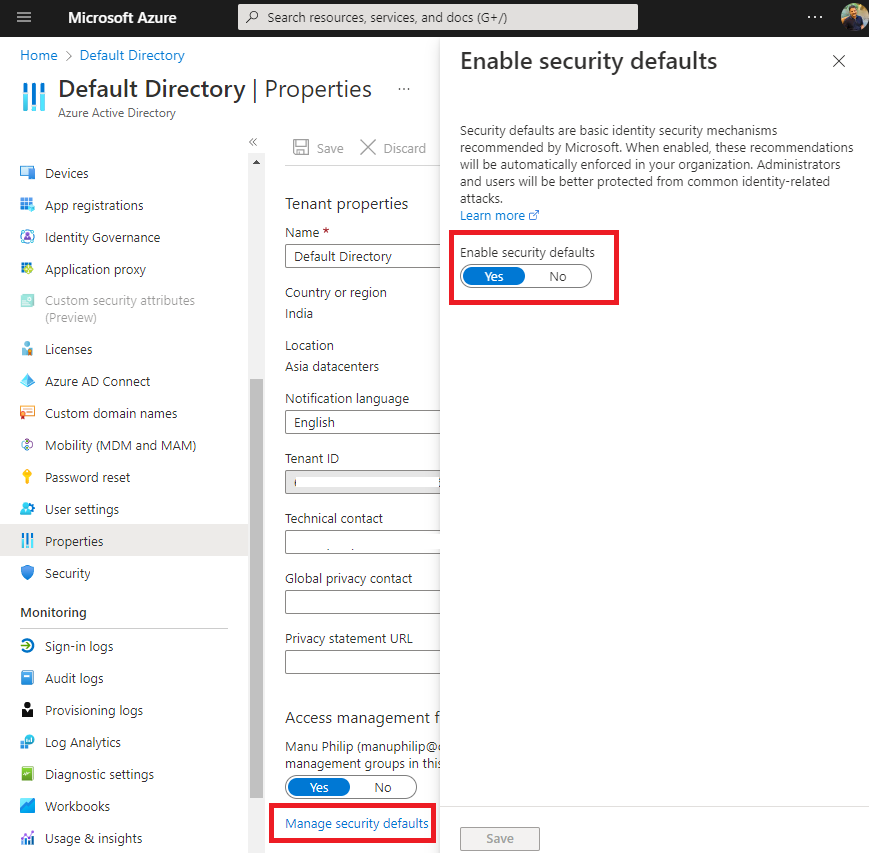
----------
--please don't forget to upvote and Accept as answer if the reply is helpful--