Hi @k bowers
Please see the following documentation for sharing your network printer:
Check your Share Settings and make sure your printer is discoverable:
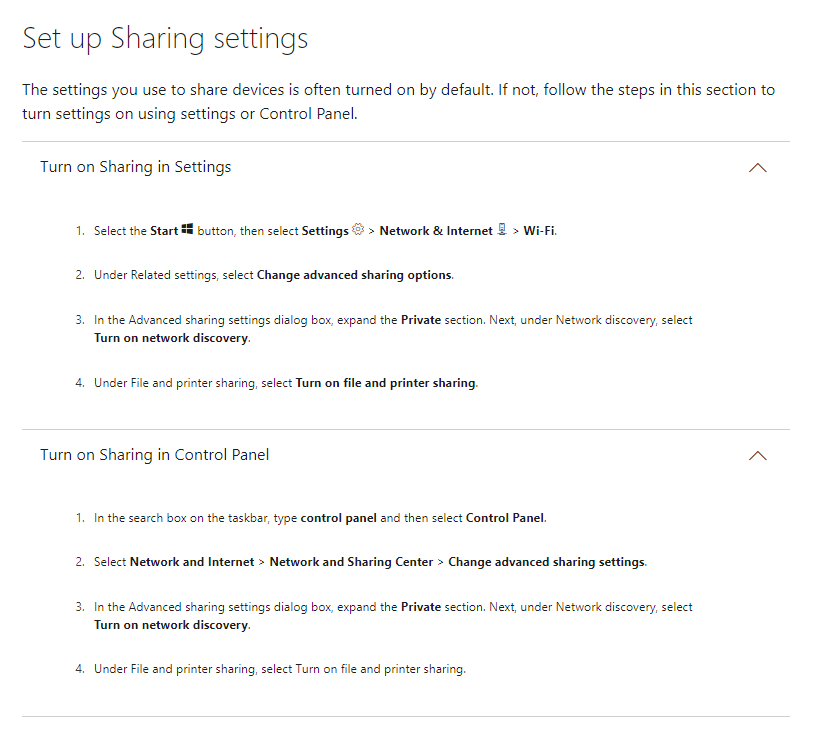
---------------------------------------
If this is helpful please accept answer.
This browser is no longer supported.
Upgrade to Microsoft Edge to take advantage of the latest features, security updates, and technical support.
used to use "home group" to share printer, worked fine. Aware that it is no longer an option
have a win10 pc connected to router via ethernet with a usb printer connected to the pc.
would like to share the printer to a second Win10 pc connected via ethernet on our home network
entered appropriate path..... \ Kathy-DT-2021\Brother MFC-L2700DW series
never works, gives error msg, "can't connect".
pls help.

Hi @k bowers
Please see the following documentation for sharing your network printer:
Check your Share Settings and make sure your printer is discoverable:
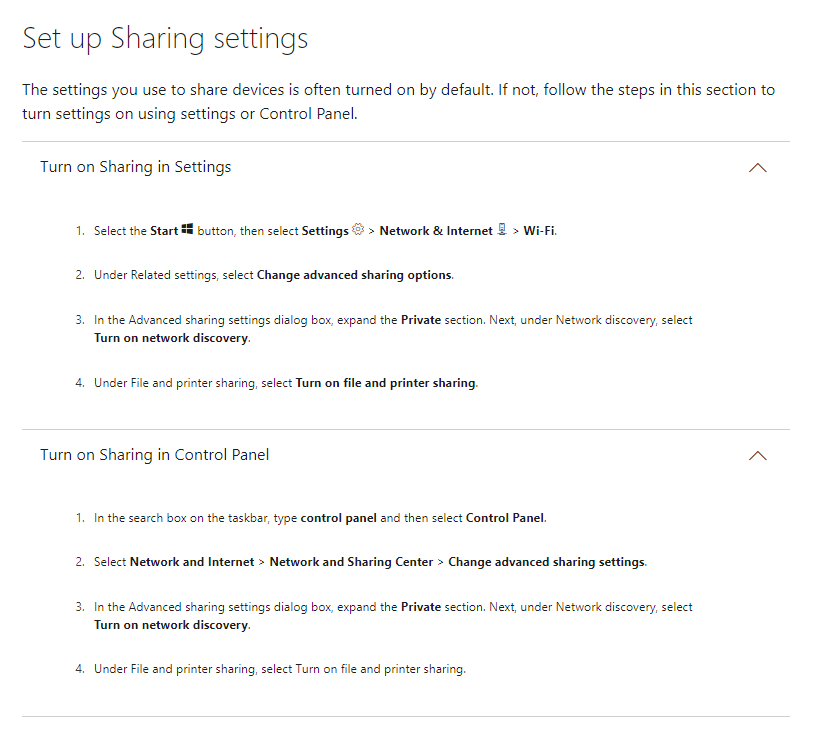
---------------------------------------
If this is helpful please accept answer.