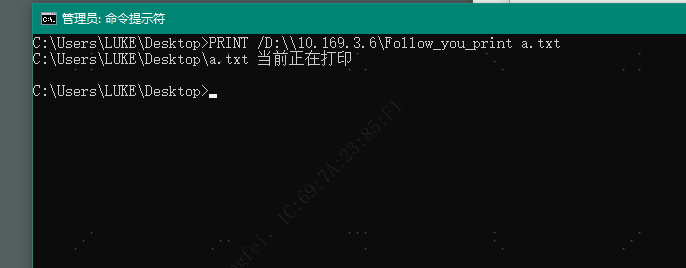Hi,
This could be a few things so it's time to break down to different parts.
When Print.exe copies the text file to 10.169.3.10, does that file arrive to the machine sharing the printer? You can pause the printer on the server to confirm.
If the file never leaves the client system, I'd start by disabling the RPC authentication on the server. There are multiple posts here on the recent protocol change from Microsoft.
Also enable PrintService/ Operational logs on the client and check the PrintService / Admin logs. They may already be reporting a rendering error. If you see the Win32 error as 0x283, your client is not running the same protocol as the server.
Next up if the job gets to the server but fails when you resume the printer, although from the printer name I suspect this is a hold type queue, then it time to confirm you are not sharing a Type 4 driver since it isn't going to support the Text datatype.
If the job is there, enable the PrintService logs on the server to find out what Windows does with the file.
Next up is the software monitoring the queue.
My day job is support for a print Management software company and some folks configure the software to delete jobs when the sender is not in the user database.
If you see the Owner in the queue view, make sure that user exists in the software.
For anyone investigating Windows print issues, head first to the tools Windows provides to find out what the spooler is doing. Eventvwr. / Applications and services / Microsoft / Windows / PrintService
Enable the Operational logs.
If you have a print server, make the logs 10 to 15 mb. The 1mb default is not enough for a print server.