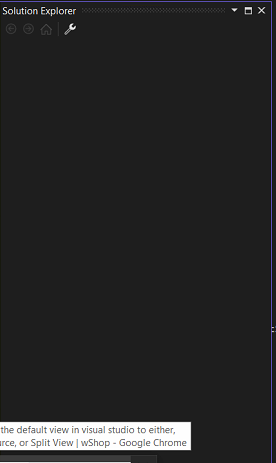Hello @x x ,
Welcome to Microsoft Q&A forum.
To view the design view is easy, you just need to right-click the .dtsx file in solution explorer and then click "View Designer". The design view of this .dtsx file will display in Visual Studio.
BTW, SSIS extension is still not available for VS 2022 currently(just as a tip if you want to use SSIS in VS 2022).
Example screenshots:
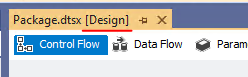
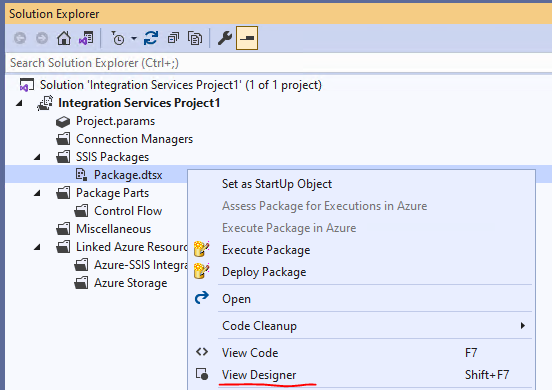
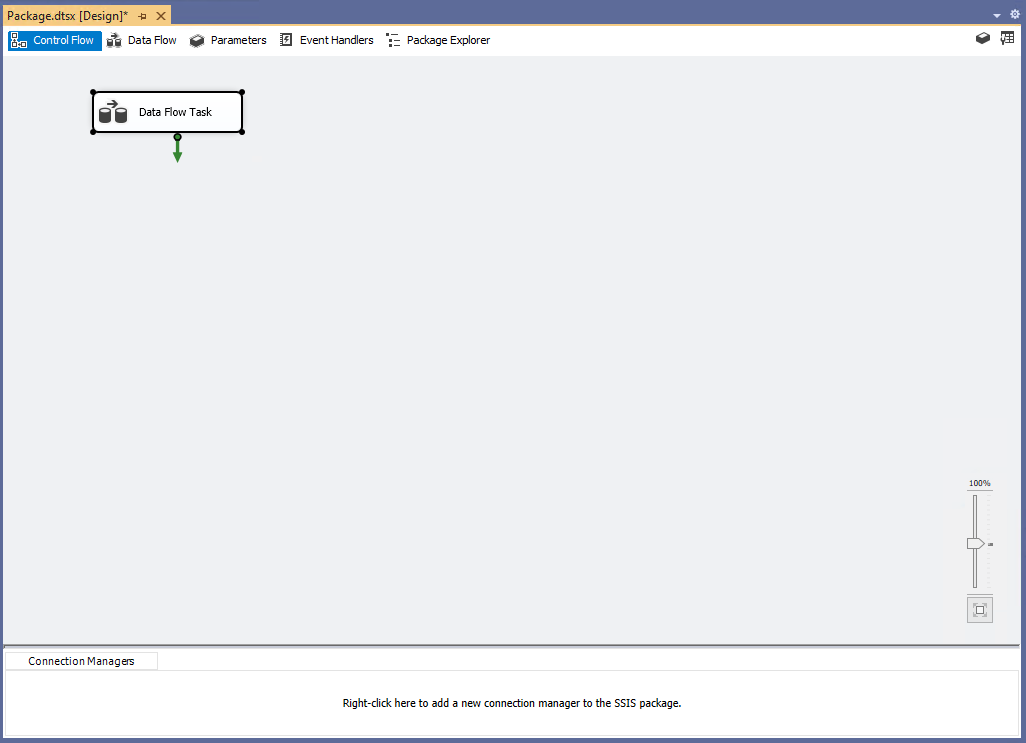
- Update1:
In short
The View Designer feature for .dtsx file needs SSIS extension’s support, but the extension isn’t available for VS 2022 currently, so you cannot go into design view(.dtsx file).
Workaround(s)
You may try to use VS 2019 and follow the steps above to go into design view or wait for SSIS extension to support VS 2022. Please kindly check @Yitzhak Khabinsky ’s answer below.
Long story
First of all, based on the message from here(SQL Server Integration Services Projects Q&A):
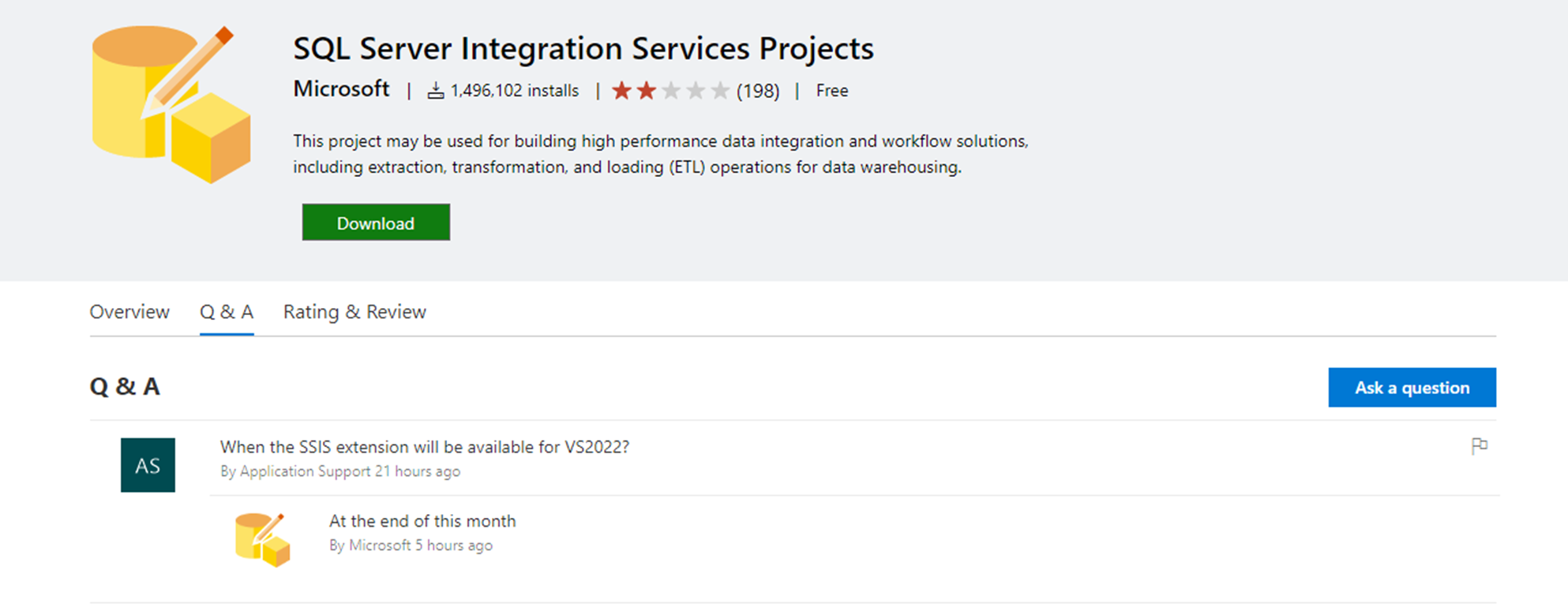
SSIS extension will be available for VS 2022 at the end of this month. So SSIS extension is not available for VS 2022 currently.
Then to open and view the design view of a single .dtsx file in VS 2022, it is needed to install and use the SSIS extension for VS 2022, so you will not find the option to open the design view, currently in VS 2022.
Normally, in VS 2022, if you click File > Open > File… > select the .dtsx file > Open, you should see a very similar "blank" Solution Explorer:
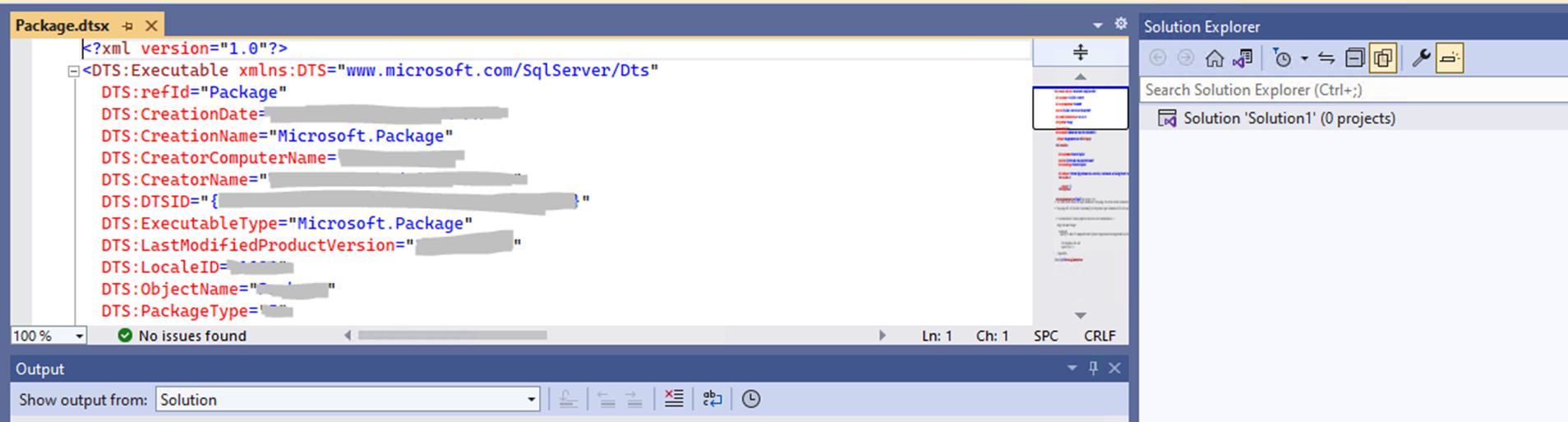
But only xml codes are available, there’s also no View Designer option.
For what you have seen => Solution Explorer is totally blank, I’m not sure, did you perform the same operations which I mentioned above to open this single .dtsx file? If you use other ways to open this file, please feel free to let me know.
Best Regards,
Tianyu
- If the answer is the right solution, please click "Accept Answer" and kindly upvote it. If you have extra questions about this answer, please click "Comment".
Note: Please follow the steps in our documentation to enable e-mail notifications if you want to receive the related email notification for this thread.