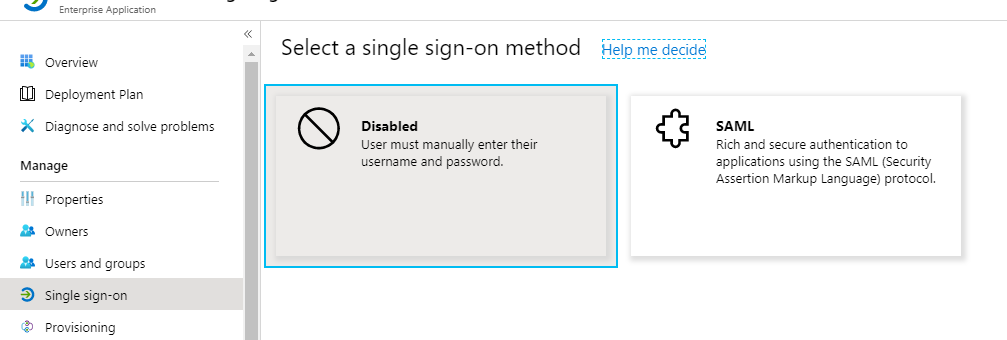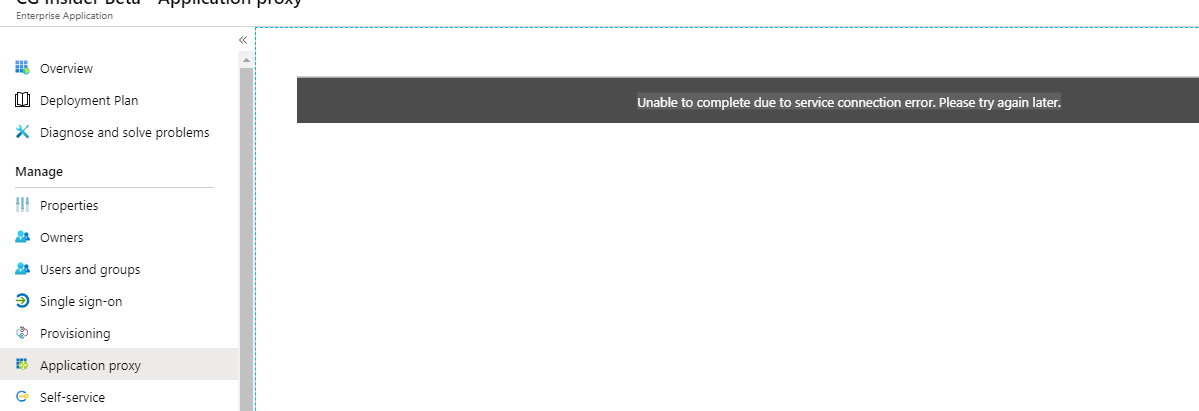Hello, Are you sure you have the right permissions to access the application proxy? I.e. in the IAM section for the enterprise application you have the correct rulings to work with the application proxy?
If you're still having an issue here, please email AzCommunity[at]microsoft[dot]com and I can enable a one time free support ticket. Please provide your Azure Subscription GUID and a reference to this thread. And hopefully we can get you on the right path again soon.
Please see : https://blogs.msdn.microsoft.com/mschray/2016/03/18/getting-your-azure-subscription-guid-new-portal/
On how to get a subscription GUID.
In addition to that once you are able to resolve your issue with the support engineer, please post your response on this thread so that future readers will be able to benefit from your solution.