Hi @RAVI ,
You can put the DropDownList in an AJAX UpdatePanel so it only updates that part of the page instead of reloading the whole page.
<asp:ScriptManager ID="ScriptManager1" runat="server"></asp:ScriptManager>
<asp:UpdatePanel ID="UpdatePanel1" runat="server" UpdateMode="Conditional">
<ContentTemplate>
<asp:DropDownList ID="DropDownList1" runat="server" AutoPostBack="true" OnSelectedIndexChanged="DropDownList1_SelectedIndexChanged">
<asp:ListItem Text="Item1" Value1="1"></asp:ListItem>
<asp:ListItem Text="Item2" Value2="2"></asp:ListItem>
</asp:DropDownList>
<asp:TextBox ID="TextBox1" runat="server"></asp:TextBox>
<asp:TextBox ID="TextBox2" runat="server"></asp:TextBox>
</ContentTemplate>
<Triggers>
<asp:AsyncPostBackTrigger ControlID="DropDownList1" EventName="SelectedIndexChanged" />
</Triggers>
</asp:UpdatePanel>
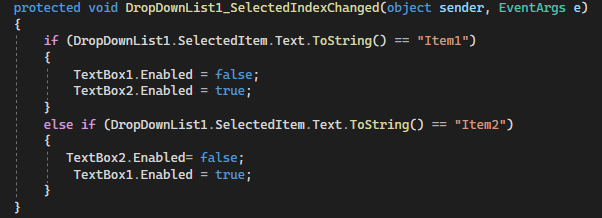
Or you can choose to use JavaScript to implement the DropDownList element's onChange event.
function Change(){
var tb1 = document.getElementById(" < %=TextBox1.ClientID % >");
var tb2 = document.getElementById("<%=TextBox2.ClientID%>");
var ddl = document.getElementById(" < % =DropDownList1.ClientID% > ");
if (ddl.options[ddl.selectedIndex].text == "Item1") {
tb2.disabled = false;
tb1.disabled = true;
}
if (ddl.options[ddl.selectedIndex].text == "Item2") {
tb1.disabled = false;
tb2.disabled = true;
}
}
<asp:DropDownList ID="DropDownList1" runat="server" oncha nge="Ch ange()" >
<asp:ListItem Text="Item1" Value1="1"></asp:ListItem>
<asp:ListItem Text="Item2" Value2="2"></asp:ListItem>
</asp:DropDownList>
<asp:TextBox ID="TextBox1" runat="server"></asp:TextBox>
<asp:TextBox ID="TextBox2" runat="server"></asp:TextBox>
Best regards,
Lan Huang
If the answer is the right solution, please click "Accept Answer" and kindly upvote it. If you have extra questions about this answer, please click "Comment".
Note: Please follow the steps in our documentation to enable e-mail notifications if you want to receive the related email notification for this thread.

