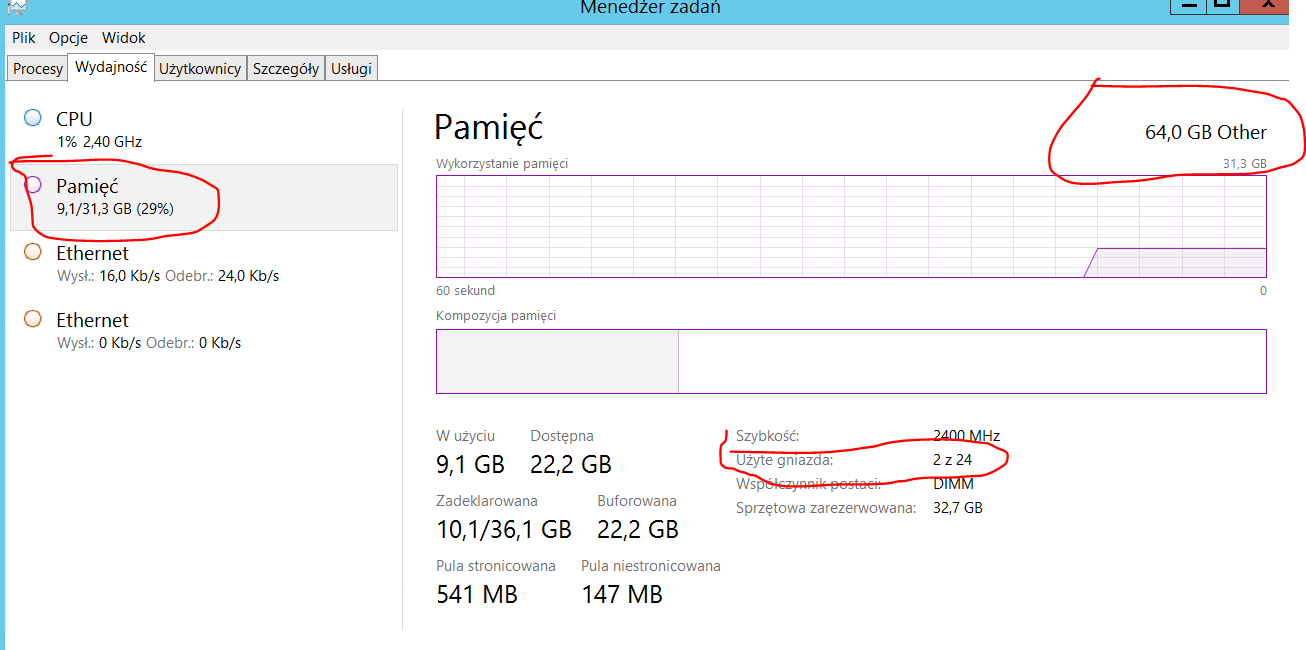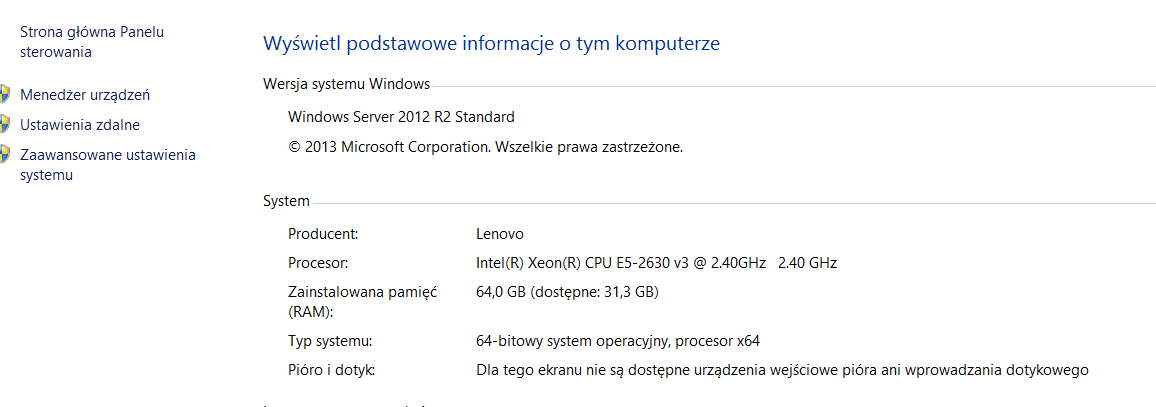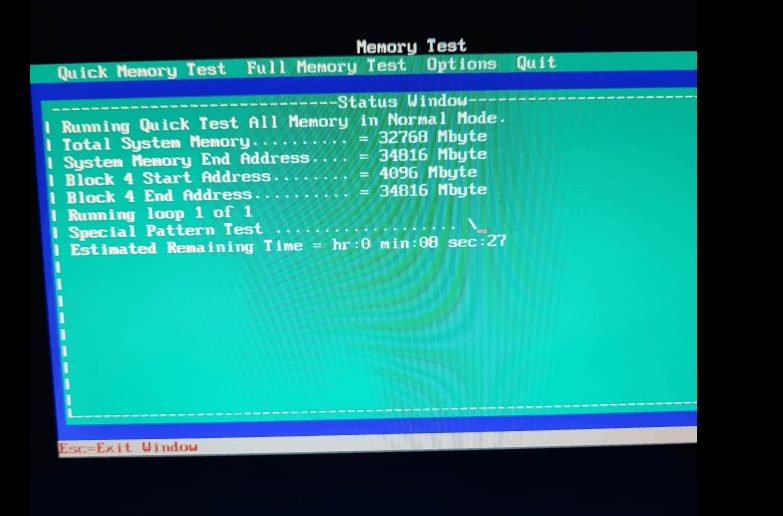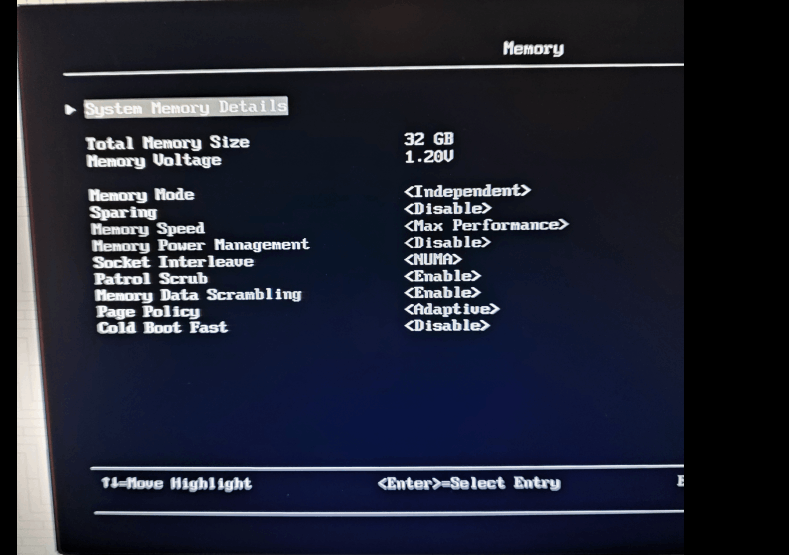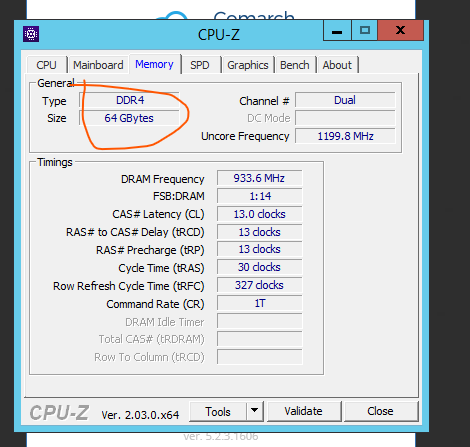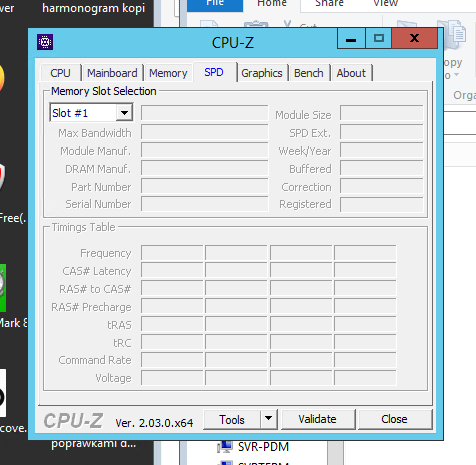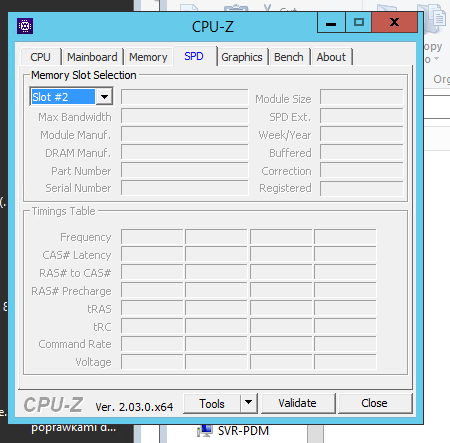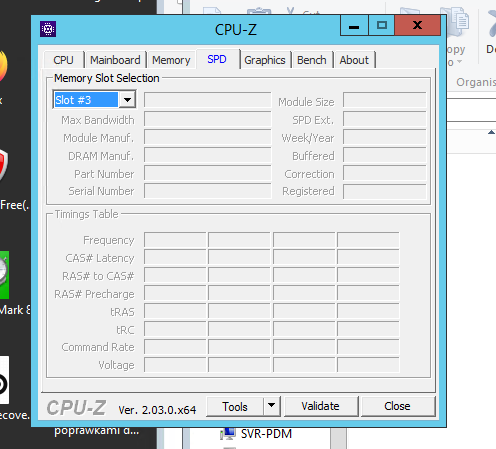The Windows Server 2012 R2 Standard has been installed since 09/2016.
When were the current RAM modules installed?
When was the RAM usage problem discovered?
If you found a Qualified Vendor List (QVL) please post it into this thread.
The CPU supports RAM speeds: DDR4 1600/1866
https://ark.intel.com/content/www/us/en/ark/products/83356/intel-xeon-processor-e52630-v3-20m-cache-2-40-ghz.html
At the time the V2 log collector ran the RAM speed was 2400.
This can occur when XMP is on.
What period of time, if any, do you have for server downtime?
Do you make backup images?
The problem is that Windows is reserving the RAM.
View the row displaying hardware reserved.
The high hardware reserved RAM most often is seen when there is mismatched or incompatible RAM.
If the RAM modules are not on the QVL then swap test them with RAM modules displayed on the QVL.
If the RAM modules are on the QVL then I'd check the owners manual and see if there are comments on whether there are best DIMM to use (currently DIMM 1 and 4) when using only one RAM module and when using two RAM modules.
Memory
The System x3650 M5 supports TruDDR4 memory. TruDDR Memory uses the highest quality components sourced from Tier 1 DRAM suppliers and only memory that meets our strict requirements is selected. It is compatibility tested and tuned on every System x server to maximize performance and reliability. TruDDR4 Memory has a unique signature programmed into the DIMM that enables System x servers to verify whether the memory installed is qualified or supported. Because TruDDR4 Memory is authenticated, certain extended memory performance features can be enabled to extend performance over industry standards. From a service and support standpoint, System x memory automatically assumes the system's warranty, and service and support provided worldwide.
The server supports up to 12 DIMMs when one processor is installed and up to 24 DIMMs when two processors are installed. Each processor has four memory channels; there are three DIMMs per channel.
The following rules apply when selecting the memory configuration:
The server supports RDIMMs and LRDIMMs.
Mixing types of memory (RDIMMs and LRDIMMs) is not supported.
All DIMMs in the server operate at the same speed, which is determined as the lowest value of:
Memory speed that is supported by the specific processor.
Lowest of maximum operating speeds for selected memory configuration that depends on quantity of DIMMs per channel, as shown under "Maximum operating speed" in Table 5.
The following memory protection technologies are supported:
ECC
Chipkill (for x4-based memory DIMMs)
Chipkill works only in independent channel mode (the default is operational mode) and supports only x4-based memory DIMMs.
The following table shows the characteristics of the supported DIMMs. Tables cells highlighted with a gray background indicate when the number of DIMMs per channel still allows the DIMMs to operate at a rated speed.
Table 5. Maximum memory speeds
DIMM specification
RDIMM
LRDIMM
Rank Single rank Dual rank Quad rank
Part numbers 46W0784 (4 GB)
46W0788 (8 GB) 46W0792 (8 GB) 46W0796 (16 GB)
95Y4808 (32 GB) 46W0800 (32 GB)
95Y4812 (64 GB)
Rated speed 2133 MHz 2133 MHz 2133 MHz 2133 MHz
Rated voltage 1.2 V 1.2 V 1.2 V 1.2 V
Maximum quantity supported** 24 24 24 24
Maximum DIMM capacity 8 GB 8 GB 32 GB 64 GB
Maximum memory capacity 192 GB 192 GB 768 GB 1.5 TB
Maximum memory at rated speed 64 GB 64 GB 512 GB 1 TB
Maximum operating speed
1 DIMM per channel 2133 MHz 2133 MHz 2133 MHz 2133 MHz
2 DIMMs per channel 2133 MHz 2133 MHz 2133 MHz 2133 MHz
3 DIMMs per channel 1600 MHz 1600 MHz 1866 MHz 1866 MHz
** The maximum quantity that is supported is shown for two processors installed.
The following table lists available memory options for the System x3650 M5 server.
Table 6. Memory options
Description Part number Feature code Maximum supported*
RDIMMs - 2133 MHz
4GB TruDDR4 Memory (1Rx8, 1.2V) PC4-17000 CL15 2133MHz LP RDIMM 46W0784 A5B6 12 / 24
8GB TruDDR4 Memory (1Rx4, 1.2V) PC4-17000 CL15 2133MHz LP RDIMM 46W0788 A5B5 12 / 24
8GB TruDDR4 Memory (2Rx8, 1.2V) PC4-17000 CL15 2133MHz LP RDIMM 46W0792 A5B8 12 / 24
16GB TruDDR4 Memory (2Rx4, 1.2V) PC4-17000 CL15 2133MHz LP RDIMM 46W0796 A5B7 12 / 24
32GB TruDDR4 Memory (2Rx4, 1.2V) PC4-17000 CL15 2133MHz LP RDIMM 95Y4808 A5UJ 12 / 24
LRDIMMs - 2133 MHz
32GB TruDDR4 Memory (4Rx4, 1.2V) PC4-17000 CL15 2133MHz LP LRDIMM 46W0800 A5B9 12 / 24
64GB TruDDR4 Memory (4Rx4,1.2V) PC4-17000 CL15 2133MHz LP LRDIMM 95Y4812 A5UK 12 / 24
Location : Dimm 1
BankLabel : CPU 1
Manufacturer : Hynix
MemoryType : 0
FormFactor : DIMM
Capacity : 32GB
Speed : 2400
Serial : 29657268
PartNumber : HMA84GR7MFR4N-UH
ECC : True
TypeDetail : {Synchronous}
Location : Dimm 4
BankLabel : CPU 1
Manufacturer : Hynix
MemoryType : 0
FormFactor : DIMM
Capacity : 32GB
Speed : 2400
Serial : 28ADBF04
PartNumber : HMA84GR7MFR4N-UH
ECC : True
TypeDetail : {Synchronous}
.
.
.
.
.
Please remember to vote and to mark the replies as answers if they help.
On the bottom of each post there is:
Propose as answer = answered the question
On the left side of each post there is /\ with a number: click = a helpful post
.
.
.
.
.