You can go to the JSON defination :
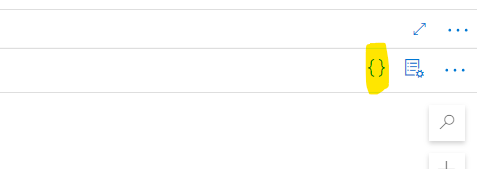
Search for the sink column and update it to the desired data type and save it
This browser is no longer supported.
Upgrade to Microsoft Edge to take advantage of the latest features, security updates, and technical support.
Hi
When we are sinking data between source and destination using copy data activity. While sinking the data we have identified the .different data types.
Is there any way to change the data type destination side?
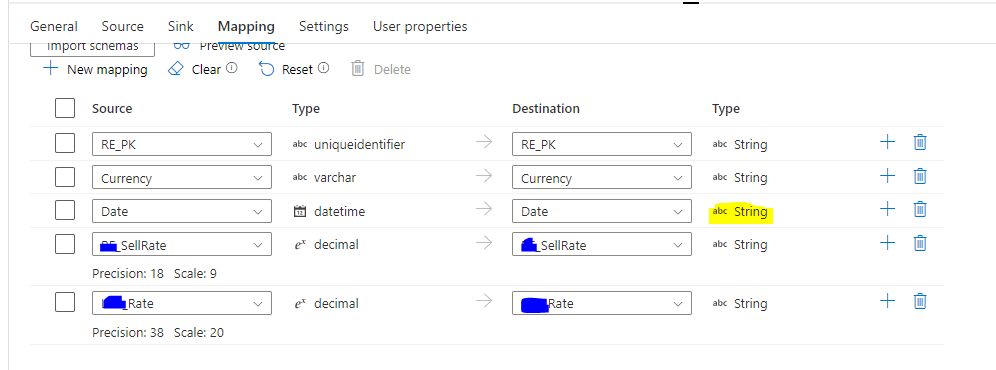

You can go to the JSON defination :
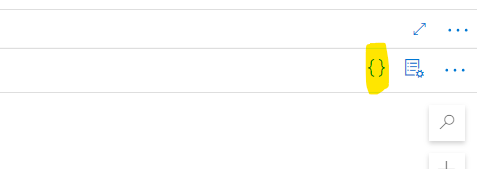
Search for the sink column and update it to the desired data type and save it
Hi @Vihanga Sithija ,
Welcome to Microsoft Q&A platform and thanks for using Azure services.
As we understand the question, you need to convert data types in Copy activity.
This can be accomplished through Mappings tab of the Copy Data activity.
First Import schema, then open Json to modify the data types at the source and sink levels.
The same has been demonstrated in the video for reference: Data Type Conversion in Copy Data Activity | Convert Data Types from Json | CSV to Azure SQL DB
Hope this will help. Please let us know if any further queries.
------------------------------
 or upvote
or upvote  button whenever the information provided helps you.
button whenever the information provided helps you.