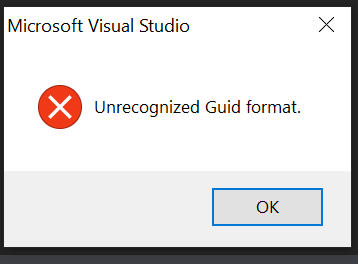Hi @Anonymous ,
Welcome to Microsoft Q&A!
Please try to run your VS in safe mode: open Command Prompt and go to C:\Program Files (x86)\Microsoft Visual Studio 14.0\Common7\IDE folder, run the command: devenv /Safemode to run vs without any third-party VSPackages, check if it launches normally or not.
Besides, you can try to repair your VS2015 by opening your Control Panel > Uninstall or change a program > search it > right-click on “Change”. Before repairing, I suggest you check for updates and install all pending Windows updates.
Sincerely,
Anna
*
If the answer is the right solution, please click "Accept Answer" and kindly upvote it. If you have extra questions about this answer, please click "Comment".
Note: Please follow the steps in our documentation to enable e-mail notifications if you want to receive the related email notification for this thread.