Hi @Rajesh Lohar ,
As @Anonymous to said, you could create a unique permission.
- Go to the list, library and open it.
- Go to the Permissions page.
- To break permissions inheritance from the parent, select Stop Inheriting Permissions.
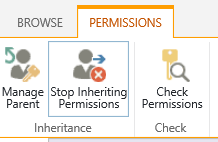
- Select Grant Permissions on the Permissions tab.
- In the Share... dialog box, make sure Invite people is selected, and then type the names of the people or group you want to grant access to in the Enter names or email addresses... box.
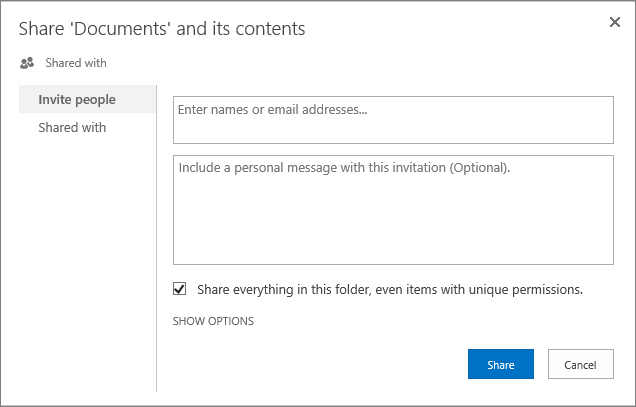
- Add a personal message if you like.
- Check or uncheck Share everything in this folder, even items with unique permissions. This will grant or restrict access to items you already set unique permissions for. (This option is only available for folders.)
- The permission level granted is set to Edit by default, which means the people you invite can make some changes to the list, library, or survey. If you want to grant a different permission level like Read only, click Show options and change the selection in the Select a permission level box.
- An email message will be sent to everyone in the Invite people box. If you don't want this to happen, click Show options, and uncheck Send an email invitation.
- When you're done, click Share.
If the answer is helpful, please click "Accept Answer" and kindly upvote it.
Note: Please follow the steps in our documentation to enable e-mail notifications if you want to receive the related email notification for this thread.
