Hi @Anonymous ,
- Check if Check In/Out functionality feature is enabled, if so, disable Check In/Out functionality in the document library.
- Check if there is column set as Required, if so, make all columns are not Required.
- Check if the Draft Item security is set to either Only users who can edit or Only users who can approve items in Version Settings of library, if so, change the settings to all users can edit/view.
- If you have custom columns in the library, sync doesn't work with custom column metadata right now and that usually causes this.
- The last thing I can mention is that there are several read-only errors mentioned in the official documentation. Although the error messages are not completely consistent, you can try to use PowerShell to unlock the site.
Official Reference Documentation: SharePoint or OneDrive read-only error messages ; Lock and unlock sites
Other posts discussing Sync Error: SharePoint Online - OneDrive - Read Only Sync Error ; Sharepoint site syncs to read-only
If the answer is helpful, please click "Accept Answer" and kindly upvote it. If you have extra questions about this answer, please click "Comment".
Note: Please follow the steps in our documentation to enable e-mail notifications if you want to receive the related email notification for this thread.
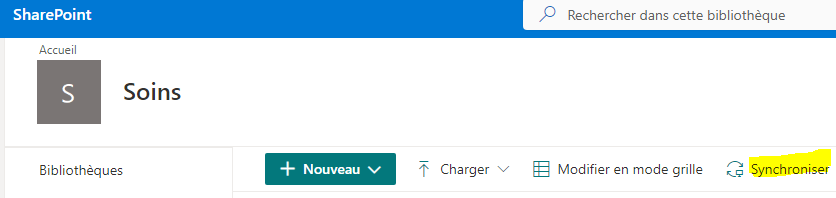 )
) 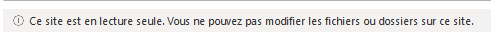 ) even if I have the permission to write in it.
) even if I have the permission to write in it. 