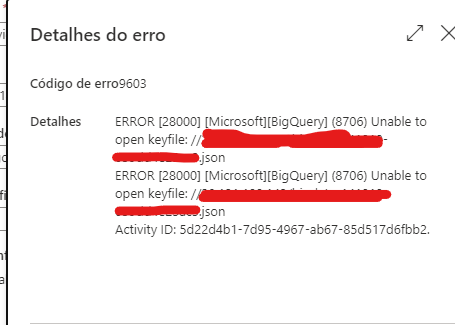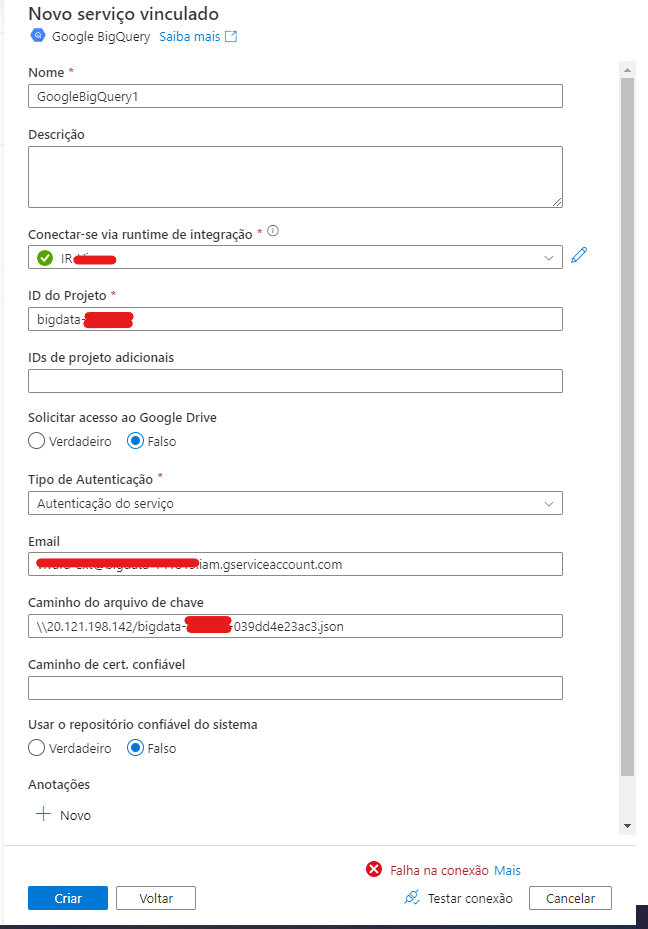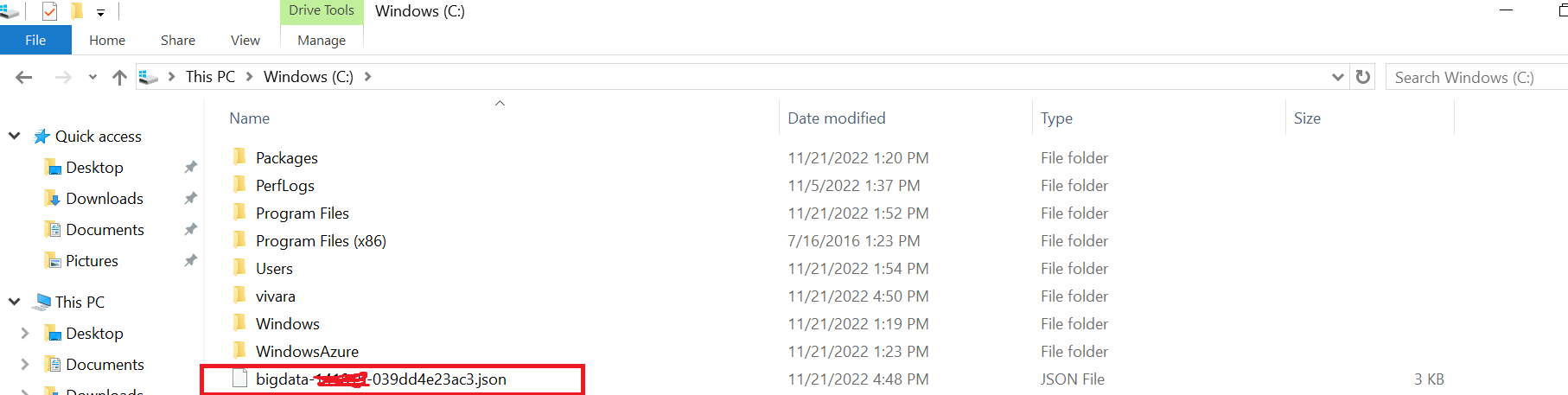Hi @Stefani ,
Thank you for posting query in Microsoft Q&A Platform.
I hope you are using Google BigQuery connector here. if not, kindly share more details on it.
For
Google BigQueryconnector when we useservice authenticationwe need to providekeyFilePathdetails. Here we should use full path to the .p12 or .json key file that is used to authenticate the service account email address.
One thing to observe here, is we need to have this file on IR machine and from that IR machine we should take full path and use same. Could you please recheck is key file available on machine at right location? If yes, could you please share more details and screenshots of your linked service configurations and key file path details from IR machine?
Please let me know how it goes. Thank you.