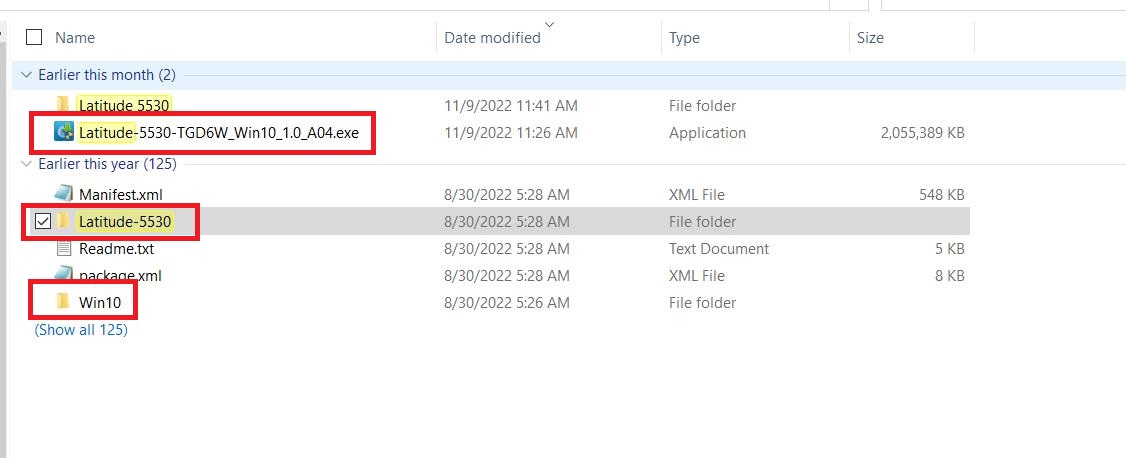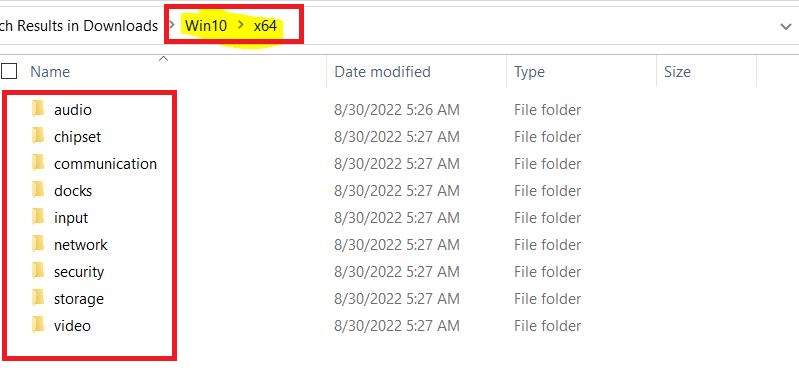Hello!
In the past, when downloading a driver package from Dell, the driver package was always a .CAB format package. From here I would upload and extract the driver package (using 7-Zip) in the specific UNC path I put it in. From there, I would go to SCCM and upload the driver.
Now, with newer Windows 10 devices and Windows 11 devices, Dell seems to have taken a different path and now is soley using a .EXE format package for the driver packages.
Is there an easy way (really any way) to upload a driver package that's a .EXE format into SCCM?
If not, I was thinking to not apply any device drivers at the beginning of the imaging process, let the desktop spin up and extract the drivers manually using a CMD command and then upload to UNC path and then upload to SCCM.
If that does not work, then I was also thinking about injecting the drivers, during the beginning of the imaging process, using a .BAT file.
Additional Information:
- Navigated to Dell's "Dell Command | Deploy Driver Packs for Enterprise Client OS Deployment" and searched the same model desktop and looked other available format's, .CAB was not one of them.
https://www.delltechnologies.com/en-us/systems-management/client-command-suite.htm
Device Model & Drivers:
https://www.dell.com/support/kbdoc/en-us/000201038/optiplex-7000-windows-10-driver-pack