
Try putting in a bat file and then calling it. This might help. intune-configure-printers-for-non.html
This browser is no longer supported.
Upgrade to Microsoft Edge to take advantage of the latest features, security updates, and technical support.
Hello I am new to trying to deploy a print driver with sccm. I have read online I can use this prndrvr.vbs command. Not sure if I have it written out correctly:
cscript Prndrvr.vbs -a -m "Xerox Driver" -h "%~dp0\Xerox Driver" -i "%~dp0\x3PULLX.inf"
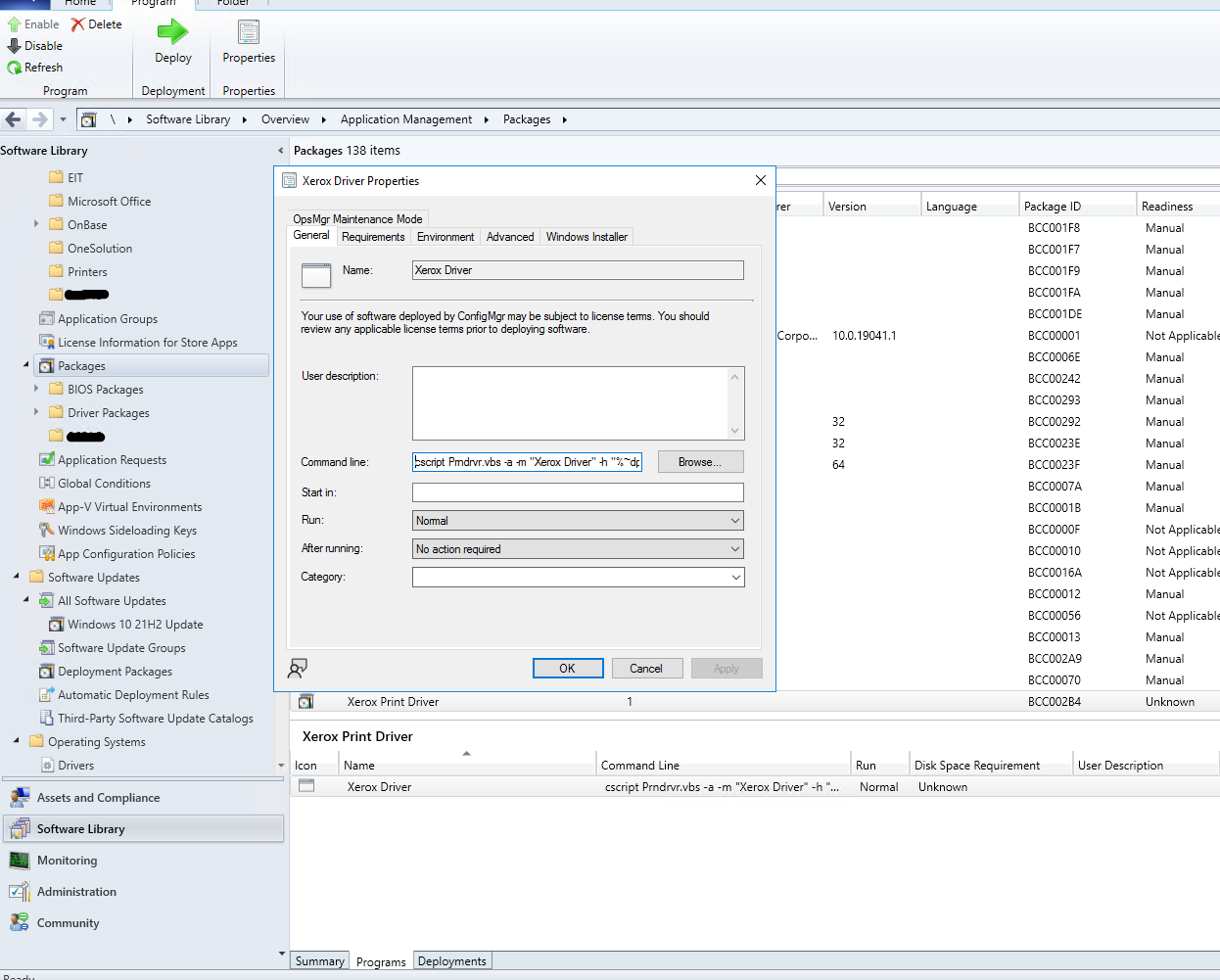
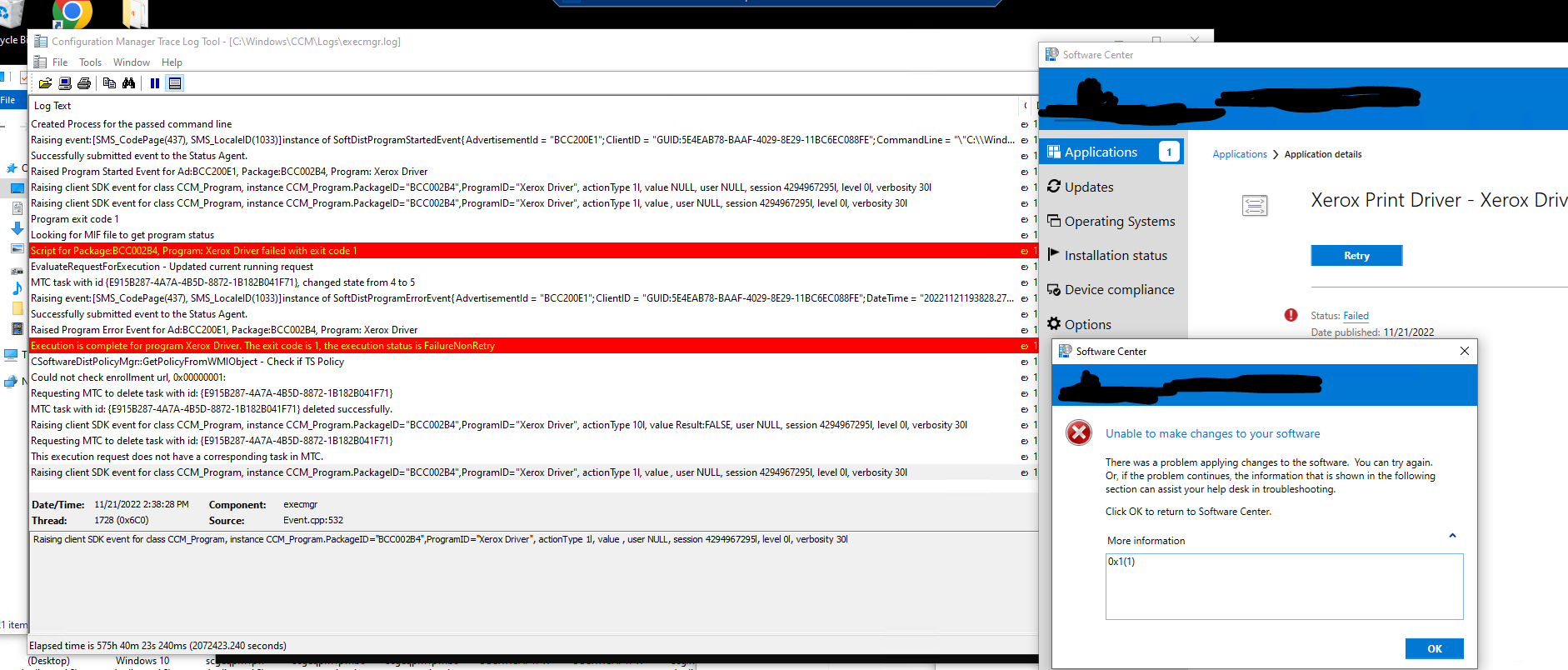
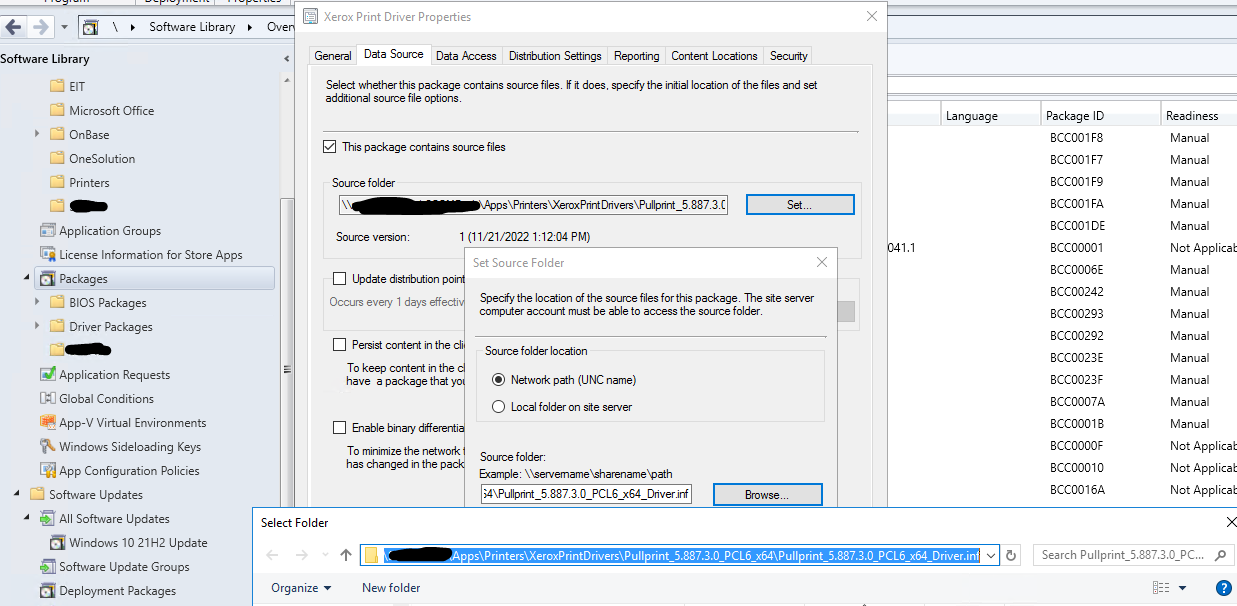

Try putting in a bat file and then calling it. This might help. intune-configure-printers-for-non.html

Hi, @Draconna
Thank you for posting in Microsoft Q&A forum.
Have we tried to run the command manually to see if it works?
Here is the usage of Prndrvr.vbs:
https://learn.microsoft.com/en-us/previous-versions/windows/it-pro/windows-server-2012-r2-and-2012/cc754632(v=ws.11)
If the answer is the right solution, please click "Accept Answer" and kindly upvote it. If you have extra questions about this answer, please click "Comment".
Note: Please follow the steps in our documentation to enable e-mail notifications if you want to receive the related email notification for this thread.

before you try it in SCCM, run it on the local machine using PsExec.
If the answer is the right solution, please click "Accept Answer" and kindly upvote it. If you have extra questions about this answer, please click "Comment".