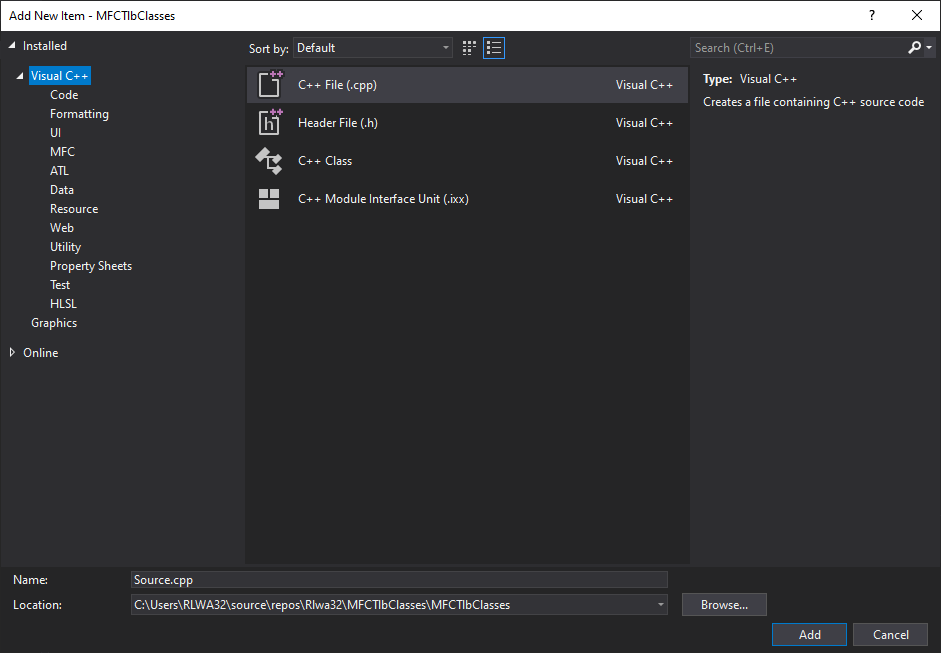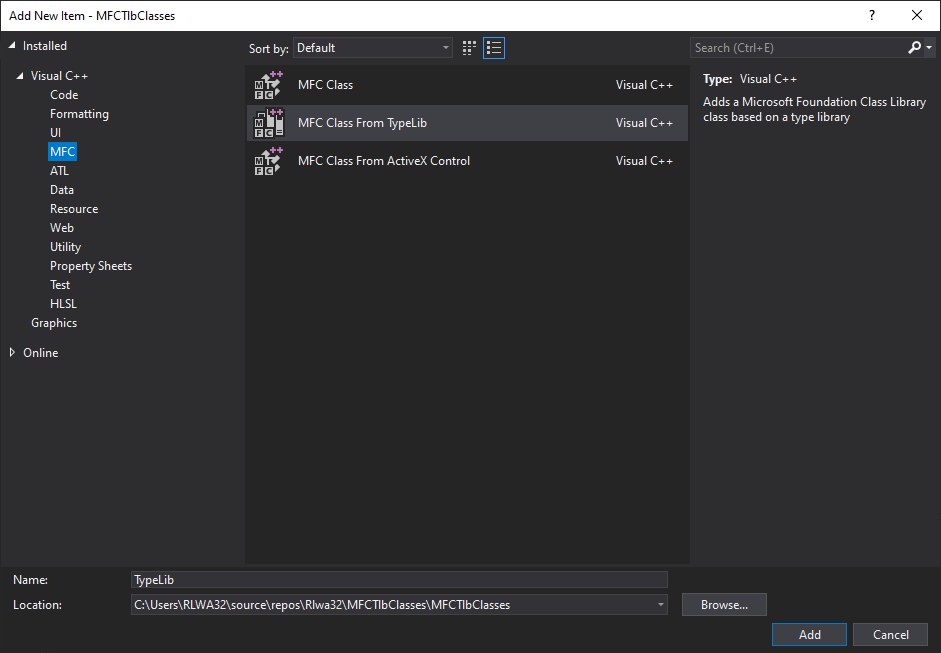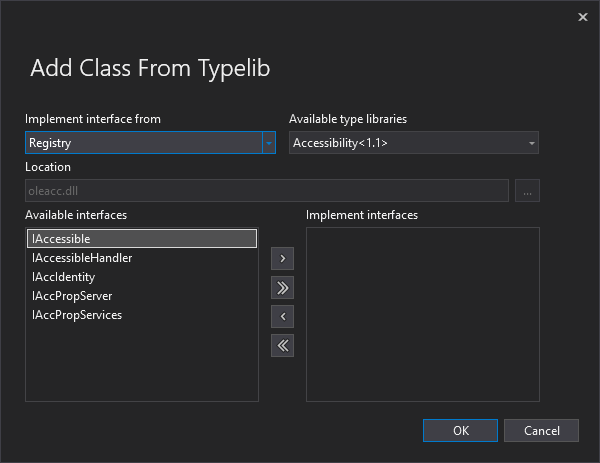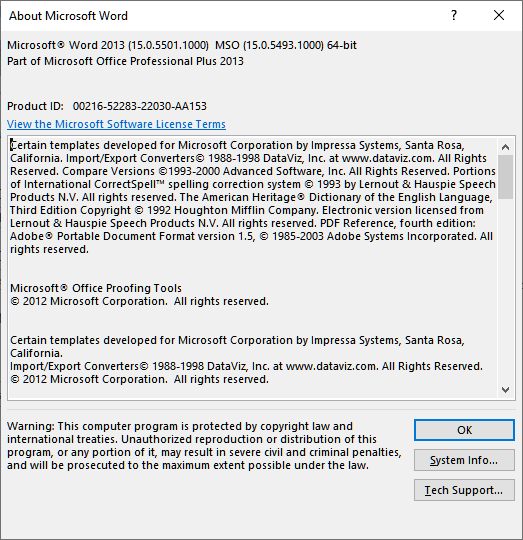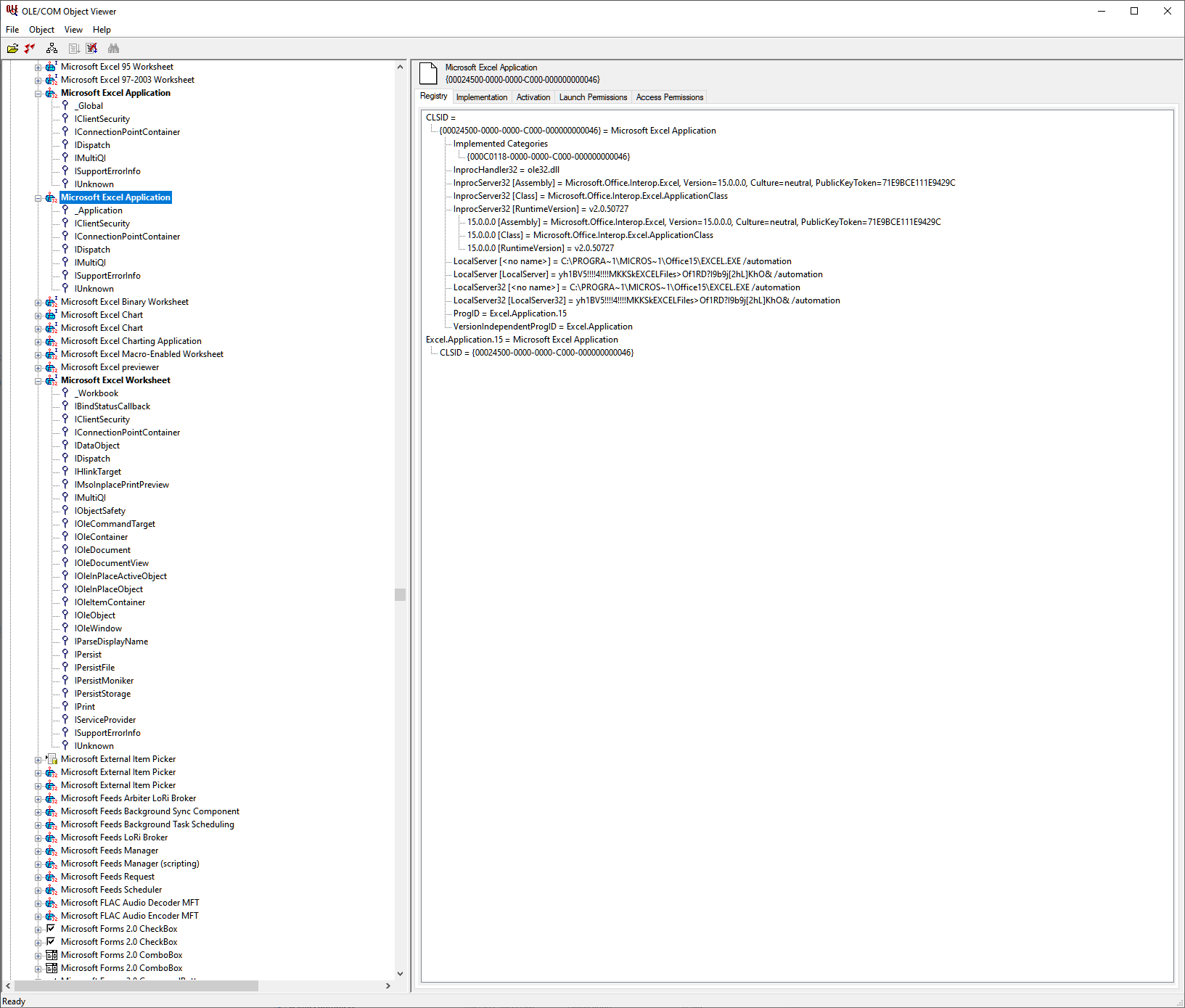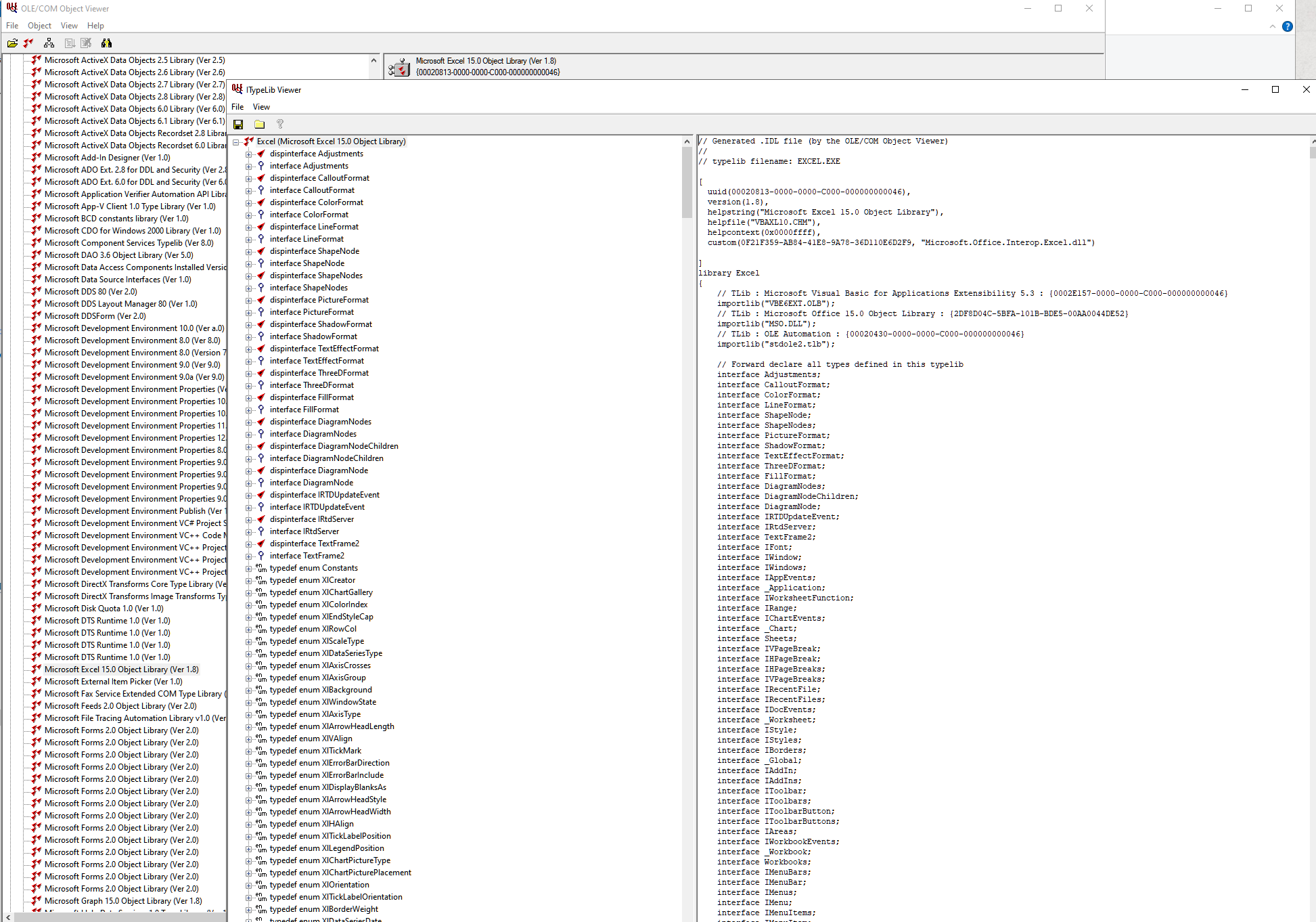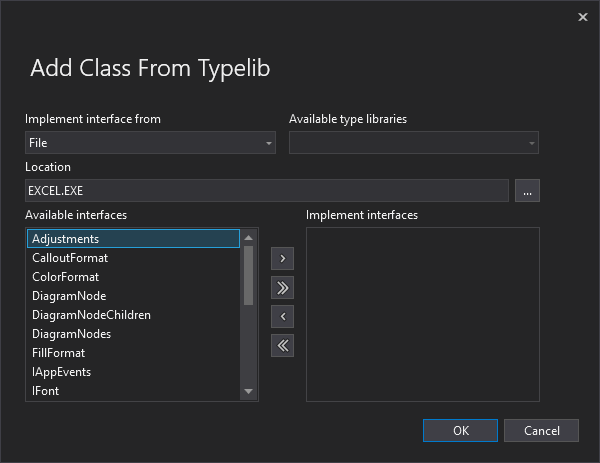There are a couple of obvious problems with the MFC type library support in VS2019.
1) The wizard does not see a registered type library unless it is a 32-bit type library registered under the win32 key.
2) The wizard does not enumerate all the interfaces contained in a 64-bit type library contained in a file.
Visual Studio 2022 has the same problem as no. 1 above. However, it seems to do better than VS2019 enumerating the interfaces contained in a 64-bit type library from a file.
If picking and choosing specific interfaces is important to you I suggest you upgrade to VS2022. Otherwise, go with the #import directive to let the compiler create headers.