Hi @EnterpriseArchitect ,
the mailbox has been deleted from both OnPremise AD DS and Azure AD
For recurring meetings, it is not automatically deleted and will left as an orphaned meeting.The best way for cancel the meetings is granting the mailbox delegate permission and entering the mailbox to cancel the meeting events.
Because the owner's mailbox for the meeting has been deleted, we recommend that you could use New-ComplainceSearch command if you want to delete meetings in bulk.
new-ComplianceSearch -Name "DeleteMeeting" -ContentMatchQuery "kind:meetings AND from:******@user.onmicrosoft.com" -ExchangeLocation all
Start-ComplianceSearch -identity "DeleteMeeting"
New-ComplianceSearchAction -SearchName "DeleteMeeting" -Purge
Moreover, you can use the following two commands to observe the progress of the process.
get-ComplianceSearch
get-ComplianceSearchAction
Kindly note: A maximum of 10 items per mailbox can be removed at one time.
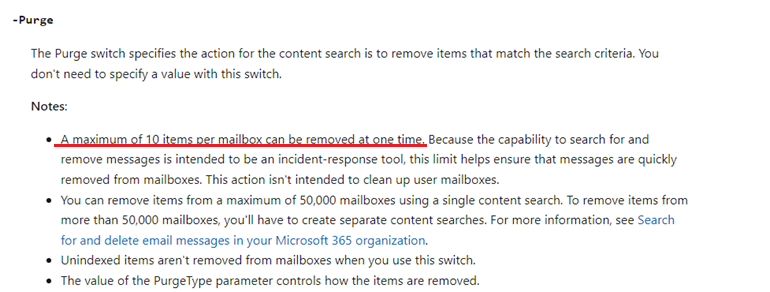
If the answer is helpful, please click "Accept Answer" and kindly upvote it. If you have extra questions about this answer, please click "Comment".
Note: Please follow the steps in our documentation to enable e-mail notifications if you want to receive the related email notification for this thread.


