
For multiple issues, I suggest you to perform repair upgrade without affecting data:
Hope this helps!
This browser is no longer supported.
Upgrade to Microsoft Edge to take advantage of the latest features, security updates, and technical support.
So, I tried to see if I there's any updates for my pc and it says "Something went wrong. Try to reopen Settings later." So, I searched it up and found out that my windows update in services was disabled. so, I tried to change it to automatic and when I click apply it says, "Access is denied". and now I'm stuck didn't find anything online and don't know what to do.  ]2
]2
![262972-image.png][3]
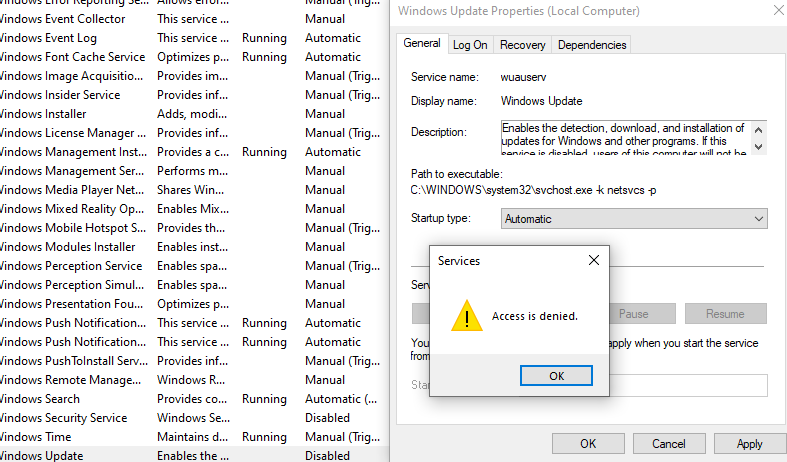


For multiple issues, I suggest you to perform repair upgrade without affecting data:
Hope this helps!

Are you opening SERVICES.msc as an administrator?
Try running as administrator, and if that doesn't work, try:
Method 1
changing permissions
REG ADD HKLM\SOFTWARE\Microsoft\Windows\CurrentVersion\Policies\System /V EnableLUA /T REG_DWORD /D 0 /F [Enter]
takeown /F c:\windows\system32 /r [Enter]
secedit /configure /cfg %windir%\inf\defltbase.inf /db defltbase.sdb /verbose [Enter]
Method 2
Reset Windows Update Components
Note: All commands will need to be pasted into the Command Prompt.
net stop bits [Enter]
net stop wuauserv [Enter]
net stop appidsvc [Enter]
net stop cryptsvc [Enter]
REN %systemroot%\SoftwareDistribution SoftwareDistribution.bak [Enter]
REN %Systemroot%\System32\Catroot2. catroot2.bak [Enter]
REN %Systemroot%\System32\Catroot. catroot.bak [Enter]
REN %systemroot%\System32\Spupdsvc.exe Spupdsvc.old [Enter]
sc.exe sdset bits D:(A;;CCLCSWRPWPDTLOCRRC;;;SY)(A;;CCDCLCSWRPWPDTLOCRSDRCWDWO;;;BA)(A;;CCLCSWLOCRRC;;;AU)(A;;CCLCSWRPWPDTLOCRRC;;;PU); [Enter]
sc.exe sdset wuauserv D:(A;;CCLCSWRPWPDTLOCRRC;;;SY)(A;;CCDCLCSWRPWPDTLOCRSDRCWDWO;;;BA)(A;;CCLCSWLOCRRC;;;AU)(A;;CCLCSWRPWPDTLOCRRC;;;PU); [Enter]
sc config wuauserv start= auto [Enter]
sc config bits start= auto [Enter]
sc config cryptsvc start= auto [Enter]
sc config trustedinstaller start= auto [Enter]
To finish the Windows Update reset process, register the DLL files , press the keys Windows + R and type: notepad and click on OK . Paste the commands below and then click File > Save as > Save on the desktop with the name reg.bat > Close the file and go to the desktop, click on the file with the right mouse button and click on Run as administrator .
regsvr32.exe atl.dll
regsvr32.exe urlmon.dll
regsvr32.exe mshtml.dll
regsvr32.exe shdocvw.dll
regsvr32.exe browseui.dll
regsvr32.exe jscript.dll
regsvr32.exe vbscript.dll
regsvr32.exe scrrun.dll
regsvr32.exe msxml.dll
regsvr32.exe msxml3.dl
regsvr32.exe msxml6.dll
regsvr32.exe actxprxy.dll
regsvr32.exe softpub.dll
regsvr32.exe wintrust.dll
regsvr32.exe dssenh.dll
regsvr32.exe rsaenh.dll
regsvr32.exe gpkcsp.dll
regsvr32.exe sccbase.dll
regsvr32.exe slbcsp.dll
regsvr32.exe cryptdlg.dll
regsvr32.exe oleaut32.dll
regsvr32.exe ole32.dll
regsvr32.exe shell32.dll
regsvr32.exe initpki.dll
regsvr32.exe wuapi.dll
regsvr32.exe wuaueng.dll
regsvr32.exe wuaueng1.dll
regsvr32.exe wucltui.dll
regsvr32.exe wups.dll
regsvr32.exe wups2.dll
regsvr32.exe wuweb.dll
regsvr32.exe qmgr.dll
regsvr32.exe qmgrprxy.dll
regsvr32.exe wucltux.dll
regsvr32.exe muweb.dll
regsvr32.exe wuwebv.dll