Group filtering is not supported in production. Instead of trying to troubleshoot this, I would recommend moving to a supported method of attribute filtering:
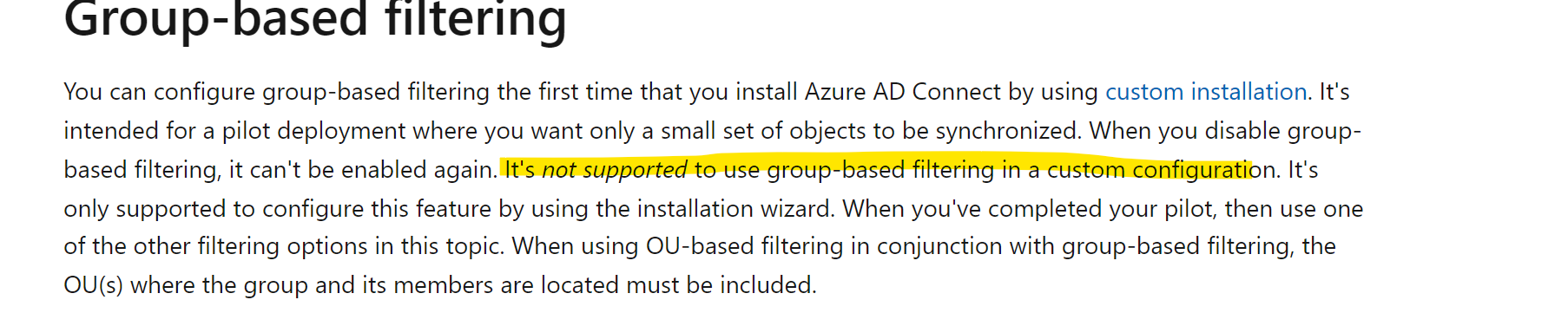
This browser is no longer supported.
Upgrade to Microsoft Edge to take advantage of the latest features, security updates, and technical support.
Hi,
We would like to sync AD Groups (on premise) to Azure AD. Now, we have AD Connect with Group Filtering enabled.
Ex :
Group Filtering = Group_Filtering (Security Group - Global)
Group to sync = GroupAdToAzure (Security Group - Global)
We added "GroupAdToAzure" as member of "Group_Filtering" to be sure that is synchronized.
We receive an error during the sync. The message is :
Every group requires that the SecurityEnabled attribute have a valid value. This attribute indicates whether the group is a security enabled group. Please set this attribute, and then try again.
Tracking Id: 06b16b21-0b56-4557-a997-94219d21c693
ExtraErrorDetails:
When i check the metaverse, i correctly see that the group contains the "SecurityEnabled = True".
Could you help us ?
Thanks

Group filtering is not supported in production. Instead of trying to troubleshoot this, I would recommend moving to a supported method of attribute filtering:
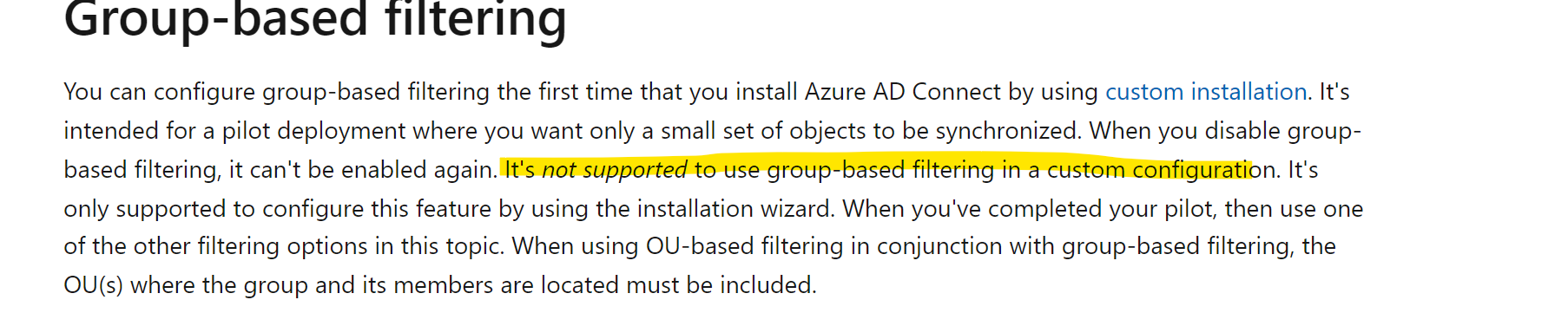
I had the same issue and enable the securityEnabled attribute in Adconnect "Azure AD Attribute" solved my issue.